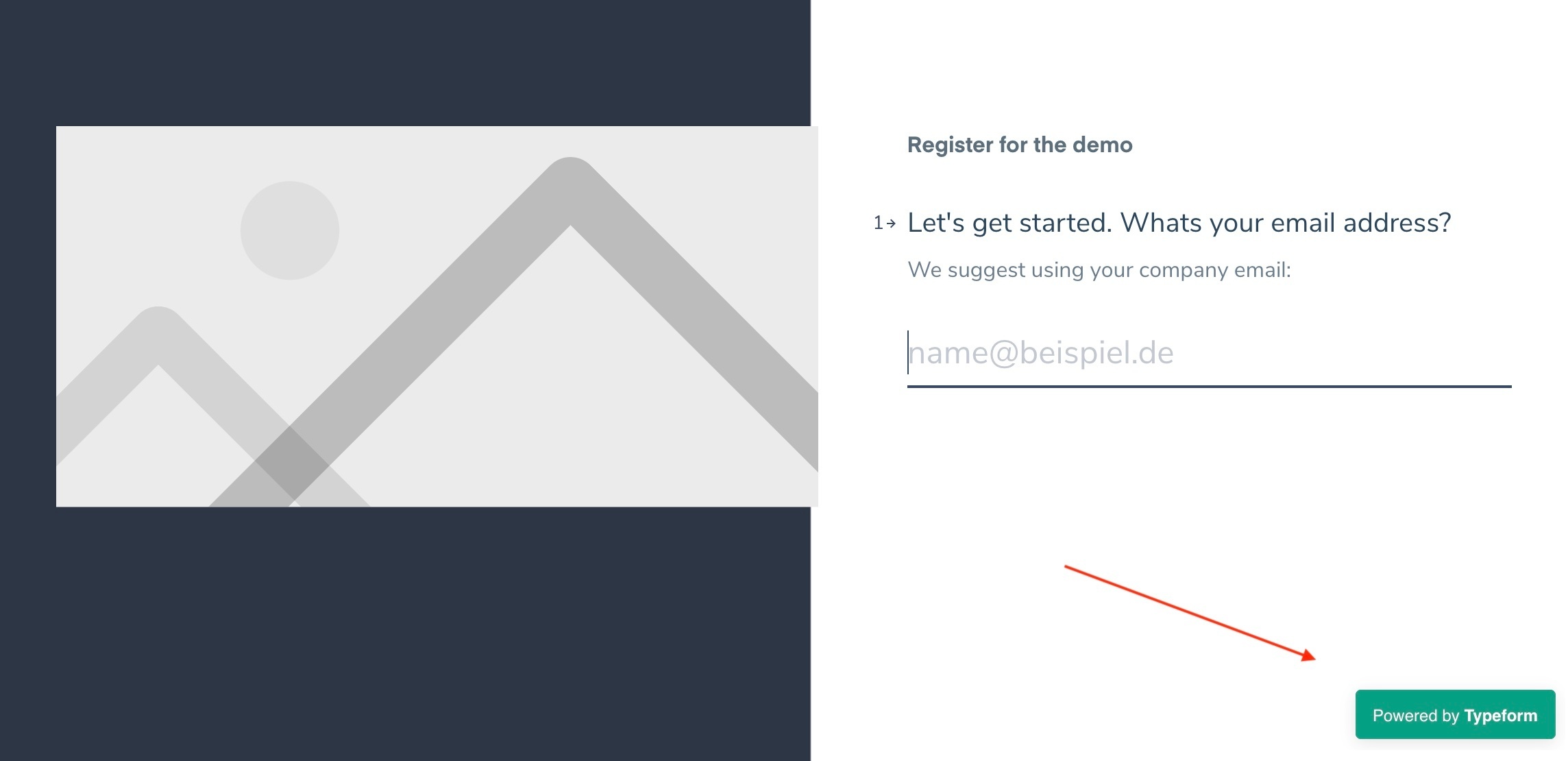Hi everyone,
We upgraded our account so that we could specifically remove the Typeform branding.
But, in embedded mode the Typeform branding is still visible.
Have I maybe missed something? I disabled the ‘remove branding’ toggle. But otherwise I cant see any other ways to get it out of the embed code.
This is the code:
<div class="typeform-widget" data-url="https://form.typeform.com/to/Lpqiccbr?typeform-medium=embed-snippet" data-transparency="100" data-hide-headers="true" data-hide-footer="true" style="width: 100%; height: 500px;"></div> <script> (function() { var qs,js,q,s,d=document, gi=d.getElementById, ce=d.createElement, gt=d.getElementsByTagName, id="typef_orm", b="https://embed.typeform.com/"; if(!gi.call(d,id)) { js=ce.call(d,"script"); js.id=id; js.src=b+"embed.js"; q=gt.call(d,"script")[0]; q.parentNode.insertBefore(js,q) } })() </script>
Can anyone help?
Thanks!