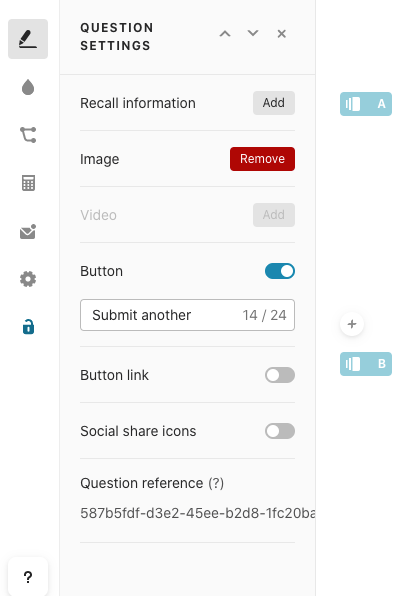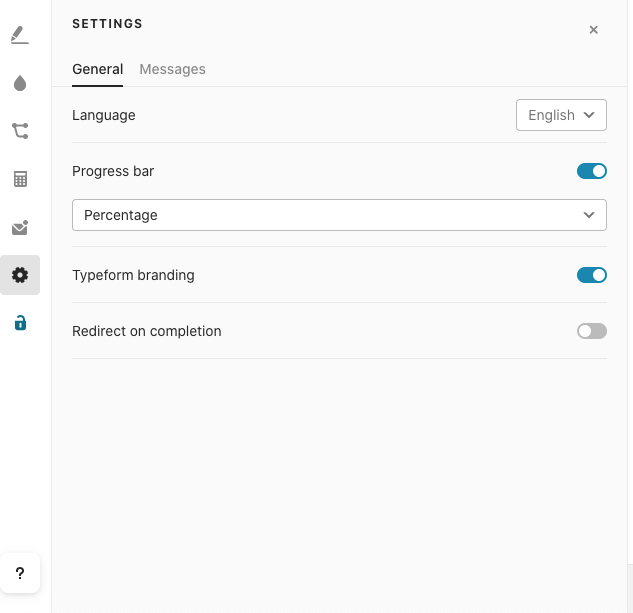Sorry, this is not explained in great detail on the typeform site, and I have never done anything like this before. Please bear with me if this blindingly bleedin’ obvious to the more experienced amongst you.
So… I now have a survey...
- We will embed it on our 1-pager site, and also on a dedicated page on our partner’s site.
- We will share the link by our email, by Mailchimp list, by our partner’s email list.
- We will also share the link via a Facebook page, a Twitter page and a LinkedIn page.
So, by my reckoning that’s 8 separate utm packets of code. Correct?
(1) I assume I need to be tracking under utm_source.
(2) Do I create 8 versions of the same survey and then for each of them go to cog / settings / utm tracking, switch them all off except for utm source and then individually generate the appropriate code packet for each source, ie. &utm_source=facebook
Sorry if that’s clumsy english (even clumsier tech speak!), but I’m not a techie, I’m a virtual assistant who knows a lot of MS Word and a little illustrator and this shouldn’t be so unfathomable, and should definitely be better explained on the website.
My warm glowing feeling about Typeform is dissolving by the second…
Thank you in advance, as I’m really panicking now...