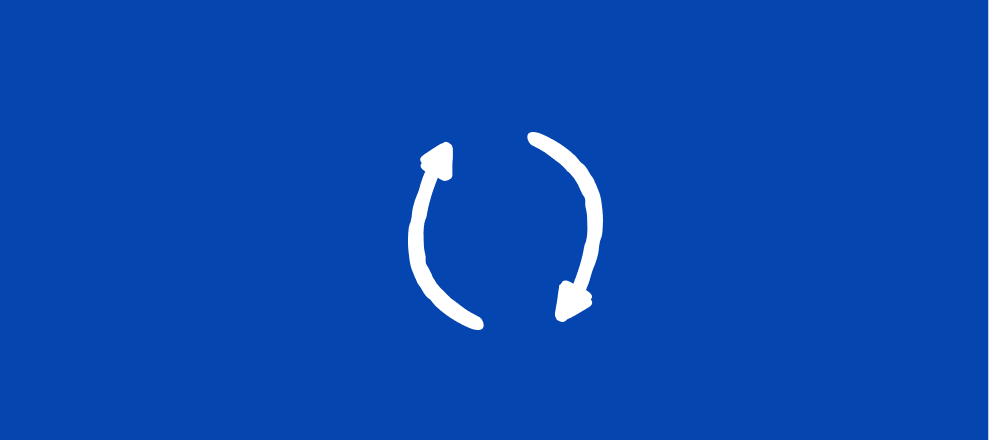Typeformers, we’re officially into the summer season! For those of you who are still working this summer season, we’ve released a bunch of new features to help you breeze through your form creation so you can spend more time outdoors.
With that, let’s take a peek at what our product team dropped last month!
Google Drive V2
Our Google Drive integration has been updated and made much easier to use. Now, you can connect to Google Drive directly in the question blocks rather than having to head to the Connect panel.
Take a peek at what’s new in our Google Drive integration here and read more in our Help Center article here.
Slack V2
We also updated Slack with plenty of features you’ve all been requesting such as the ability to send responses to multiple channels and direct messages as well as the option to answer the form directly in Slack.
Learn more about our updates to the Slack integration here and how to connect the integration in our Help Center article here.
Eureka Surveys Integration
While many of you may already have a selected group of people to send your form to, many of you don’t. Thus, we partnered with Eureka Surveys to provide you respondents to answer your burning questions.
Learn more about this integration here and read the nitty-gritty details here.
List View as Default
If you’ve been looking for a handy way to view all of your typeforms and some of its data fast, you’ll definitely appreciate our new feature that automatically lists the forms in your workspace as the default. At a glance, you’ll see the name of your forms and data such as the last revision date, number of responses, connected integrations, and more!
Learn more about this feature here.
Lead Qualification
If you hate math as much as I do, you’re going to love our new Lead Qualification feature. With this feature, you can choose the questions that will help you determine how each answer contributes to a lead score and set scoring accordingly, all within one single panel. No more having to set up multiple calculations!
Learn more about this feature here and dive into the details here.
And that’s June, typeformers! If you’ve been using these features the past month, let us know your thoughts on ‘em!