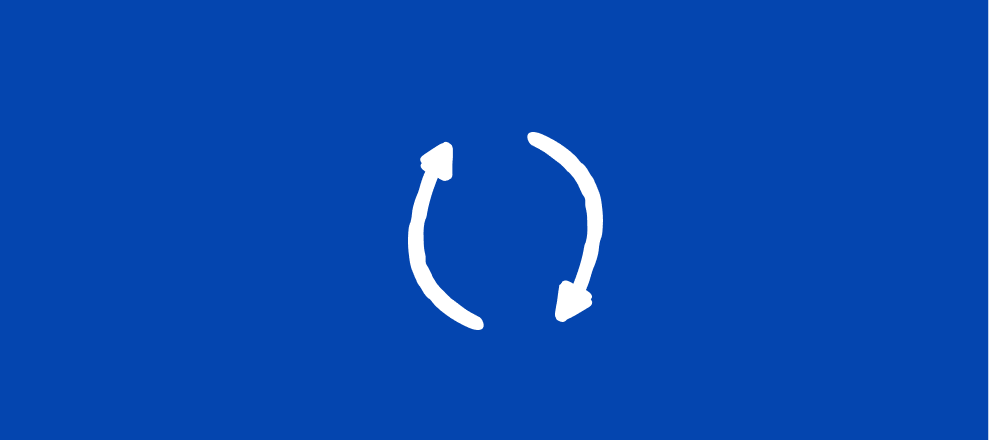Hello Typerform aficionados!
Have you heard about this thing called AI? 😅
Seems like it has been taking the world recently. Right?
We got to play our part in this new AI wave, and today, I am excited to share our plugin for ChatGPT 🎉
If you are unfamiliar with ChatGPT, it’s a chat interface where you interact with an LLM (large language model) developed by OpenAI. Since its launch, people have been using it for all kinds of things: asking about historical facts, helping draft an email, helping structure a school essay, or even running a business.
So why not use it to create and design typeform? 🤩
Install the Typeform plugin for ChatGPT, authorize your Typeform account, and chat naturally to it.
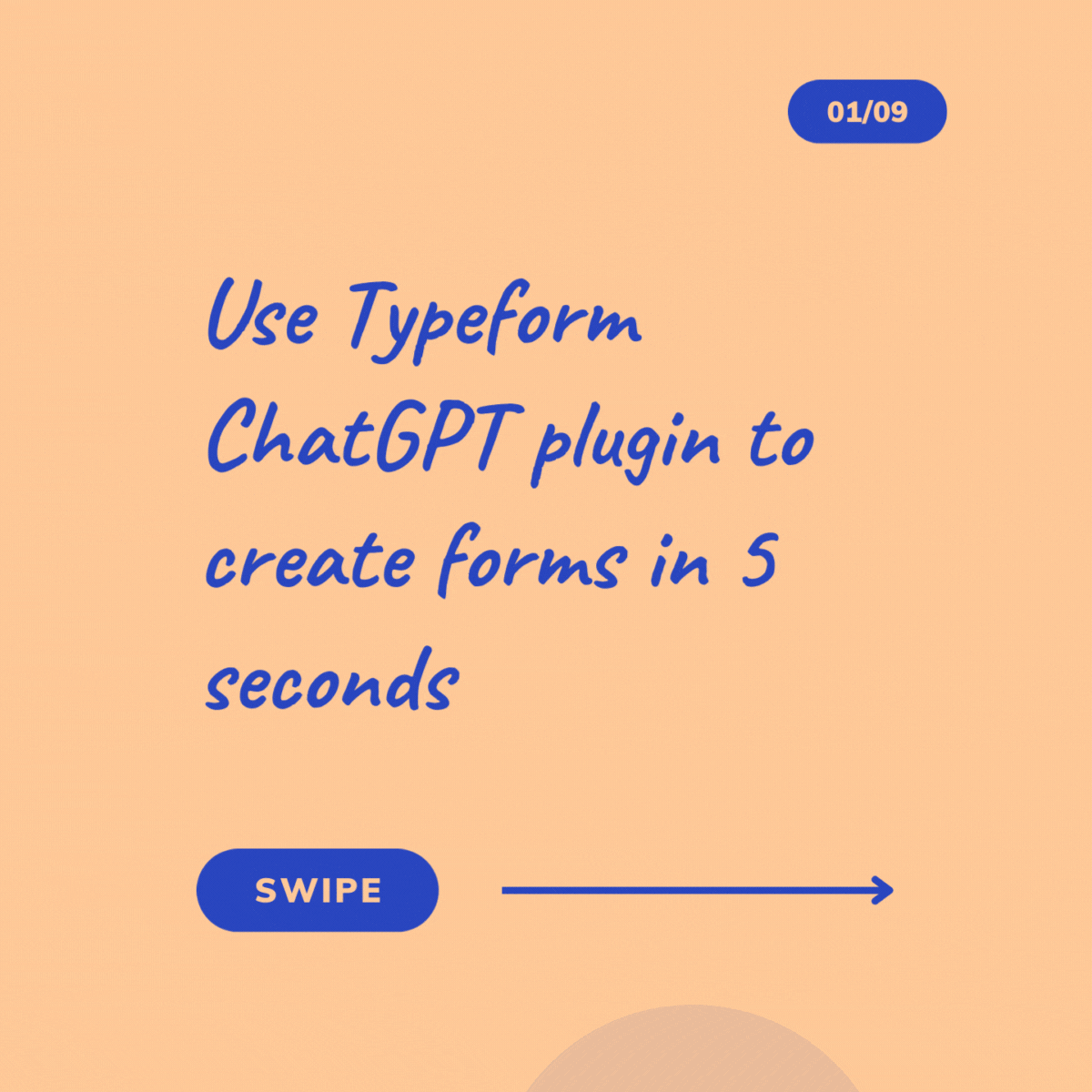
Want to create a form?
Give some context and ask ChatGPT for help:
Examples:
“I am organizing a conference, and I want to gather sponsorship interest. Could you help me create a form to collect leads from potential sponsors”“I am helping my local school to organize their next potluck party. I want to know what each participant will bring. Design a form to do so”
ChatGPT would think for a bit and then suggest a structure for the form. If you like it, it will create the form for you.
You can always provide feedback to ChatGPT, and it will adapt.
Examples:
“Rephrase the questions to be more personal”
“Add tech puns into the questions.”
What about updating a form?
Thanks to the plugin, ChatGPT now has access to your Typeform account, and you can use natural language to update or modify any of your forms.
Examples:
“I forgot to ask users to accept our Terms and Conditions, add a question to the form”
“Make the email question required”
Can I combine it with other plugins?
This is the beauty of ChatGPT, it keeps the context of the conversation, and you can add up to three plugins to a conversation.
Right now, all our forms are using the same typeform default theme. We could use the Brandfetch plugin to extract brand assets and reuse those to create a theme on Typeform.
Using prompts like “I work at Airbnb and need to build a customer feedback survey” will trigger a sequence of plugin calls.
You can also explicitly ask the plugin to create a theme and apply it to a form.“Create a theme inspired by summer, and apply it to the form named “summer potlock””
I hope this inspires you to explore, I am curious to read more about your experiences!
Find more details in our help center