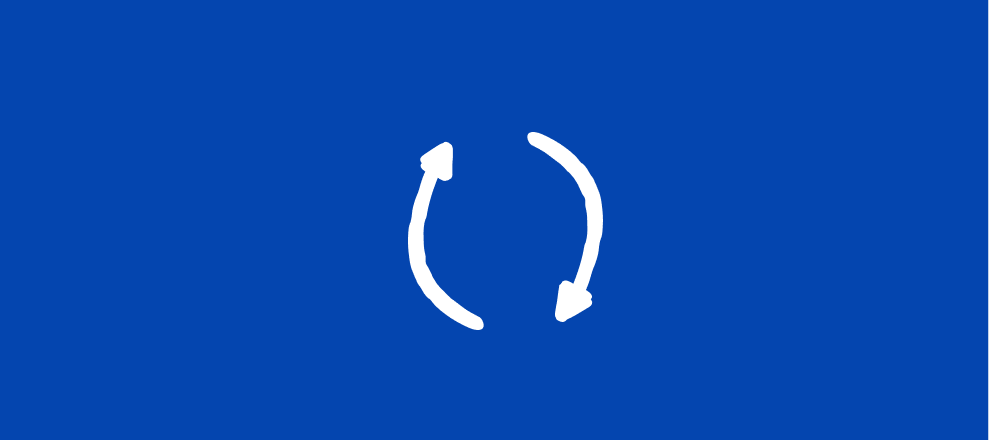Hello Typeform Community!
Attention all Slack users 📣 Our Research and Development team has recently updated Tyepform’s Slack integration, meaning there are some cool new things you can do with the two products!
Watch the video below to learn more about all the new features in this update or scroll through them below. You can also find more in-depth information in our Help Center article here.
Route responses to multiple channels or direct messages
Previously, responses could only be sent to one channel, but now you can send to as many as you’d like, including direct messages. Channels can be added in the integration setup process.
Edit the integration
If you find yourself needing to add channels, remove channels, or make any changes to the integration, you can easily edit it within the Connect panel by clicking the “Edit” button.
And that’s all, folks! As always, drop any comments or feedback in the thread below.
Want more integrations?
It’s not just Slack you can connect to Typeform, we support integration with a whole host of other tools, so you can make your Typeform campaigns even more effective. Check out Typeform Connect where you can read more about Typeform’s Slack integration and browse dozens more!