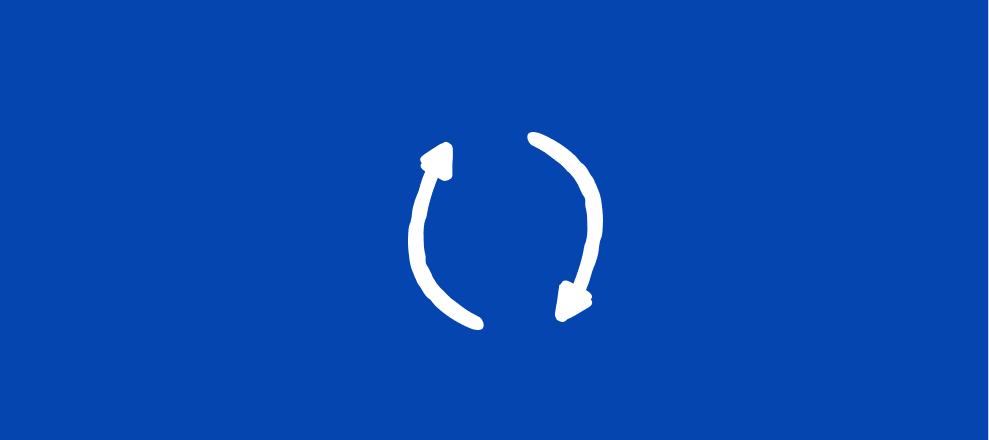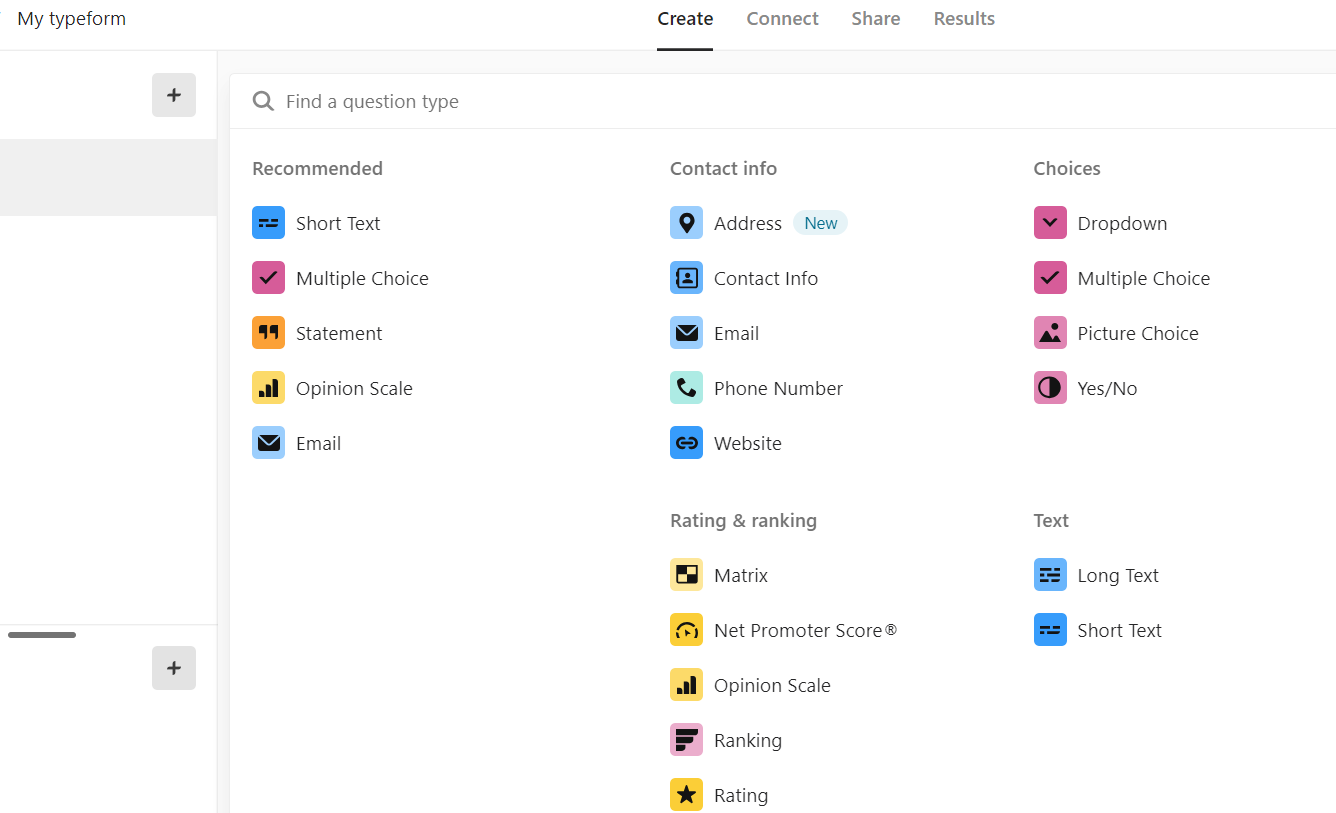Happy official summertime, Typeform Community! And with summer comes, a boatful of new features. Our latest one, the Lead Qualification block, will help you save some time so you can be out in the sun while the leads roll in.
If you work in any B2B company, you know that some leads are better than others. Instead of wasting time trying to figure out which leads to contact first, we’ve lightened the workload for you.
With the Lead Qualification block, you can set scoring based on answers to specific questions on your form and then send customized responses according to the lead score.
Getting started is easy! All you have to do is:
First, add the “Lead Qualification” block to your form.
You can do this by clicking the + button on the upper-lefthand corner of the builder.
Next, assign scores to the relevant question answers.
You can assign scores to some or all of the questions on your form, depending on how you have decided your lead scoring.
Finally, create follow-up actions
Next, you can set up logic jumps or notifications based on this lead scoring. For example, you might want to send a notification once a respondent submits a response that correlates to a high lead score.
Or, you might show a different ending based on a range of scores like this:
The opportunities are endless! If you’re not sure where to get started with lead scoring, check out a replay of our webinar on prepping your lead qualification forms for success here.
Our product team is currently experimenting with this feature, so not all accounts may have access to it.
As always, let us know how you use this feature and any feedback/comments/etc!