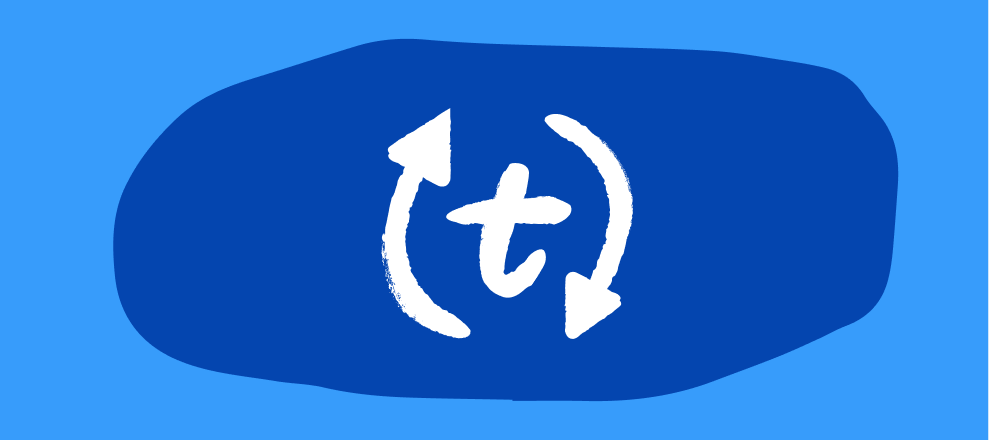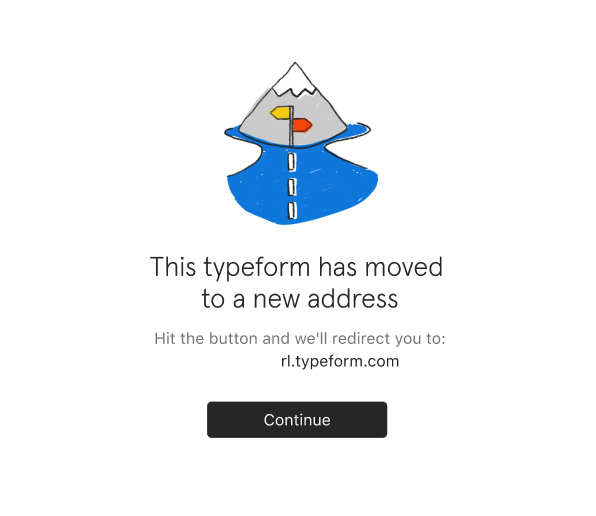Hello, wonderful Typeform community!
We have a fancy new feature available for our Enterprise customers - fully custom domains!
If you aren’t on our Enterprise plan, you still have some options to update the subdomain of your Typeforms. Check out the video below for a quick walkthrough or read more about it here.