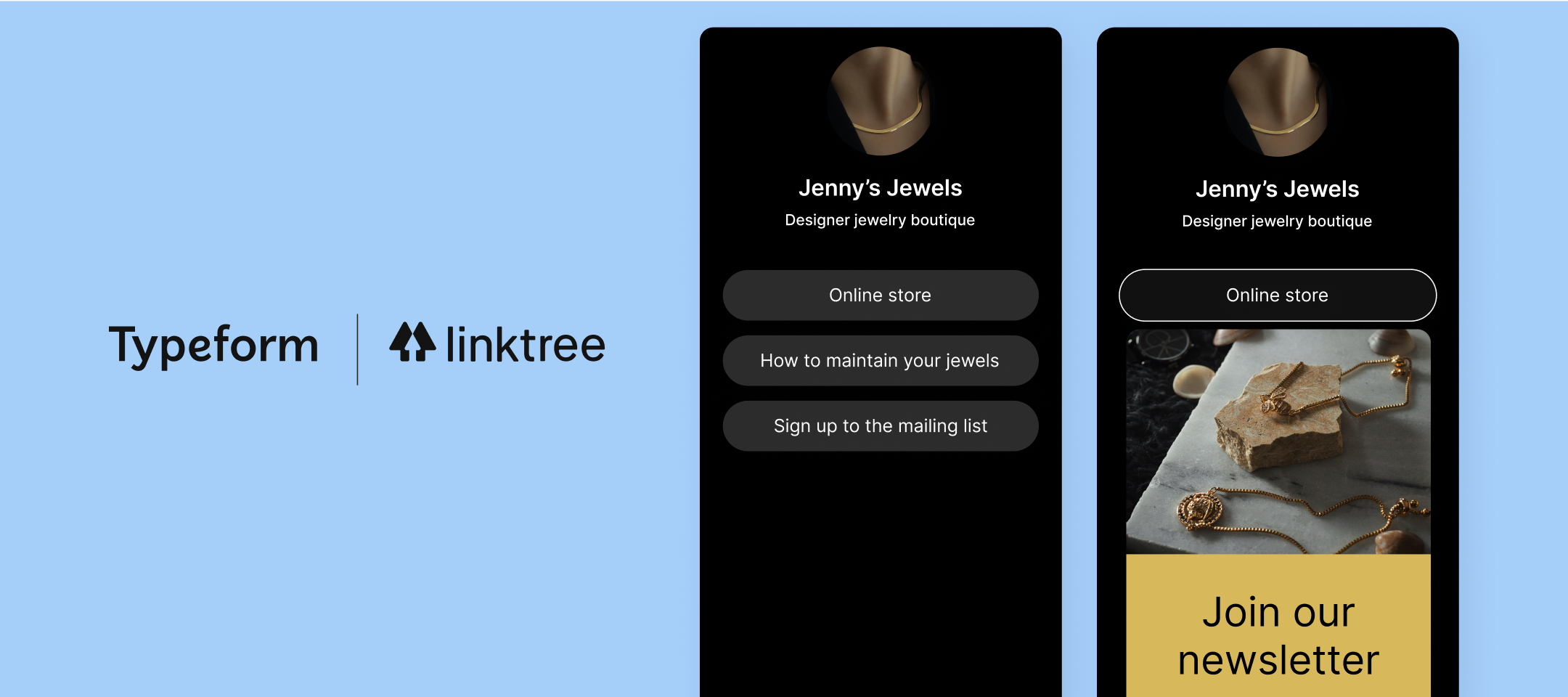If you’ve got an online business, you may have used Linktree on your socials. If you haven’t had a chance to use their service, I highly recommend taking a peek at their site here! Linktree is an easy-to-use platform that places all of your links in one page so you can direct your customers or followers to different links on your website based on the information they’re looking for.
Our Linktree integration is even easier to use now. Before, you could add the Typeform URL to your Linktree account, and once your respondents clicked the link, they’d be taken to your typeform. Our latest update reduces the number of clicks it takes for your respondents to reach your form. Once you add Typeform to your Linktree account, the respondent will only have to click on the link and the form will appear in the same page without having to be redirected to a new window. Fancy, right?
Take a look at how this integration update works below.
How to use the Linktree integration in your business
Lead form with workflows
If you’re using Linktree to gather new clients through Instagram or another social platform, get started with our lead generation template and add the link to Linktree. Next, connect the form to your CRM/marketing automation system (such as Hubspot, through our native integration) and use workflows to assign the lead to the right sales agent or process based on the answers the respondent provides.
Product recommendations
Remember the fancy product recommendation example in our recently-launched Square Online integration here? You can add the link to that form into your Linktree link to get even more visibility on your products and visitors to those pages.
Newsletter signup
Have a newsletter you want people to join? Get started with our newsletter signup template here, and then add that typeform to Linktree. If you have the Linktree URL on your socials, respondents will return back to your socials after filling out the Typeform. You can even connect your form to services like Mailchimp through our native integration for a seamless workflow.
Schedule appointments fast
No need for your respondents to leave your Linktree URL when they can schedule appointments using our Calendly integration directly in the Typeform! Use our interactive appointment template here to begin.
Those are just some ideas on how to use this integration, but let us know in the comments below of ideas you have or share what you’ve already built!