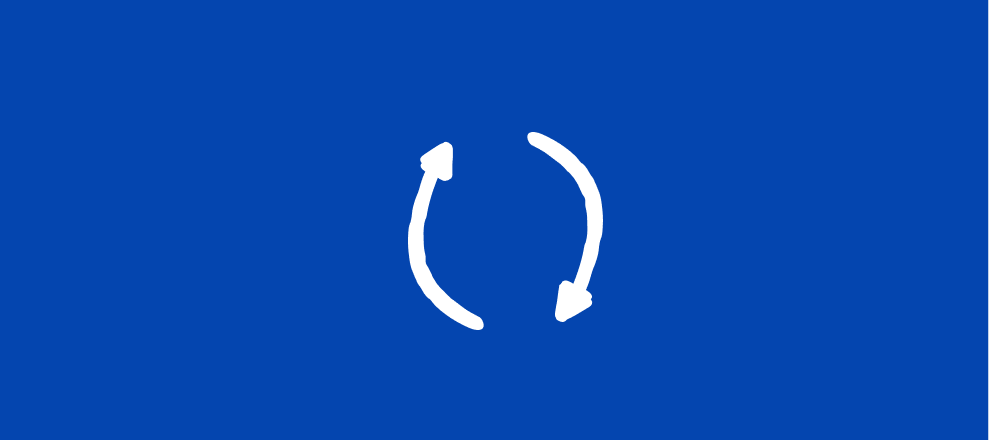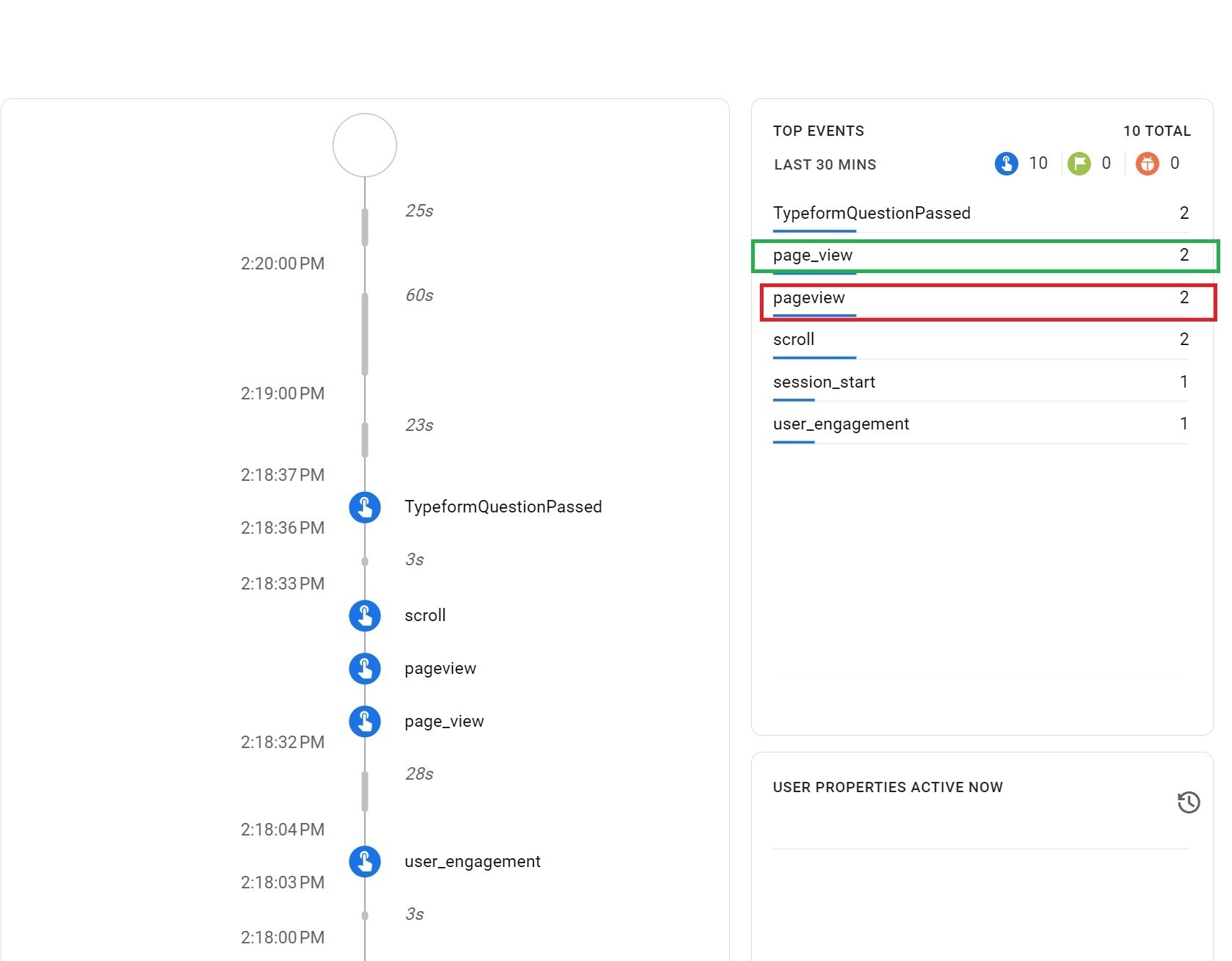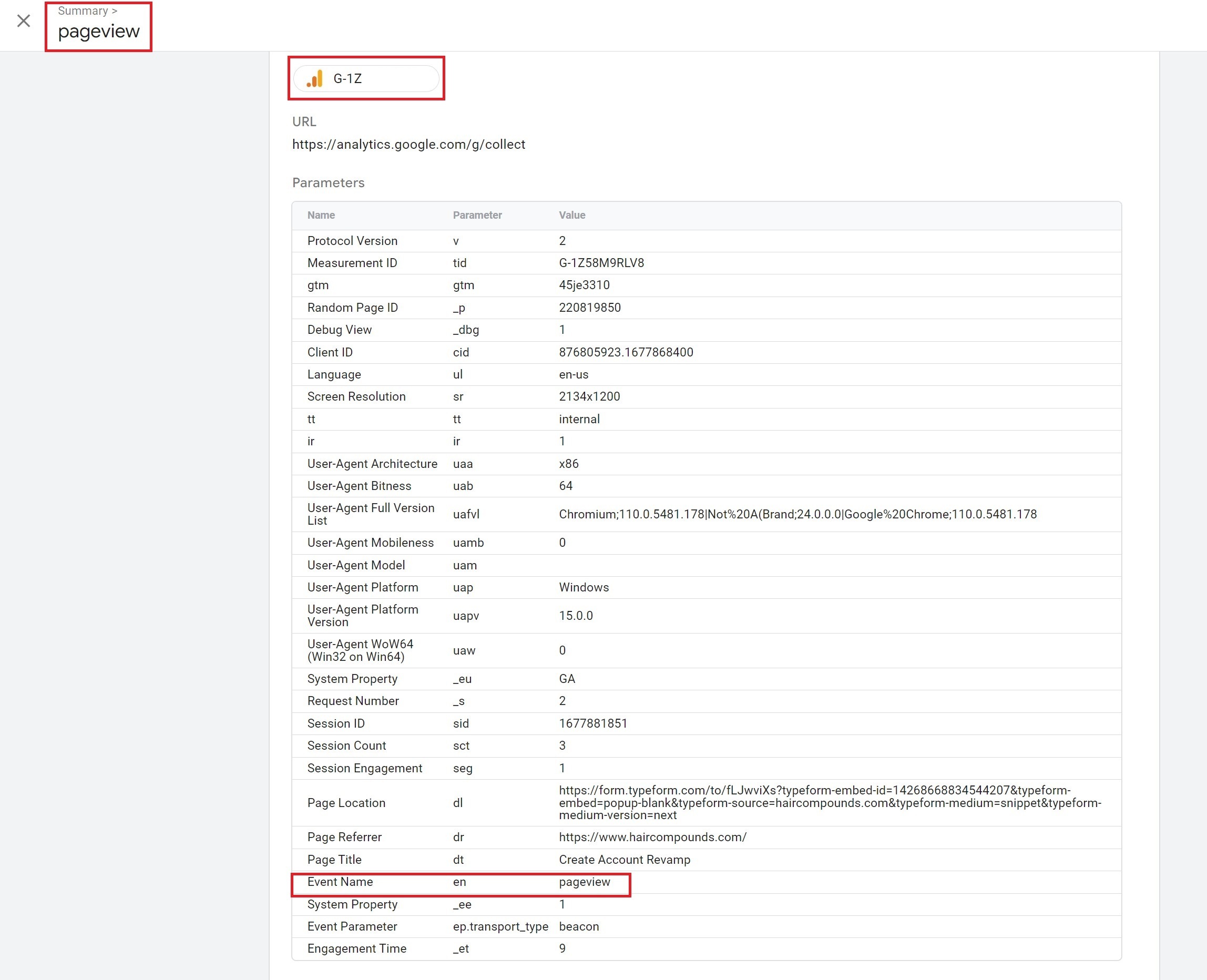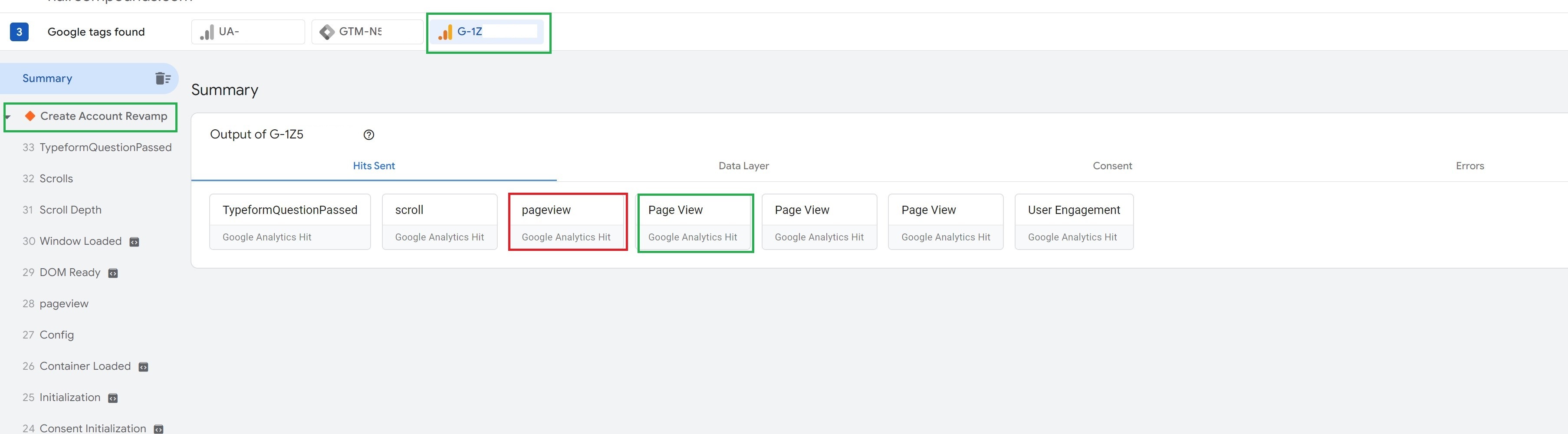Your Typeform data just got better! Our Google Analytics integration now supports GA4!
Our Product team has made it super easy to integration with your GA4 account. All you have to do is enter your tracking code into the integration settings like this:
If you already have Google Analytics integrated, you’ll need to remove the integration and re-add it with the new Google Analytics 4 code.
As always, if you have any questions or feedback, drop it in the comments below!