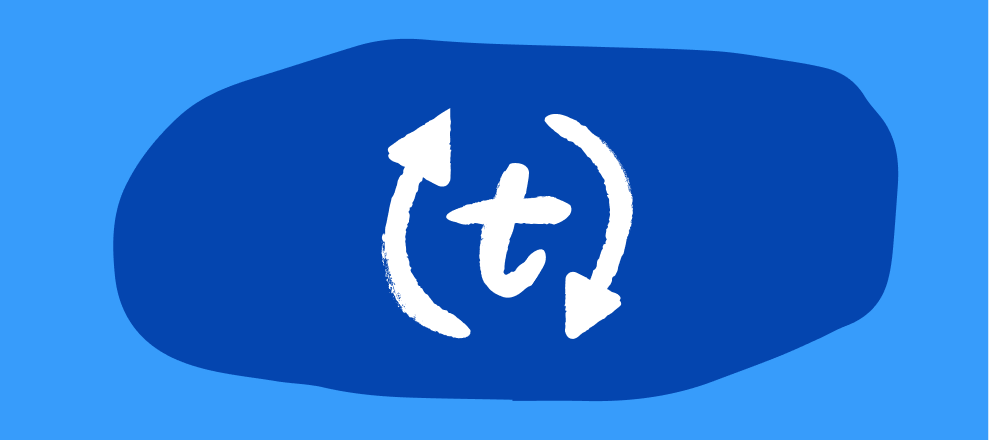Hello folks!
Hope you're doing well. My name is Tyze and I work in the product team here at Typeform and I wanted to share news about a new feature we've just added – Two-Factor Authentication (2FA) 🔒🔒
2FA arms you with an extra layer of security when logging into your Typeform account. With the feature turned on you'll need to verify each login attempt with a unique code sent to your email address.
You can enable the feature through the Settings menu on the top right-hand corner of your Workspace and heading for the Security Preferences. Here's a quick demo of how to turn 2FA on, but if you need more info head over to our Help Center article.
BTW if you want to know more about Typeform and security it's well worth checking out this update that our Director of Security
Would love to know your thoughts on the new 2FA feature!
Cheers,
Tyze