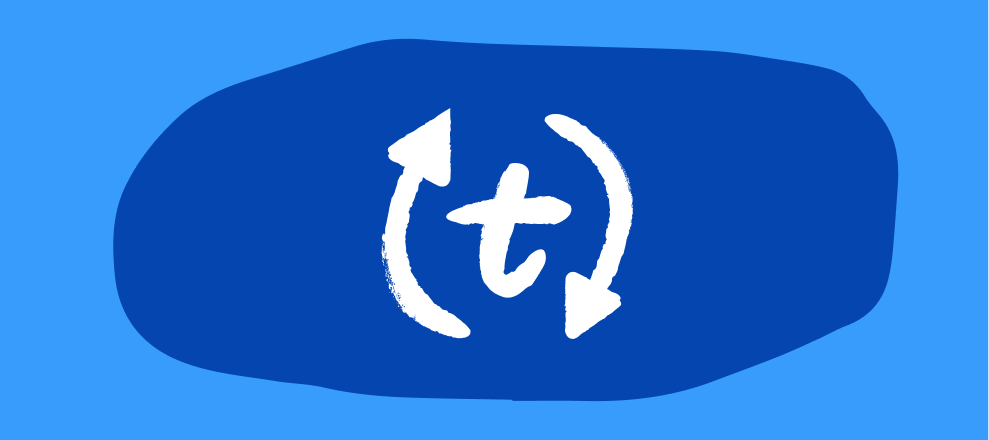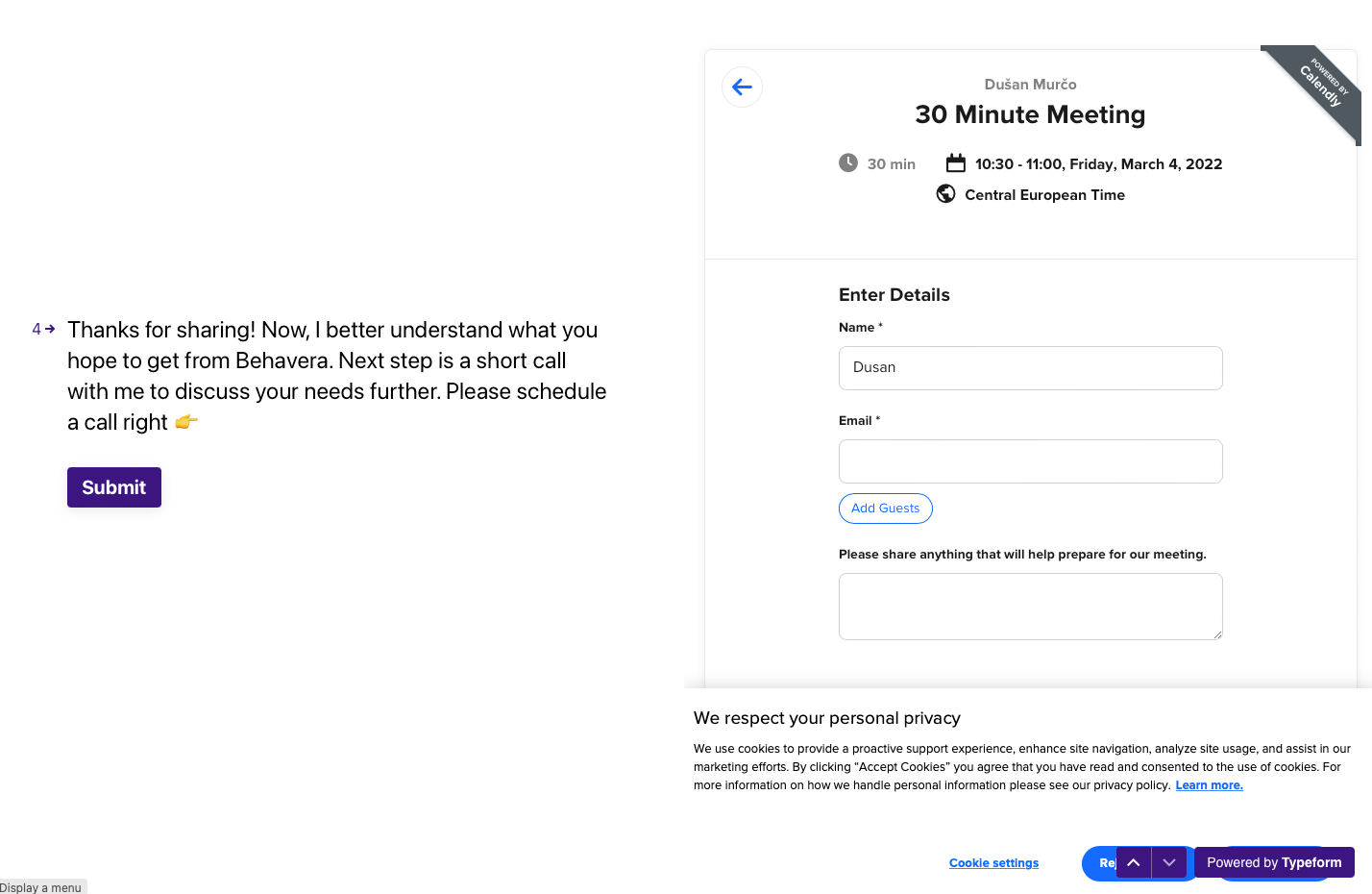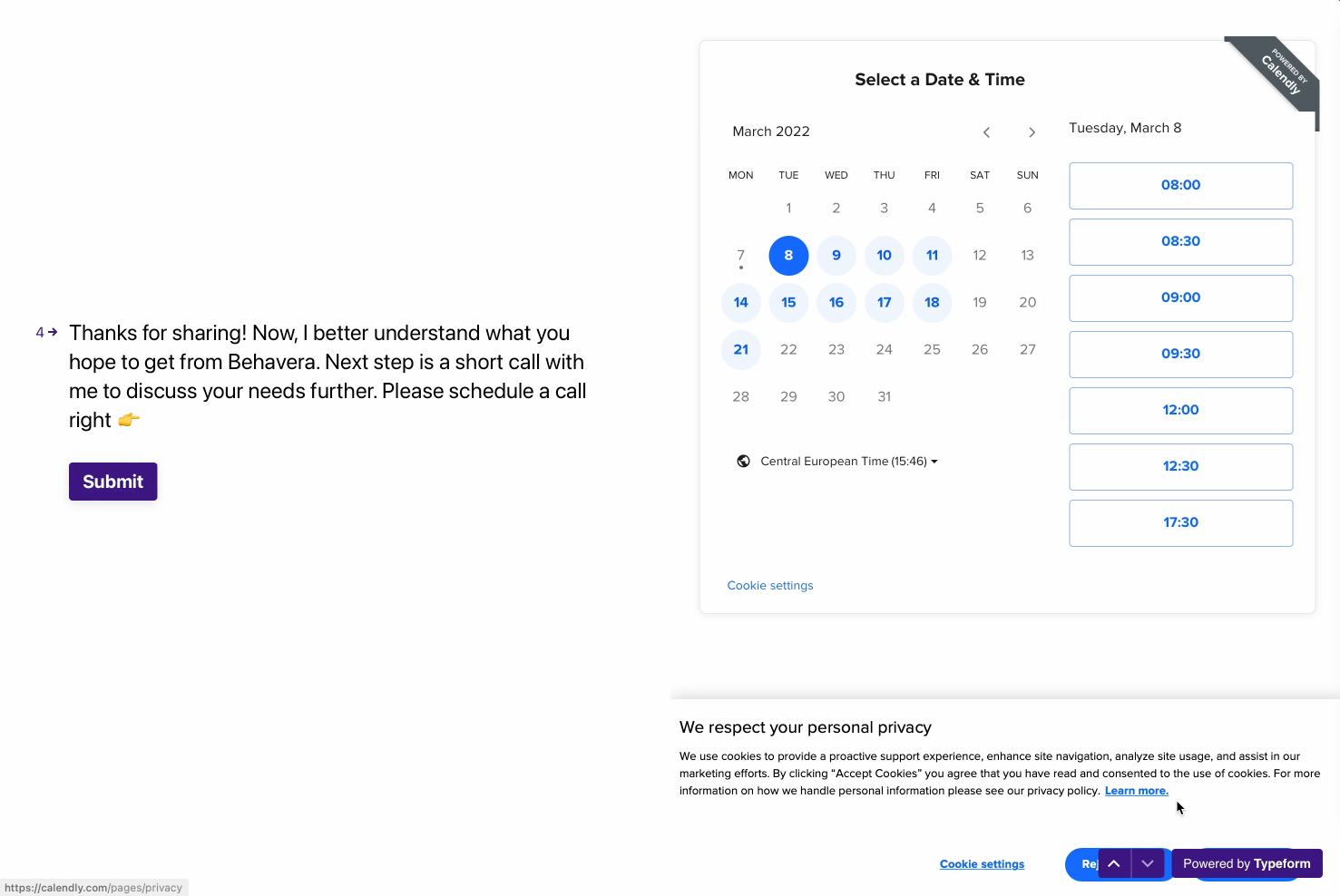If you’ve poked around the Typeform question options recently (or read my post!), you've probably seen that we introduced the ability to add your Calendly calendars to your forms. Big yay!
As if that isn’t exciting enough, Calendly is the first application we’ve added to Typeform, as a question type. If you’re wondering what the difference between an application and an integration is, an application is directly in the Typeform builder. Simply connect to your Calendly account and then choose to add it as a question directly in the form!
Since this is the first application of many to come, the Typeform Product team worked for months to get this ready. Lead Project Manager Raul, who led the development of the application, shared a bit in the video below about how they built this, how the product team is using the application for customer feedback, and what he really does during his workday. (Hint: it’s not leading the product team. ![]() )
)
To recap, here’s how you can get started using the Calendly application:
-
First, select the Calendly option as a question under the “Date and Scheduling” options.
-
Then, follow the prompts to connect to your Calendly account and choose the event you want to appear in your form. You’ll then see the calendar event appear directly within the question.
-
To prevent your respondents from filling in the same information multiple times, you can pass information they’ve already answered in your form to the Calendly event.
-
And that’s all there is to it! One important tip: Add your Calendly event into the form after all the questions you want your respondent to fill out. You’ll be sure to collect all the information you need before they schedule an event with you.
Curious how to use Calendly in your forms? Here are some ways we’ve used it internally and how some customers have implemented it:
-
Product feedback survey with optional one-to-one calls
-
Lead generation qualification - ask some questions before providing your calendar to ensure you’re meeting with the best leads
-
Service-based appointments - if you offer multiple different services, ask a few questions on your form so you can show the corresponding Calendly event
Are you already using the Calendly integration? Let us know how it’s working for you and the ways you’ve added it to your forms!
Learn more! You can get even more information on the Calendly integration in this Help Center article.