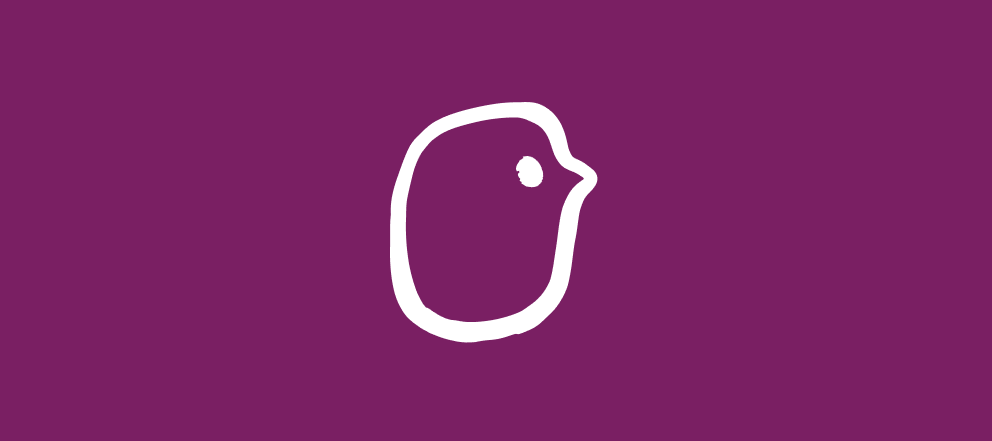Hey there, Community peeps! Phoebe from the VideoAsk Education team here 👋
Thought I would pop by with another video guide, and this time I’m going to show you a cool way to embed the beautiful video responses you’ve collected through VideoAsk.
If you’re using VideoAsk to collect video testimonials and not sure what to do with them afterward, this might be a fun solution for you!
Once you’ve collected video testimonials from your customers, you can embed an animated GIF that opens your video testimonial when clicked. What a fun way to show everyone your amazing reviews 💫
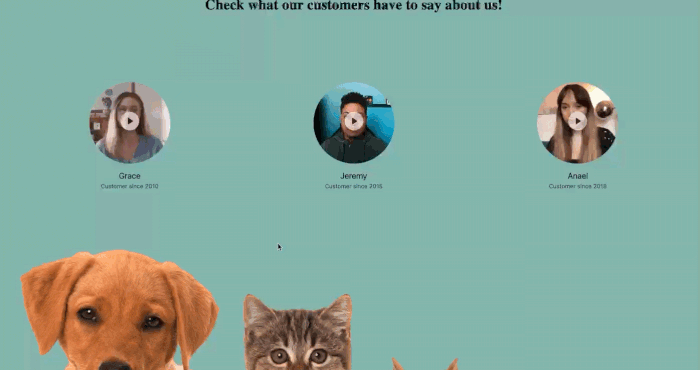
📹 Check out this video guide on how you can tweak a code snippet and create a clickable GIF:
👀 Our Embed a clickable GIF that opens your video testimonial Help Center article has step-by-step instructions you can use to follow along and you can make your edits directly in the Widget carousel code snippet.
Looking for more options to embed?
Take a peek at our Advanced embed options where you’ll find more code snippets you can play around with 🤓
You might also want to check out our other Community guides for embedding:
What other cool embed tricks would you like to see? Let us know if you have any questions or feedback in the comments below! 🐸