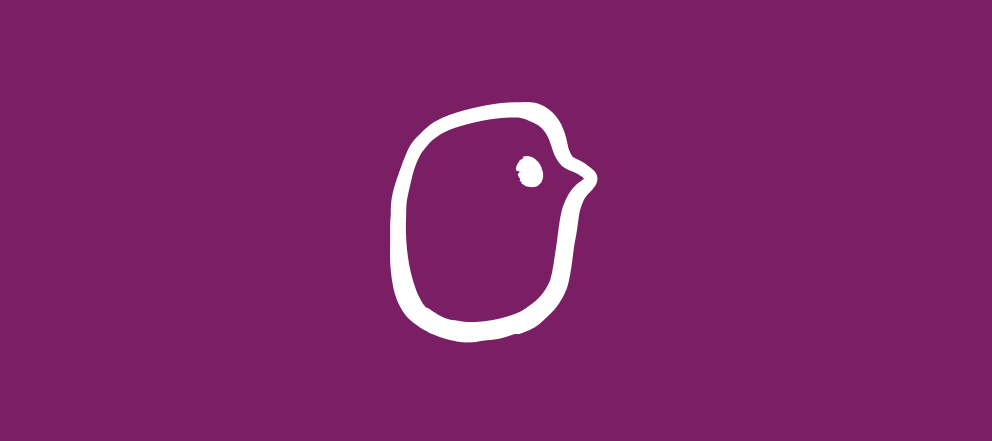We’ve all been there before. You run into someone you know, but it’s been far too long and you’ve forgotten their name. Awkward! 😬
Do you play it off by addressing them, “Hey… you!” Or do you avoid the situation entirely?
No matter how you slice it, this is a recipe for an uncomfortable and impersonal interaction...
What’s in a name?
Personalization matters not just in the physical world, but even more so in the digital marketing space. Competition is fierce, so if your business isn’t communicating in a personal way, it’s costing you clicks, sales, and loyalty. Personalization can differentiate you from the crowd!
The most basic element of personalization in marketing is using your customer’s name. As author Dale Carnegie wrote, “A person’s name is to him or her the sweetest and most important sound in any language.”
Put simply, personalization equates to higher engagement.
So in this tutorial, I’ll teach you how to boost engagement in your videoask email campaigns by automatically overlaying your subscribers’ names onto the GIF preview 😲
This solution works whether you have 100 subscribers on your email list… or 100,000! Ultimately, it empowers you to achieve personalization at scale. You don’t need to manually design a unique GIF for every subscriber on your email list. It’s magic! ✨
📹 Now, let’s pull back the curtain and jump into the video tutorial!
The tech stack 📚
- Cloudinary (Free plan)
- VideoAsk (Brand plan)
- Active Campaign (or preferred email marketing tool)
Conclusion
Now that you’re a personalization pro, try this technique the next time you promote your videoask in an email campaign 📨
🤔 Also, consider all the other customer data you have at your disposal. How can you leverage that information to personalize your GIFs even further?
For example, If you know the last product that each customer ordered, you can add both their name and the product image to the GIF. Imagine how many glowing reviews and testimonials you’ll capture using this custom-tailored strategy!
Remember: If you can dream it, you can do it! Until next time…