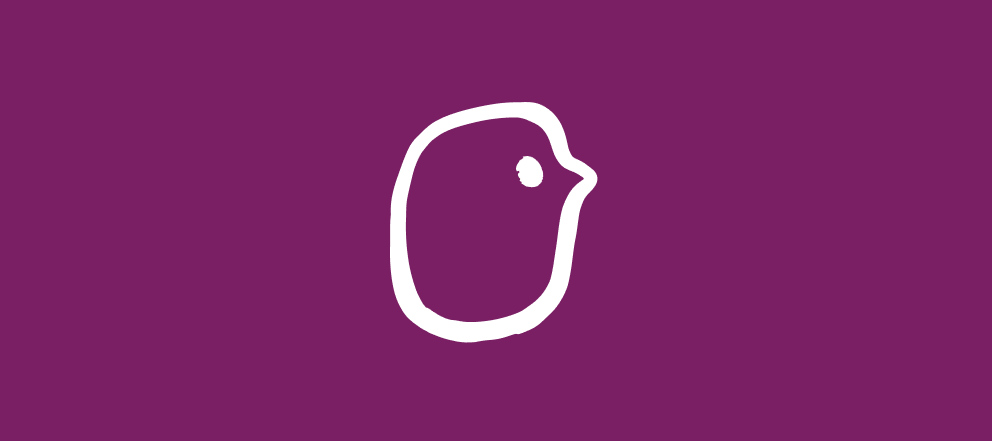Hey community, Jeremy here from the VideoAsk support team 😄
Are you thinking about using VideoAsk to collect feedback or testimonials from your customers, but you’re not sure where to start? It’s a question we see pop up a lot here on the VideoAsk support team, especially with new users, so I’ve put together a tutorial to show you how you can create a quick and easy videoask to help you get started 🚀
First up, let’s take a look at what we’ll be creating:
Now we know what the videoask will look like, let’s dive in to the set up:
Once you’ve created your videoask, it’s time to start sharing. Here’s a quick walkthrough of the basics of sharing your videoask:
Once you get more comfortable with creating videoasks you might want to start experimenting with how you create your videos, and at what point in the customer journey you are sharing your videoasks. Hopefully you’ll start to see some great results and be able to gather authentic feedback that you can use to grow your business 💜
Here’s the videoask I created, feel free to click through and check out the respondent experience (it’s set to preview mode so answers won’t be submitted)
- This videoask features the open-ended and multiple choice answer types - you can learn more about the different answer types available here.
- The videoask also includes a contact form which allows you to collect contact details from your respondents.
- The contact form has the consent checkbox activated - this is helpful if you need to include information about how you’ll be using the feedback you are collecting, or link to your terms and conditions. Learn more about adding a consent checkbox here.
💬 Let us know if you have any questions about using VideoAsk to collect feedback and testimonials, we’d love to know if you’ve tried it and what your feedback is!