Hey there community 🤗
There might be times when the interface text in your videoask doesn’t quite make sense for your use case, or perhaps you need to switch up the language completely because your audience is based in France! Here’s a quick guide on how to make those changes to your videoask.
How to change the language and create a custom language in VideoAsk
There are currently 13 different interface languages to choose from in VideoAsk, you need to hop over to Settings in the builder to find the drop down list of options:
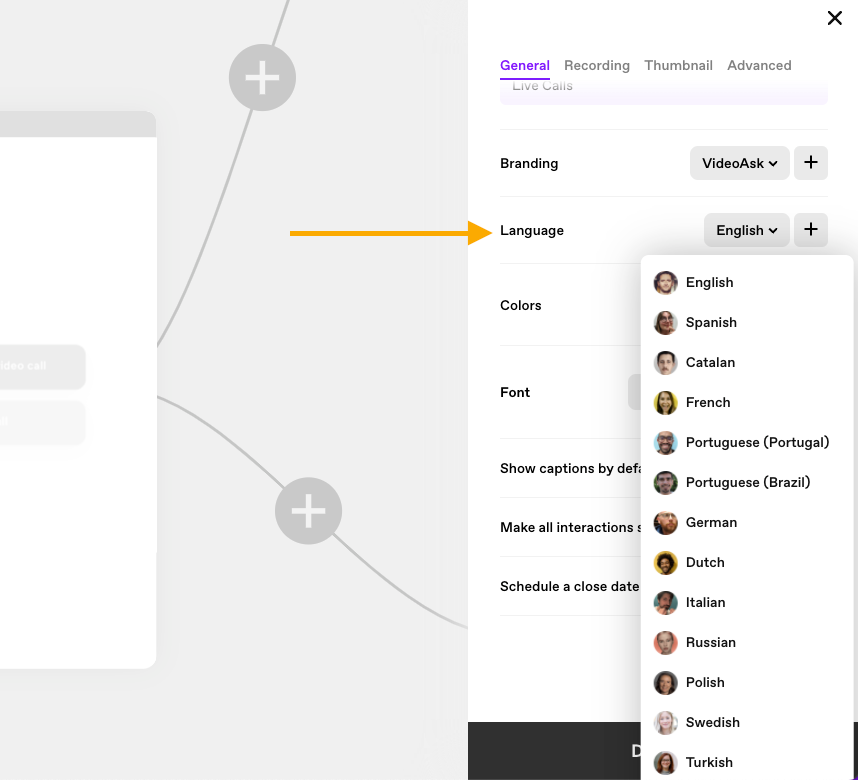
You can also create a custom language if you’d like to edit the interface text to better suit your videoask. Just click on the plus sign next to the language drop down list to get started:
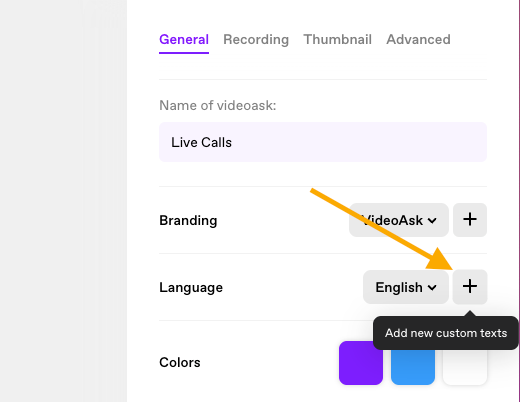
Check out the video walkthrough of how to use this feature:
Top tips!
- For transcriptions to work, be sure to set the language of your videoask before you start collecting video/audio responses.
- If you delete a custom language it cannot be recovered so make sure you’re 100% sure you want to bin it before you hit delete! Any videoasks that were using a deleted custom language will revert back to English as the default language setting.
- If you’re just looking to customize the contact form of your videoask, check out our Help Center article here for more info.
- If you’ve created a custom language that you’d like to use in all your videoasks, you can update the default language settings for your organization by going to Account Org & Settings and clicking on Overview. Here you can find options to customize the look and branding of all your vidoeasks in one go.
If you’d like to see more default languages make it to the list, we’d love to hear from you - leave us your suggestions in the videoask below 🚀
🗣 Let us know if you’ve created your own custom language, we’re always excited to hear how people are using VideoAsk, and if you have any questions about this feature feel free to drop them in the comments 😁


