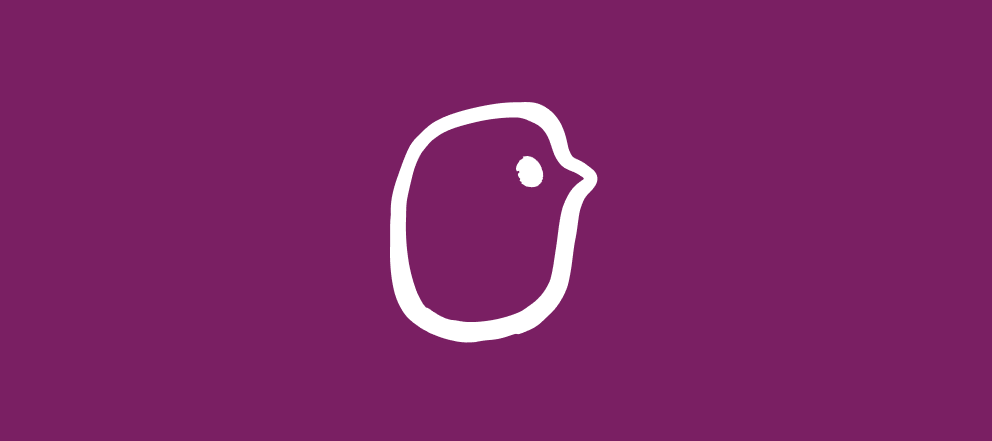Hey there community ![]()
There’s a bunch of cool things you can do with VideoAsk, and one of my favorite features is custom branding. If you’re on the brand plan you’ll be able to add as many brands as you like and create custom domains to go with them.
I’ve put together a step by step walkthrough of how to use this feature, plus some tips and tricks I’ve learned along the way.
Check out this videoask to learn how to add your brand to videoask:
Top tip! Don’t forget to expand the window to get a better view of the screen shares ![]()
We also have step by step guides on how to add your brand and logo to a videoask and use your own domain in the videoask URL over in the Help Center.
Have you tried adding your own branding to a videoask yet? We’d love to hear more about how you’re using VideoAsk so if you have any questions about branding or custom domains feel free to drop them here! ![]()