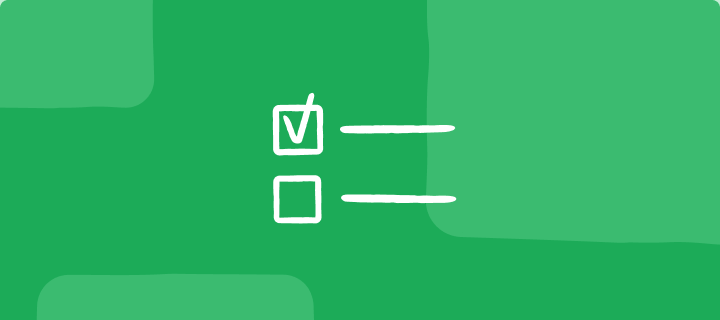Are you looking for new ways to surprise and delight your customers? Running a competition can keep people engaged with your business and attract new folk along the way. So what about combining the power of a competition with the power of VideoAsk?

Imagine you own an online skincare shop. Summer is fast approaching so what better time to attract some new customers and remind people to take care out in the sunshine 😎
A competition acts as a lead magnet, drawing potential customers in – and VideoAsk allows you to showcase your products in a fun and dynamic way.
Here’s how it works:
Step One: Create an engaging videoask to inspire participants to join in
Step Two: Integrate your videoask with Google Sheets to collect responses
Don’t forget to share it in a spot where your audience hangs out. For example:
- You could embed it on the homepage of your website
- Share it via your monthly email newsletter
- Share it on your social channels or community group
Check out our Help Center article for tips on integrating with Google Sheets.
Step Three: Use a winner generator to pick your winner (no cheating allowed!)
You can use any free tool that picks a winner. I chose this one because I thought it was fun 😂 If you wanted to be really transparent you could even record a video of yourself picking the winner and share it as part of your announcement.
If you want to top off the VideoAsk experience you can just reply back to the response to tell them they have won, or even send the winner a personalized videoask embedded in an email. (Don’t forget to ask them for their address so you know where you’re sending the prize 😉)
And there you have it! If you’re already using VideoAsk for testimonial collection or lead generation, this could be a great addition to your customer engagement flow 🎉
Let us know in the comments if you’ve tried using VideoAsk for competitions, we’d love to hear how it went! ⬇