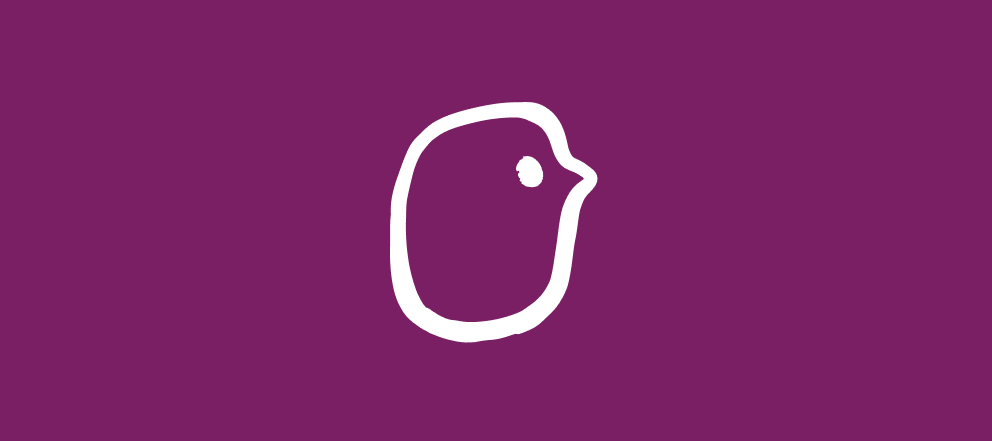Hey everyone 👋
Cat here from VideoAsk’s Education team. I heard the topic of embedding is pretty popular over here in the community, so I wanted to let you know about a new article we’ve recently added to our Help Center that’s all about how to embed a videoask on your Webflow site, either as a widget or as an iframe. You can find it here.
I couldn’t resist making a videoask version of the guide too, so here’s a quick video tutorial on getting this set up:
💡 Top tip: Expand the window to get a better view of the screen shares 😉
If you don’t use Webflow, fear not! We’ve also got specific guides for the following website builders:
Take a look at our Wix guide on the Community here 🌞
Plus check out our Help Center articles on embedding a videoask widget and embedding a videoask in a webpage
If you’re looking to customize your embed further and have some technical skills (or a developer buddy willing to lend a hand 🤭), check out our advanced embed guide.
We hope you find these resources useful. If you have any questions or suggestions, please let us know in the comments below 👇 Have a great rest of your week!