Hi,
I made a quiz and would like to share the individual score of each response in a mail instead of typeform.
Is this possible and if yes, how do I do that? ![]()
Thanks in advance!
Hi,
I made a quiz and would like to share the individual score of each response in a mail instead of typeform.
Is this possible and if yes, how do I do that? ![]()
Thanks in advance!
Best answer by Liz
Hi
You can recall variables into your form like so:
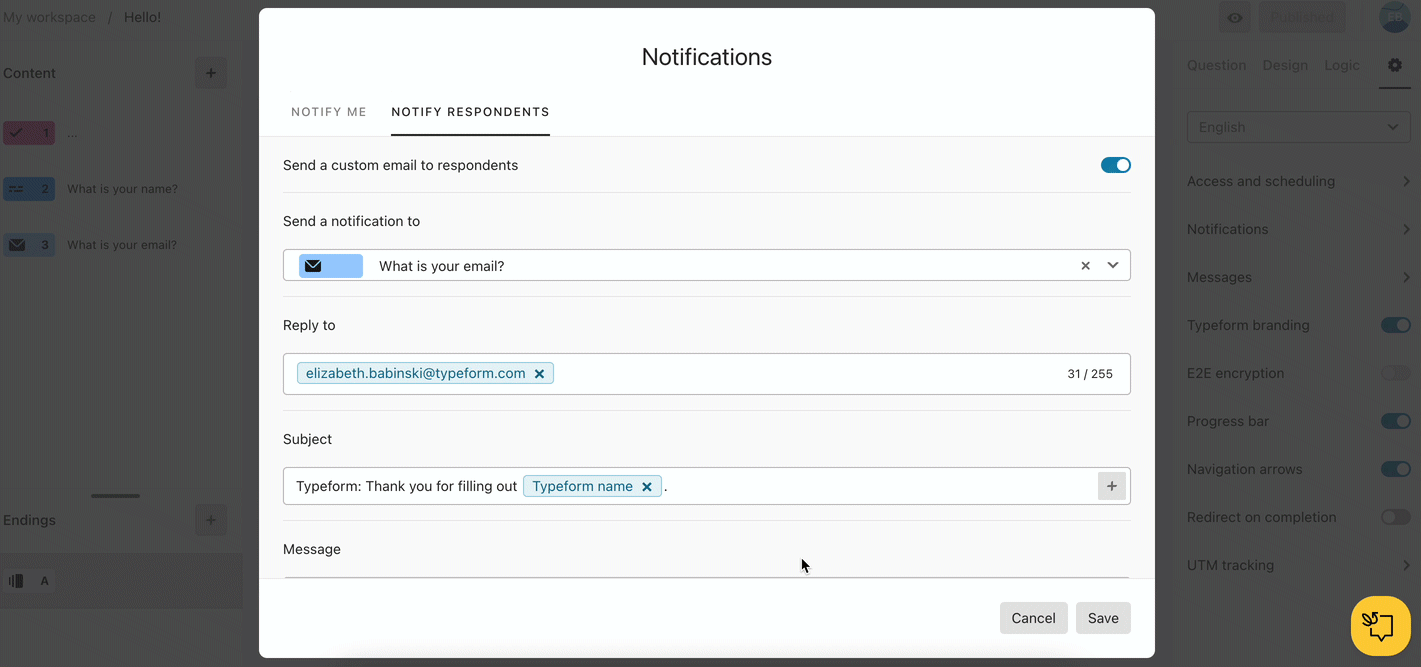
but if you’d like to share the score of each question, you’d need to create a variable for each question and add a logic jump to each question to calculate a value for that variable.
Enter your E-mail address. We'll send you an e-mail with instructions to reset your password.