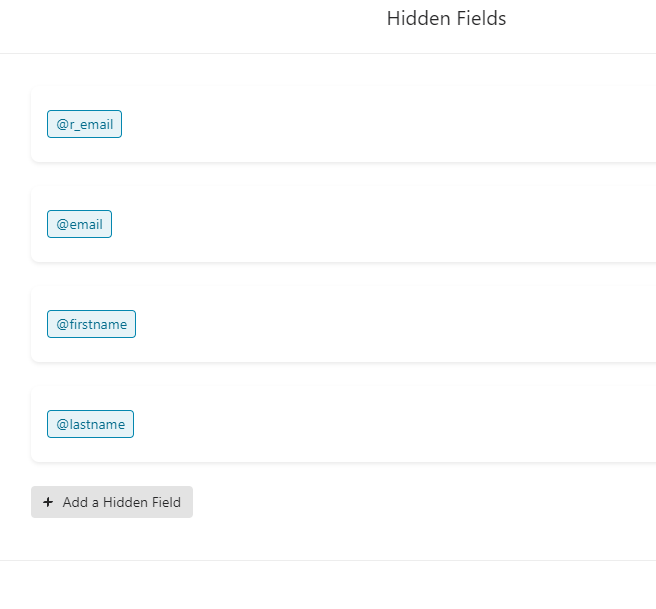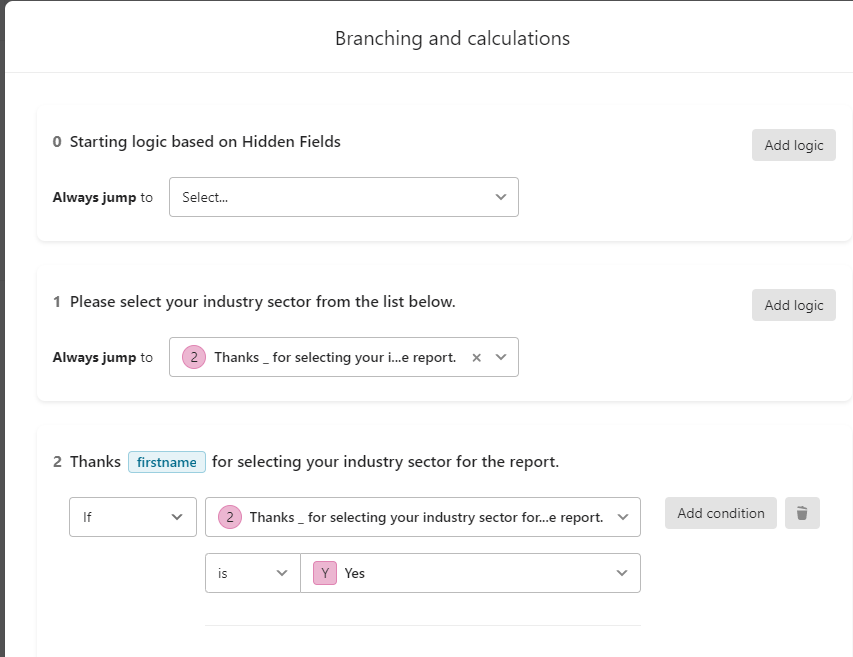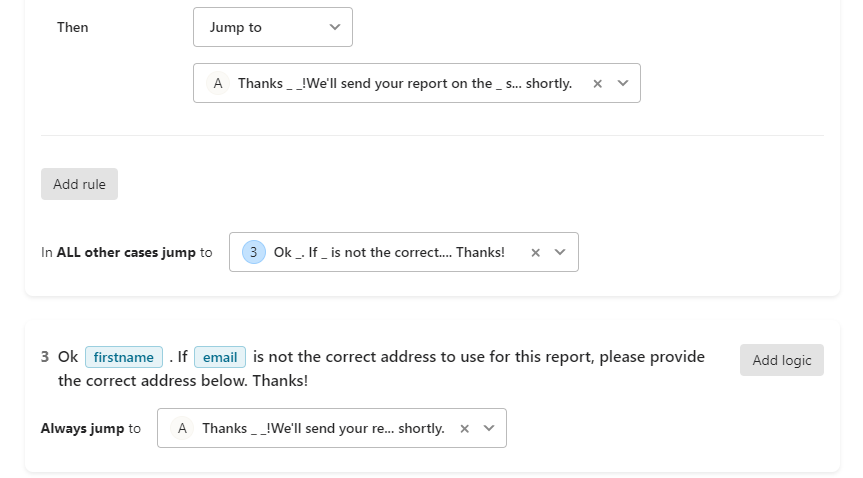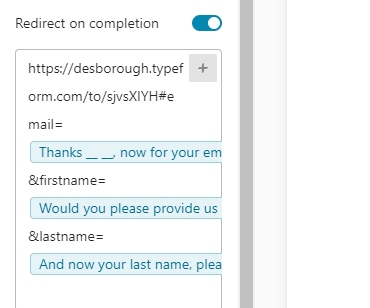I want to create a type of journaling application for my students. Can I create a form to capture there thoughts and an upload and have them able to revisit and edit in the future?
Answered
can users edit submissions?
Best answer by Liz
Hi
While we don’t have a feature that allows respondents the ability to submit their answers and return later to edit them, this is a great suggestion! :)
One workaround would be to add the answers to a Google Sheet that the respondents have access to and can edit later.
If you think of any other questions/suggestions, let us know!
Enter your E-mail address. We'll send you an e-mail with instructions to reset your password.