I have a follow-up so that when a form is submitted, I am emailed. I did a test, and no notification email was triggered to my inbox when I finished the form (nothing in spam either). Have I set it up incorrectly?
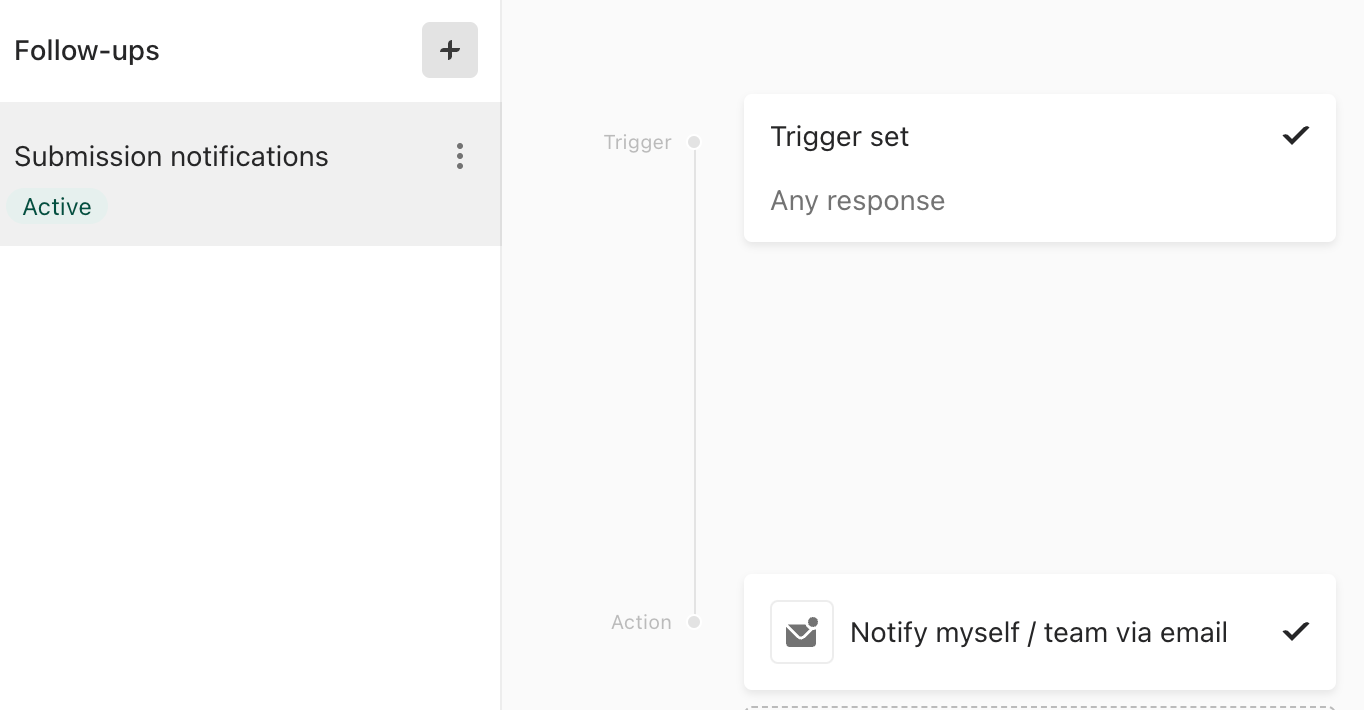
I have a follow-up so that when a form is submitted, I am emailed. I did a test, and no notification email was triggered to my inbox when I finished the form (nothing in spam either). Have I set it up incorrectly?
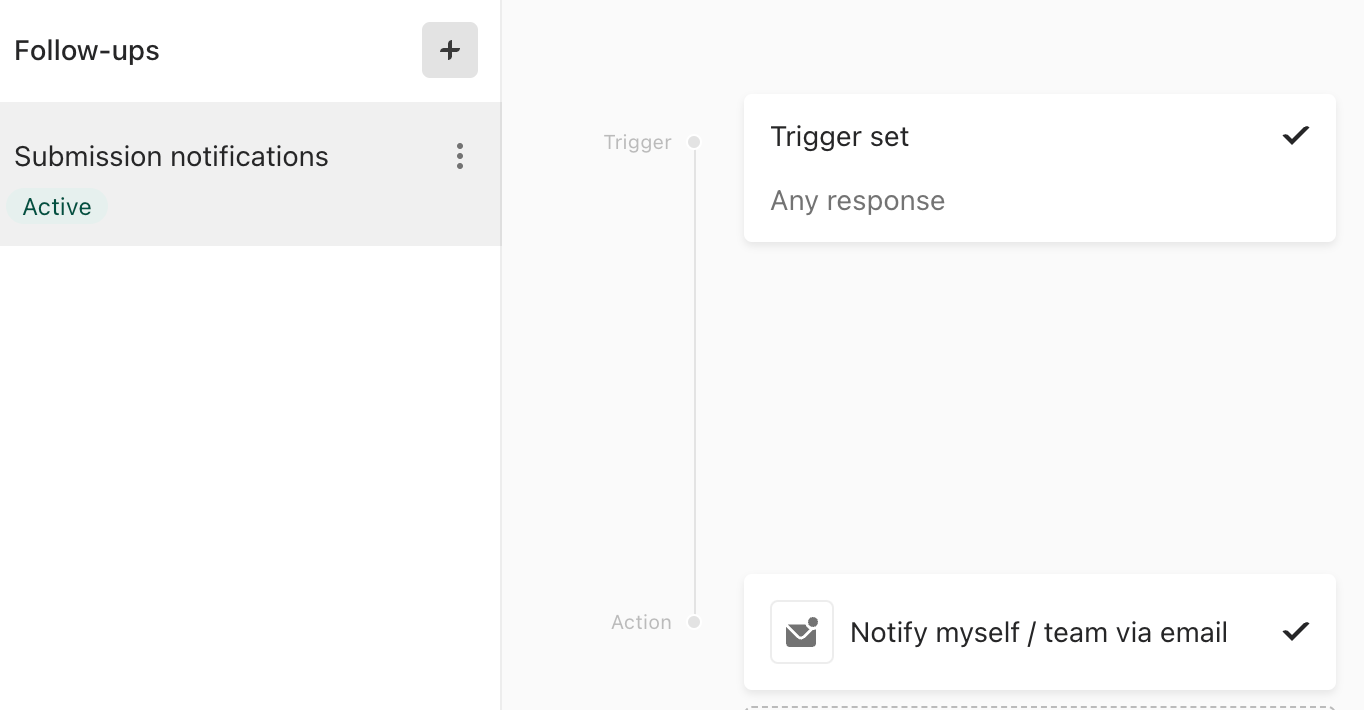
Best answer by john.desborough
Enter your E-mail address. We'll send you an e-mail with instructions to reset your password.