Can TypeForm show the data if a user only partially completes the form and leaves before pressing “send”.
This tool is available on other platforms which is especially useful for NPS surveys where they have a score then some follow-up questions.
Or do we have to do this in stages? (not optimal!)
- Community
- Typeform conversations
- Your typeform results
- Partial Completion
Partial Completion
- February 15, 2021
- 158 replies
- 20858 views
- Explorer
Best answer by john.desborough
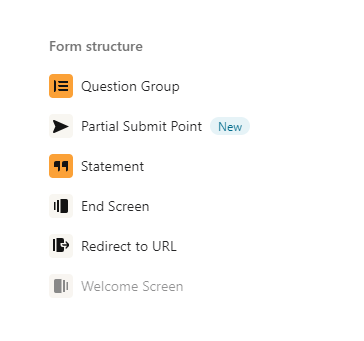
there are limitations in how it works today but they are working on adding in some key additions to allow for more seamless partial submits.
just a thought..
des
158 replies
- Ex–Typefomer
- 679 replies
- February 15, 2021
Hi
I can see how this option would be useful, but at the moment, responses are only saved by Typeform when someone hits the "Submit" button, which serves as consent from the respondent to have their answers recorded. This means that if they don't submit the form, you won't be able to collect their responses.
In case you are wondering, answers will be kept safely in the respondent browser's local storage, for 15 days. Long story short: they can start your typeform, close it, and return later without losing their answers.
To work around this, you could split your form into smaller ones and redirect the respondent to the following form. Here is a good Help Center article for your reference if you decide to try.
Lastly, please keep your feedback coming! We'll be happy to hear your thoughts or any further feedback you have. 😊
- Socializer
- 5 replies
- February 18, 2021
We start to release the integration of typeform within our collective intelligence projects.
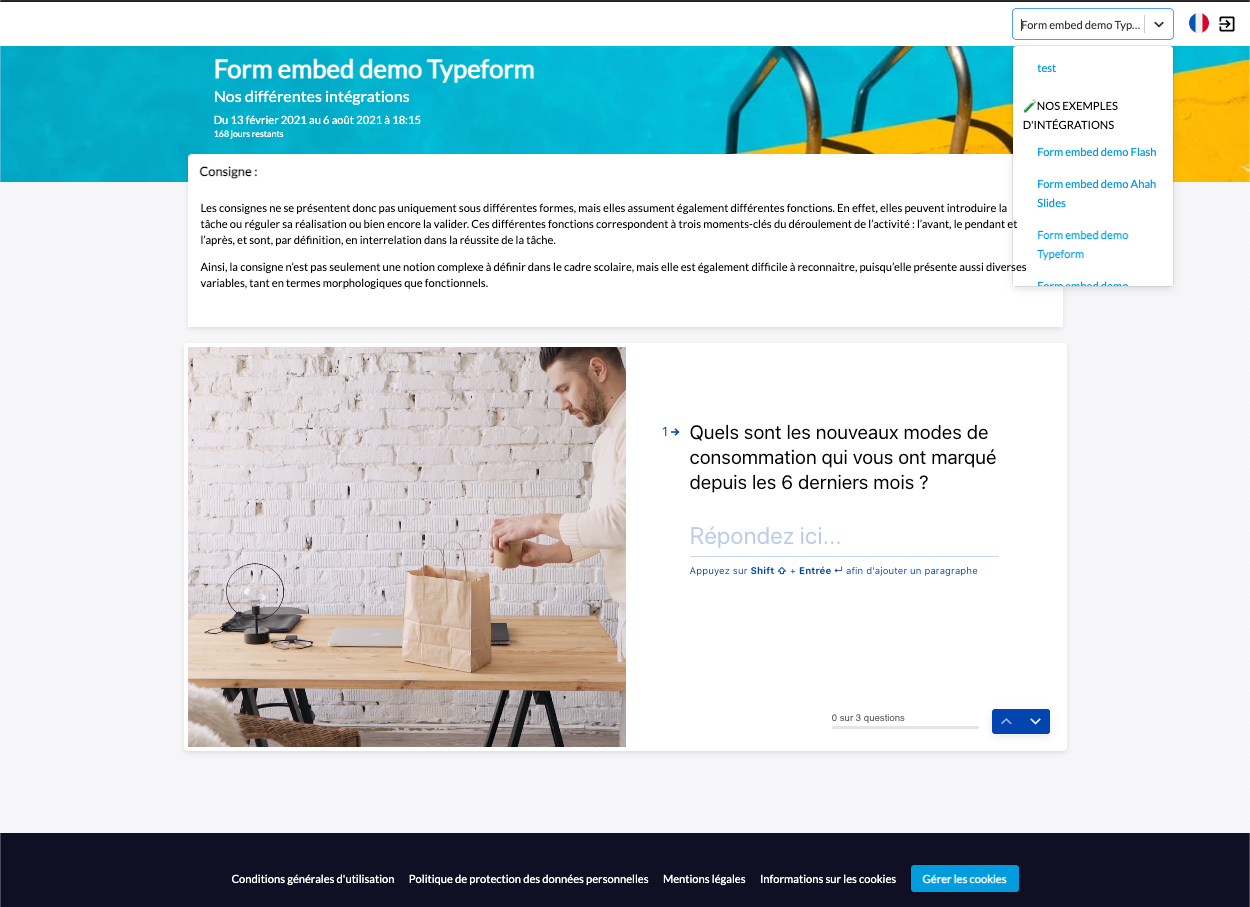
My teams shared with me a real concern about the answers collection:
In the case of Typeform, the questionnaire must be submitted for the responses to be recorded. There is therefore a (sometimes significant) gap between respondents who started the questionnaire and those who submitted it correctly.
In the case of Emlyon on Typeform, we go from 1377 (started) to 568 (submitted). 809 drop-off
In the case of CAA on Typeform, we go from 1663 to 768. 895 drop-off
In the case of Harmonie Mutuelle (which is on ALF), we would have lost nearly 4000 potential answers (because not complete but recorded).
Do you have any idea how we can get the answers from the participants who left before submitting their answers on the final page?
Our insights today
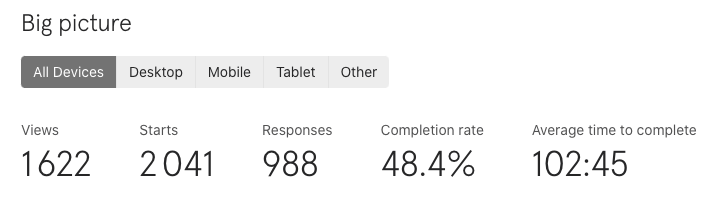
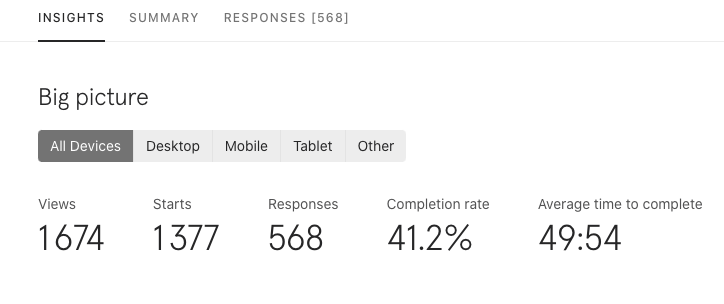
This is a real concern, I have another product in which we can save the answers even if the participant do not finish the form. do someone deal with this?
Is there any chance to get the answers?
- Tech Community Advocate
- 15035 replies
- February 19, 2021
Hi ![]()
- Socializer
- 5 replies
- February 19, 2021
Hello,
thus there is no means to collect answers from the Drop-off cluster …
- Tech Community Advocate
- 15035 replies
- February 19, 2021
Hi
- Ex–Typefomer
- 679 replies
- February 23, 2021
- Socializer
- 5 replies
- February 23, 2021
Hi
Perhaps, I can explain my context and business objectives, for the big campaign I use another form product (developed internally by my team), we integrated the autosave of answers for each page during Summer 2020.
Prior it was like Typeform we saved only when the user pressed the submit button.
But it was not relevant for us as a lot of drop-offs happened and just bear in mind that our key area of work is the analysis of answers. Currently, with Typeform we have webhooks connected between the forms and our platform to cluster the answers.
All answers matter to us to understand what the respondent had in mind.
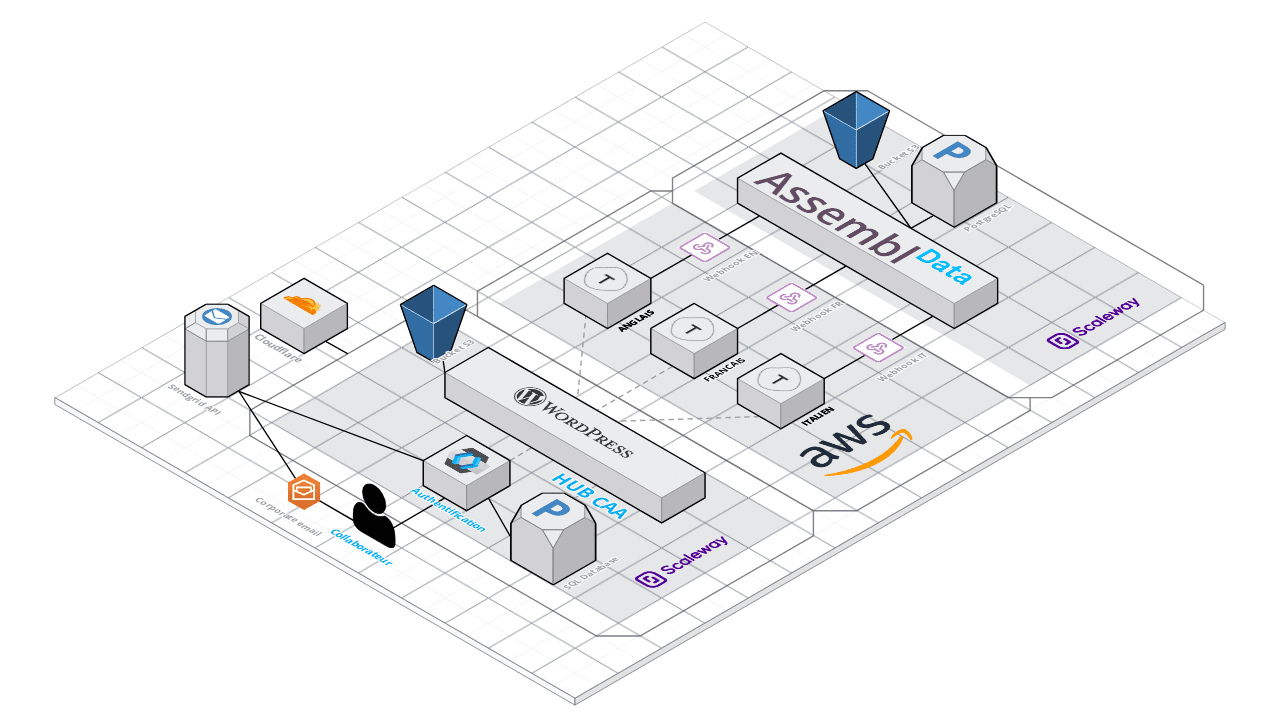
In average we received 5k-10k answers in our forms.
For big campaign we can retrieve 200k-350k answers.
Since the deployment of the autosave for all types of questions, the figures improved, but it was not a matter of quantity. We learned much more for some questions with the diversity of inputs.
We certainly can improve our form experience, but the autosave is a core asset in terms of insights.
For our product, we managed various states for an answer : to activate the autosave the answer should be in dirty and not complete. There is also a clean state after the submission button.
- Tech Community Advocate
- 15035 replies
- February 23, 2021
Hi
Perhaps, I can explain my context and business objectives, for the big campaign I use another form product (developed internally by my team), we integrated the autosave of answers for each page during Summer 2020.
Prior it was like Typeform we saved only when the user pressed the submit button.
But it was not relevant for us as a lot of drop-offs happened and just bear in mind that our key area of work is the analysis of answers. Currently, with Typeform we have webhooks connected between the forms and our platform to cluster the answers.
All answers matter to us to understand what the respondent had in mind.
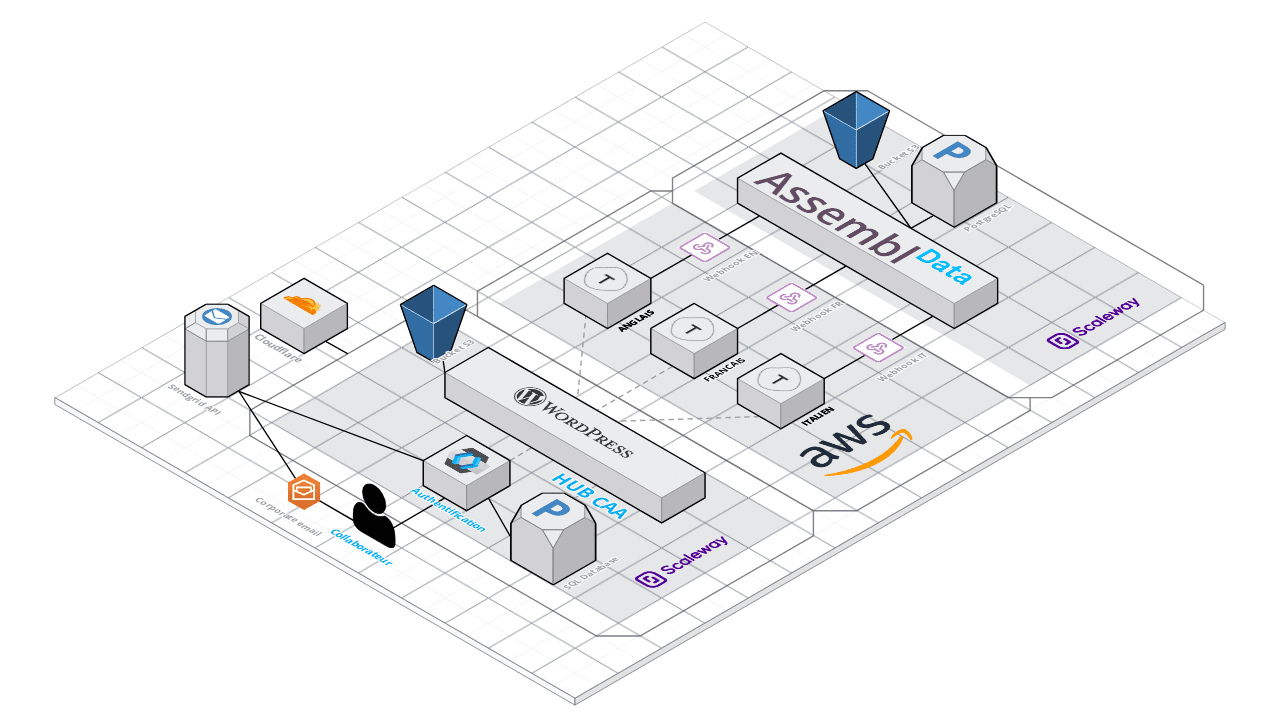
In average we received 5k-10k answers in our forms.
For big campaign we can retrieve 200k-350k answers.
Since the deployment of the autosave for all types of questions, the figures improved, but it was not a matter of quantity. We learned much more for some questions with the diversity of inputs.
We certainly can improve our form experience, but the autosave is a core asset in terms of insights.
For our product, we managed various states for an answer : to activate the autosave the answer should be in dirty and not complete. There is also a clean state after the submission button.
Thanks for sharing this,
- Navigating the Land
- 1 reply
- March 1, 2021
Hi all,
I have recently launched an extended Typeform survey (200+ questions) to all staff of a corporate client. Total number of possible respondents is 50. Now, the drop-off data tells me that 4 people dropped on the last page. They seem to have forgotten to hit the SEND button...
Is there any way I can retrieve their data?
Or can the Typeform team unlock them for me?
All tips are welcome!
Mariken
The Netherlands
- Ex–Typefomer
- 679 replies
- March 1, 2021
Hey ![]()
I moved your question here where you can find the answer to your question and also a cool workaround from Movology. I hope this helps! :)
- Navigating the Land
- 1 reply
- March 5, 2021
we have some respondents who dropped off in the last question or two, and did not click “SUBMIT’.
Can we still access their answers?
- Tech Community Advocate
- 15035 replies
- March 6, 2021
Hi
- Explorer
- 2 replies
- March 31, 2021
Hello community!
Is there a way to discover/track customers who abandon a typeform? For instance, if they provide their name and email, then drop off and don’t complete the survey, is it possible to get their info in case we’d like to reach out to them?
Thanks!
- Ex–Typefomer
- 679 replies
- April 1, 2021
Hey
I moved your question here so you can check the whole thread for more context. ![]() Hope this is helpful!
Hope this is helpful!
- Navigating the Land
- 2 replies
- April 22, 2021
Dear community,
is there any chance to access all data - even the one which dropped out before the end of the survey?
As you could see below my results only show 2 e-mail addresses but insights reveil 5 e-mail addresses
https://drive.google.com/file/d/1eb9ZrvzMOPR3_41FguCfPS9uXZM9s1UD/view?usp=sharing
What options do I have to contact these remaining 3 prospects?
Thanks a lot for your support
Bjoern
- Ex–Typefomer
- 679 replies
- April 23, 2021
Hey ![]()
I added your question here to make it easier for you to see the conversation above. It’s not currently possible to access the results from a respondent until they click the submit button at this time.
Hope this helps!
- Navigating the Land
- 2 replies
- April 23, 2021
Thanks a lot
Sad news but thanks for your swift reply.
Have a great day
Björn
- Navigating the Land
- 3 replies
- April 28, 2021
This is frustrating to find out that when using it as a survey, you don’t get to use all the partial answers like your competitors do… This is so helpful to get at least what they’ve completed even when they didn’t submit all the answers…
We lost a bunch of helpful answers for our strategic planning by using typeform instead of Survey Monkey. While your platform is nice and fun to use, the important thing here on a survey is DATA and you guys are not collecting it for us… Typeform could maybe at least do it for the ones that are paying a fee?
Can you please accept to review this? If not I am afraid I am going to have to leave Typeform and go bacl tp SurveyMonkey. Sad to say this but no other way for us if were not able to get the result from the drop out… ![]()
- Tech Community Advocate
- 15035 replies
- April 28, 2021
Hi
If you find that your respondents aren’t fully answering the form, we usually suggest removing some questions (if the form is lengthy) and reducing the amount of person questions. Both of these typically helps increase the response rate.
Saving partial answers directly in the Results panel isn’t currently on our roadmap, but I can share this feedback to our product team. If you have any other suggestions/feedback, please let us know!
- Navigating the Land
- 3 replies
- April 29, 2021
Thanks for your answer. When you do a strategic planning for a membership once every 4 year, the length is long because you need to ask a lot of questions… The sad part is that we are loosing great answer right now and I can’t make them start again… We’ll just have to use another platform next time. Thanks,
- Tech Community Advocate
- 15035 replies
- April 29, 2021
Ah, got it
- Navigating the Land
- 1 reply
- May 10, 2021
This is honestly insane that there is no setting to capture partly-completed surveys :(
- Navigating the Land
- 3 replies
- May 10, 2021
I know right, especially when data is the most common and important aspect of most companies these days… At least have acces to it like other platforms such as Survey Monkey… :(
My GM and the board are very angry and it’s my fault I chose this platform for our strategic survey…
- Navigating the Land
- 2 replies
- May 17, 2021
Ah, got it
Unfortunately, the lack of this feature is a massive turn off, since the purpose of these forms is to gather data, so surely anything that leads to loss of data has to be bad for the core offerings of your product and customers.
Even though your suggestion here might work, doesn’t this cause our already tiny allowance of submission to dwindle really quickly? Not to mention that Typeform is already extremely limited in that regard when competitors offer unlimited submissions on their higher plans.
I really hope there is no conflict of interest here, whereby the lack of this feature forces us to upgrade to more expensive tiers.
- Certified Partner & Champion
- 5356 replies
- May 17, 2021
Ah, got it
Unfortunately, the lack of this feature is a massive turn off, since the purpose of these forms is to gather data, so surely anything that leads to loss of data has to be bad for the core offerings of your product and customers.
Even though your suggestion here might work, doesn’t this cause our already tiny allowance of submission to dwindle really quickly? Not to mention that Typeform is already extremely limited in that regard when competitors offer unlimited submissions on their higher plans.
I really hope there is no conflict of interest here, whereby the lack of this feature forces us to upgrade to more expensive tiers.
I find your statement above confusing - on a free plan, like with many many other software applications out there in the world, there is limited capability and limited functionality. In order to get access to greater capability and functionality you pay for those. This is standard for the SaaS software industry. And for most other software applications as well.
Given the nature of survey designs and logic paths that we might force users to go through until they are satisfied with their answers or have gone through all the hoops and ladders of our convoluted logic paths, I can understand and appreciate why the data is not recorded until the user submits.
It is up to us, as the designers of our information collection ‘survey’, come up with the optimal way to implement our requirements in whatever tool we choose to use.. At this point, for the purposes that I have in my business model - based on typeforms, I have found ways to make my long surveys into a series of shorter surveys that allow me to capture the user data after completing each question group and not have any issues.
in order to do so, it requires that i will have to upgrade my plan to enable my business model but that is a cost of business for me.
des
Reply
Welcome back
Enter your E-mail address. We'll send you an e-mail with instructions to reset your password.
Scanning file for viruses.
Sorry, we're still checking this file's contents to make sure it's safe to download. Please try again in a few minutes.
OKThis file cannot be downloaded
Sorry, our virus scanner detected that this file isn't safe to download.
OK




