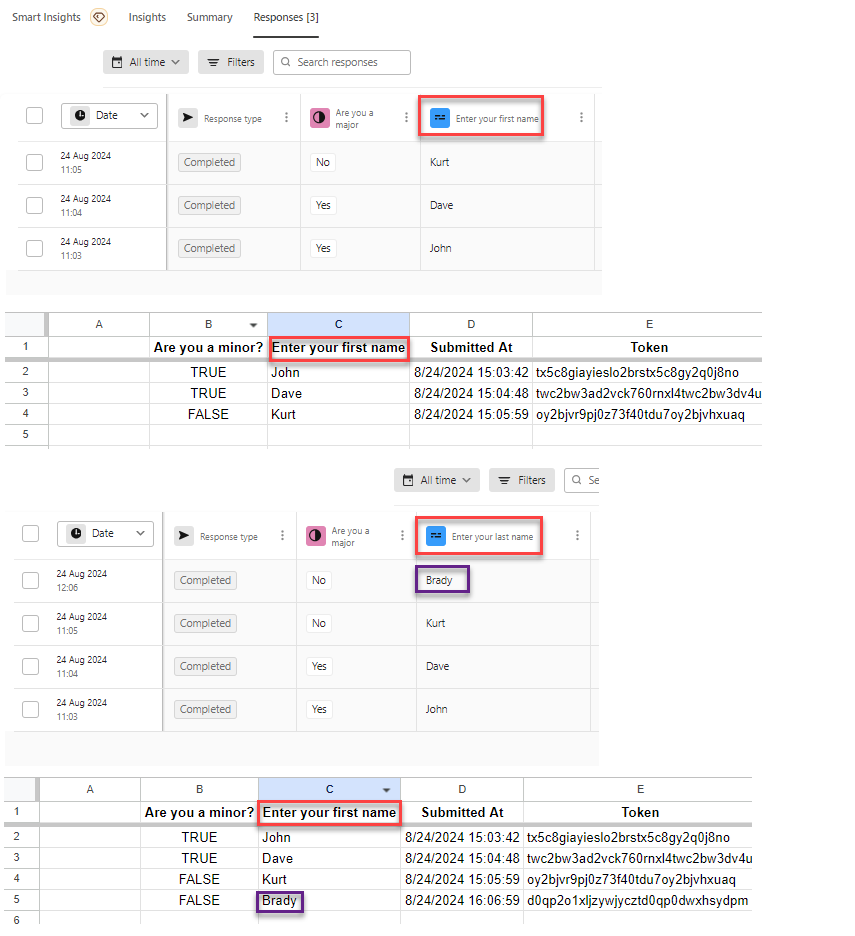I observe the below with Typeform, when I rename a question in Typeform content:
1) The column header is renamed in the Results page
2) The column header is not renamed in the integrated spreadsheet. Probably, because the Typeform does not overwrite an existing header row.
I can rename the column header in the spreadsheet manually, the new header value can be the old or the new question or entirely different text.
Regardless, the answer value entered in the Typeform survey slide will write to the same spreadsheet column by position, which is okay.
3) The downloaded csv file has the renamed question, probably because it is generating from the Results page and has the updated info.
Ask 1: Is it possible for Typeform to rename the integrated spreadsheet column header when the question changes?
Most likely when the Typeform changes are published, then to verify if any questions are renamed and update the spreadsheet header row?
This check should be performed on publish, and not on survey answer submissions.
Ask 2: Why is the first column in the integrated spreadsheet empty?
Ask 3: If hidden/custom fields are removed from the Typeform, they are not removed from the Results page or from the integrated spreadsheet.
The obsolete fields makes reading the data less user-friendly.
Can you provide a button/functionality in Typeform, when clicked would check for obsolete fields in the Results and the integrated spreadsheet and remove those columns?
Now, how would you be sure that a column in spreadsheet that was created manually is not an obsolete field?
When a field is removed from Typeform, you may want to keep note of that delete, so you are only removing those columns from the spreadsheet.
Ask 4: Can we manually remove a column from the Results? Not omit from the view, but remove it from the typeform table. Can this action update the integrated spreadsheet too, remove the corresponding column from the sheet?