When we have 2 or more hidden fields, the Typeform survey url generated on Publish, has the url query parameters in the same order that they appear in the ‘hidden fields’ screen
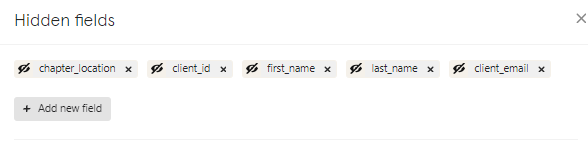
If I want to add a new hidden field, the ‘+ Add new field’ will add it after the ‘client_email’ in the above screenshot and so does in the url generated. I understand, I can edit the url for the end user and put the parameter in the order I wish. However, I would like to reorder the fields in the ‘Hidden fields’ UI so that the generated url matches the order too.
Issue: If I want to add a new hidden field but should come first in the generated url, then I have to first delete the existing hidden fields and then add them back all in the desired order. The another side effect of this is that on deleting a hidden field, all references to it in the questions are removed. Adding the field back in the ‘Hidden field’ does not bring the reference back in the question.
Ask: Provide a drag/drop/reorder the fields functionality in the ‘Hidden fields’ screen.
Please consider adding the same functionality to the custom fields list too.




