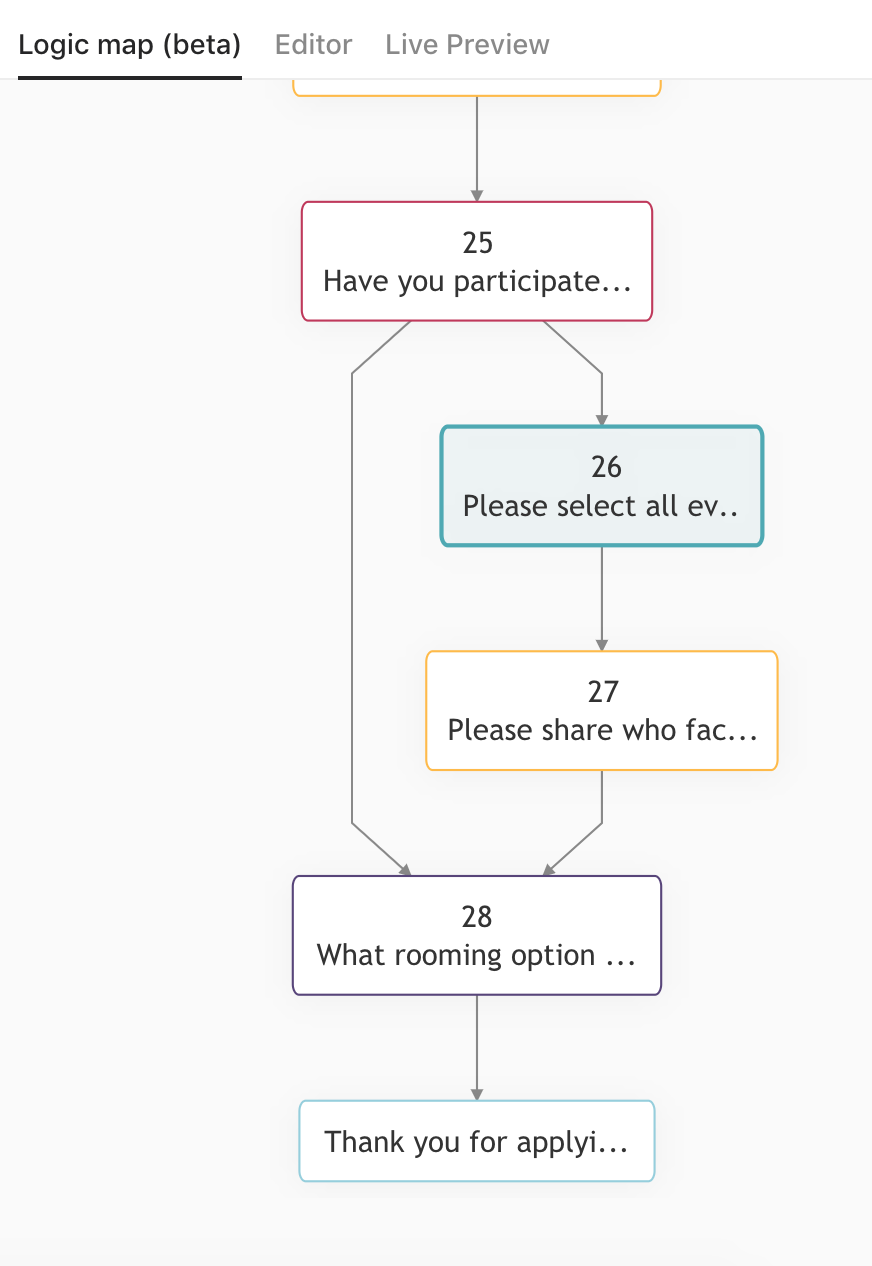Some of the required questions on my form are not working. I’ve had multiple submissions to the form in which some required questions are left unanswered. Anyone know how this happens? And how I can fix this glitch? Now I have to go back and email the people who didn’t respond to the required question.
Required questions not working?
Best answer by Gabi Amaral
Hello ![]()
I've moved your question to this topic where you'll be able to find some answers.
You need to make sure your Logic Jumps are not set up in a way that someone could skip your required questions. Otherwise, people will be able to submit your typeform without answering the required questions. This is because when Logic Jumps are used to skip questions, the typeform behaves as if those questions don’t exist.![]()
Make sure to refer to this article to understand this case a little bit better.
If you're still not able to make it work now, can you send us a screenshot of the logic you're using? This way, it'll be easier to understand what went wrong!
Wishing you a great day! ![]()
Enter your E-mail address. We'll send you an e-mail with instructions to reset your password.