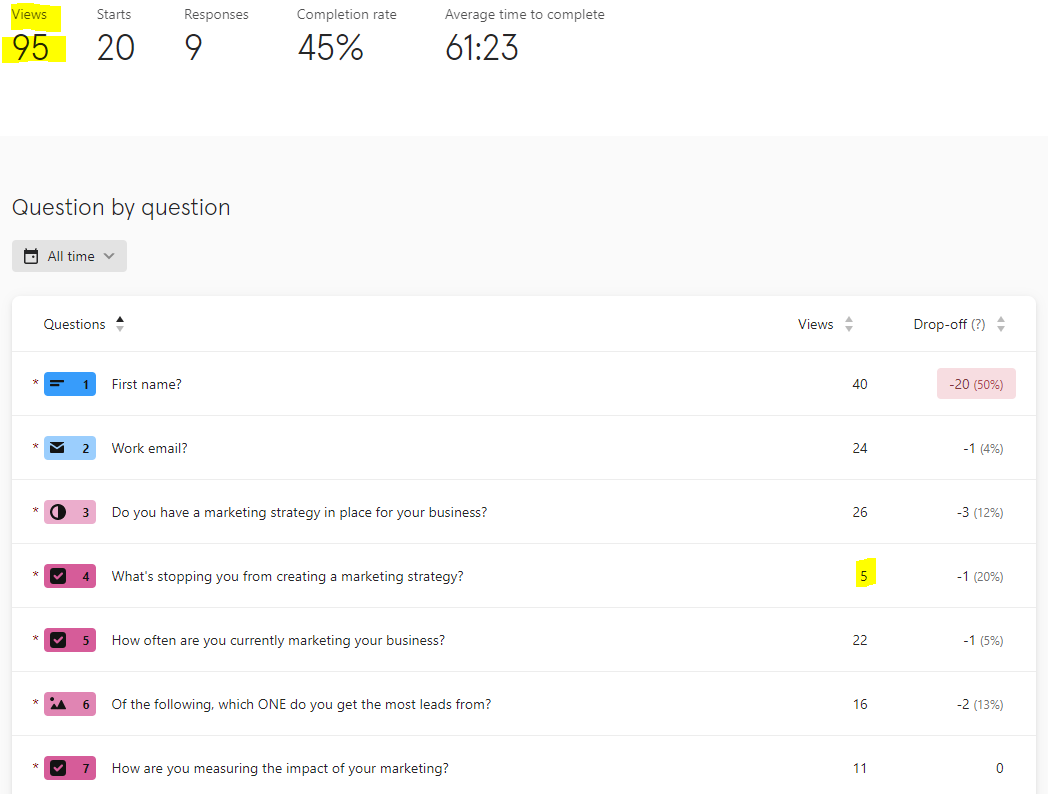Question - I used Typeform to create a survey. My summary report shows 36 responses. Are these 36 responses from people who completed the entire survey? What happens to the data of those that don’t finish the complete survey? Where does that go? None of the questions were required.
Thanks