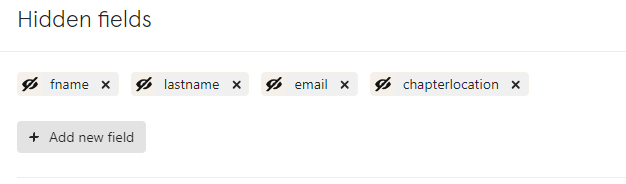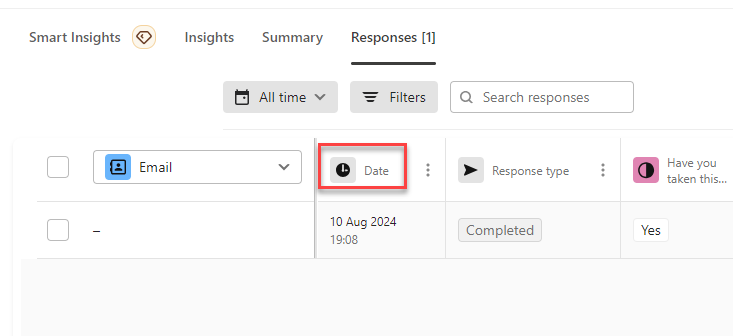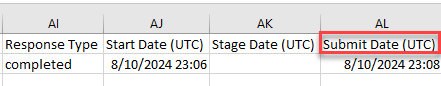The Results shows ‘Date’ column that has DateTime value.
- What is the field that holds the above date? The ‘hidden’ list does not show any date fields
- I want to save Date only (no Time part) to the response sheet based on the current date as of a specific timezone (say EST). If I create a hidden field, say DateOnlyEST, how do I assign it the current date as in EST, on Submit?
The reason, I need date only column is for reporting purpose. We can trim the time part from the current ‘Date’ column, but the goal here is to avoid cleansing the generated response sheet.