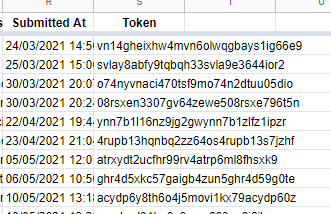Hello again. Is it possible to store in a variable the day and time a typeform completed?
It is data that I know is obtained, because I can see it in the response report, but I do not know if it is possible to store it.
Thanks!
Answered
Store day and time in a variable
Best answer by mathio-tf
I can think of 2 solutions for this. Both include embedding your typeform in a website you own.
- You can use a hidden field and populate it with a random value when displaying your embedded form. Then you can use the value in a redirect.
- Or you can use onSubmit callback and use the responseId parameter passed to the callback to make your redirect.
Both solutions require development work on your side.
Enter your E-mail address. We'll send you an e-mail with instructions to reset your password.