Hello community! I know that there is a data about the average time to complete the form, but I need to know the time each person took to complete it, separately, not the average. It it possible? If yes, how?
Thank you so much!
Hello community! I know that there is a data about the average time to complete the form, but I need to know the time each person took to complete it, separately, not the average. It it possible? If yes, how?
Thank you so much!
Best answer by vickioneill
Hi
Yes! You can see the response time by person by downloading the responses. I downloaded to Excel and you see the Start Date and Submit Date (which includes times). You would need to add a column to show the actual time (Submit - Start) to get the response time.
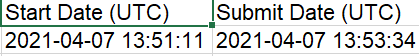
In this case it’s 13:53:34 - 13:51:11 = 2:23. So it took this person 2 minutes and 23 seconds to complete the form.
Enter your E-mail address. We'll send you an e-mail with instructions to reset your password.