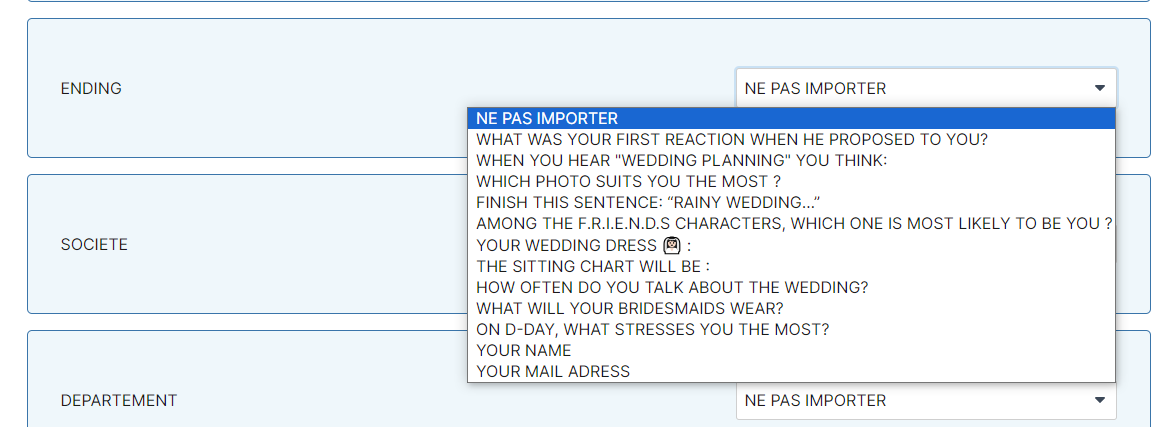Hi everyone,
I’m trying to connect the ending results of my quiz to my newsletter in Brevo (ex SendinBlue)
I’ve created a quiz on TypeForm, and there are 3 differents results/ending.
If you are A result, i want you to receive a different welcome email than if you are B result.
For now, the integration works, and I’m able to collect the response directly on Brevo ; but I don’t have the field “ending” that could be the field to use in order to send different email.
Does anynone know how I can achieve that ? It would be really helpful.
Thank you,
Mélanie