Hi everyone,
I noticed that Typeform strips diacritic characters from Hubspot’s “First name” and “Last name” personalization tokens.
This is a received Hubspot mail.
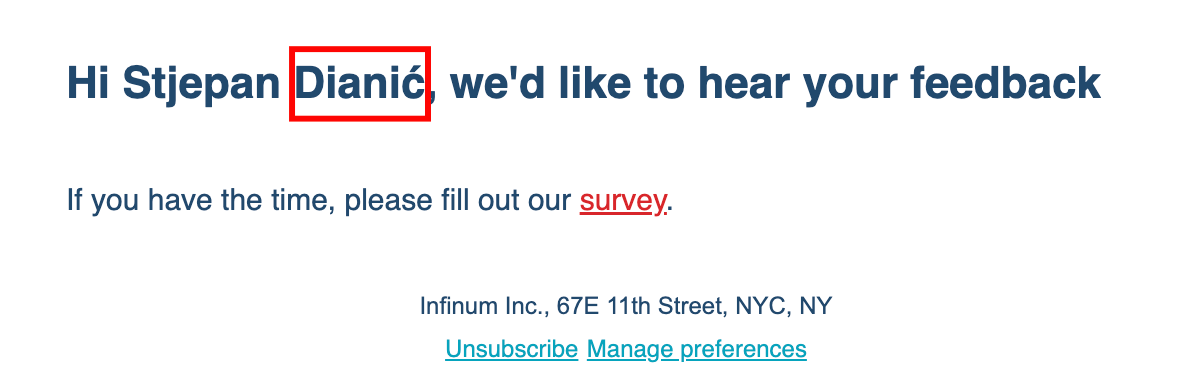
This is the first question in Typeform
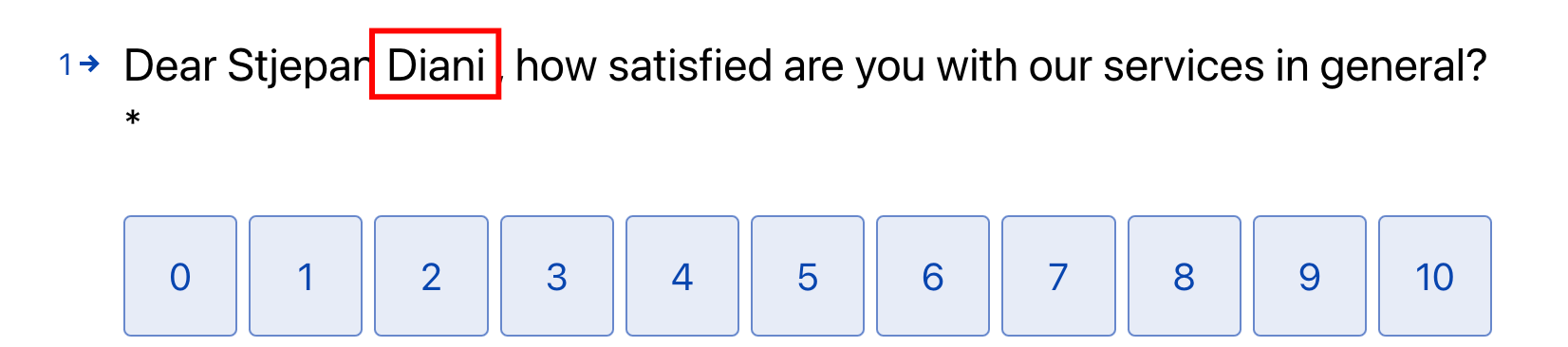
After survey completion, the contact’s Last Name token was updated in Hubspot without the diacritic character

It happened for all contacts that had diacritic character (č,ć,š,ž,đ) in their First name or Last name. Any tips or suggestions on how to resolve this?
Thanks.




