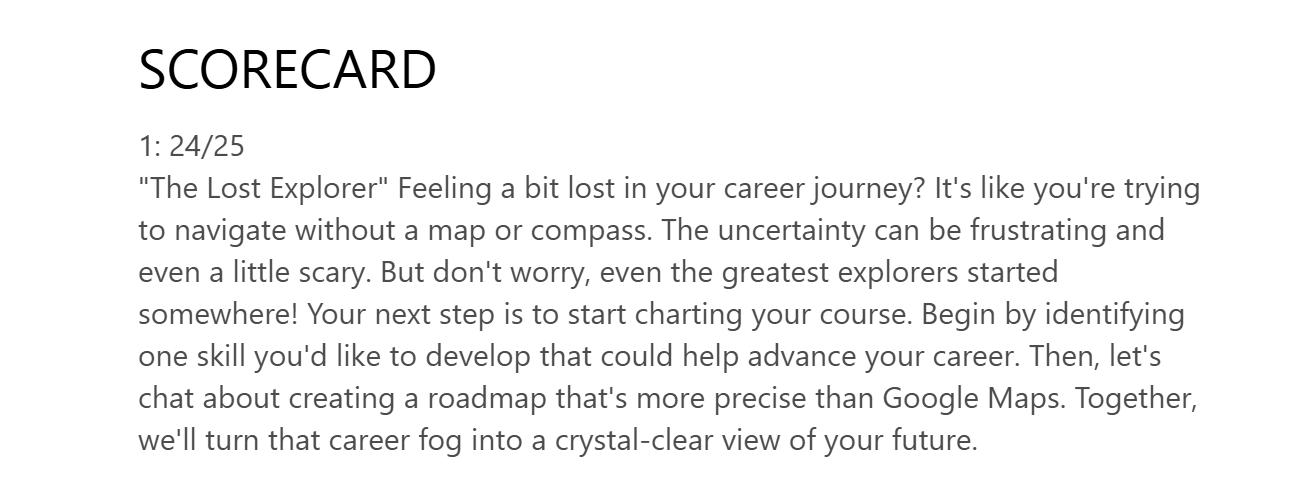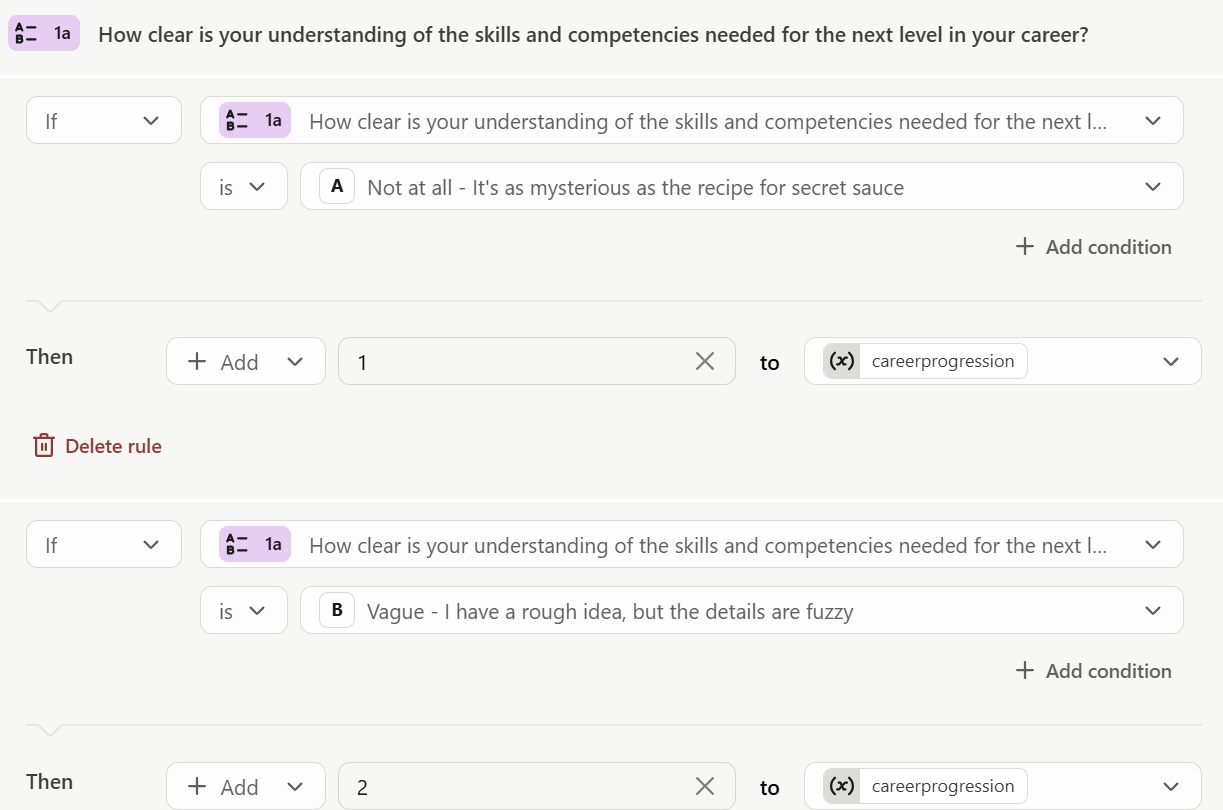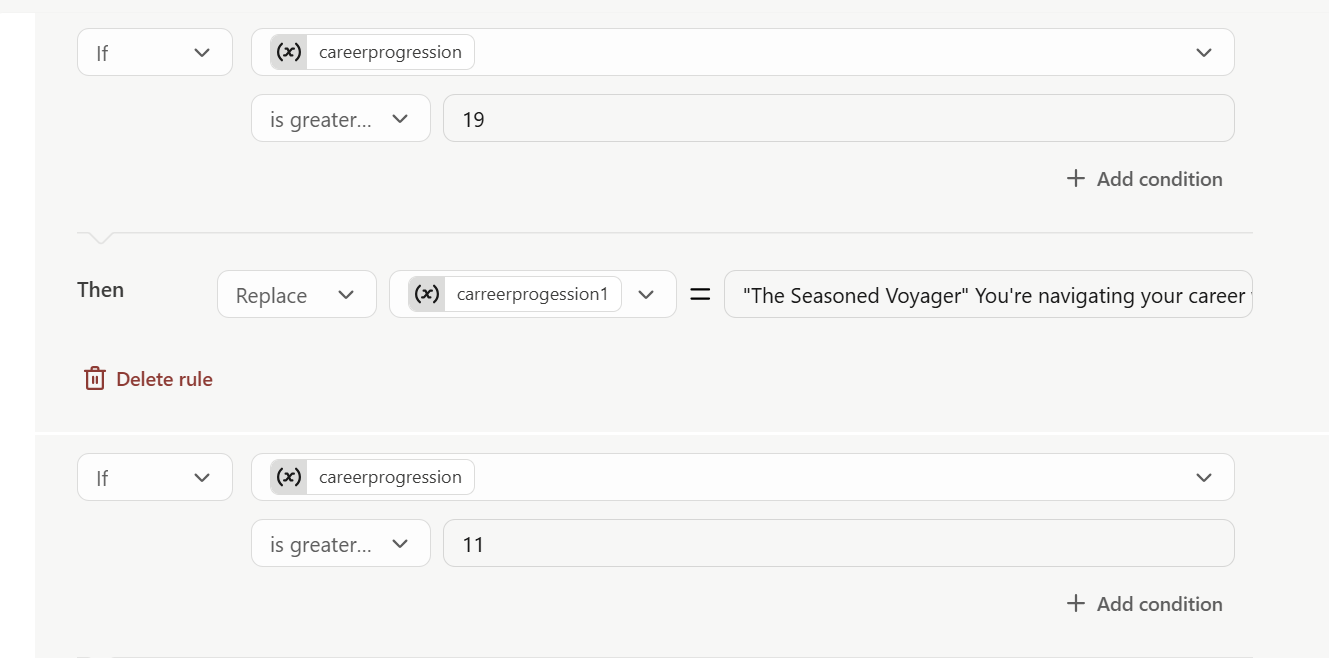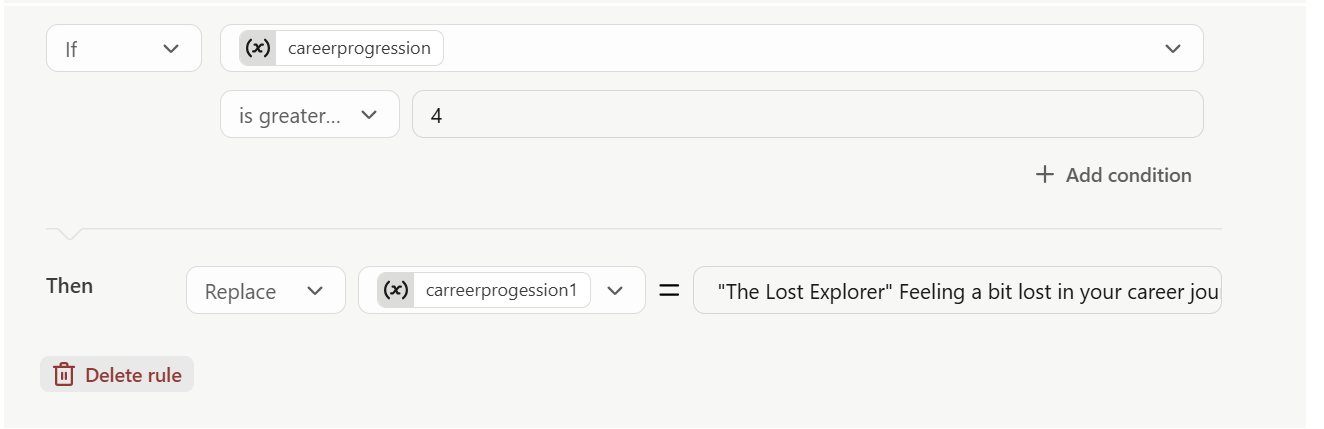Followed these instructions to create a multi-question quiz, each section has its own variable pair, one to represent the score, one to represent possible outcome based on final score for the section,
Build a quiz with multiple scores - Help Center | Typeform
What’s interesting is I can see from the outcome that if I select all the 5 point options the outcome will show 25/25, but the outcome text will always be the one defined for the lowest score range,
In the ending page I tried greater than or equal to, I tried greater than for the possible score ranges and the appropriate text to set the outcome variable. I double checked the help content and the configuration.