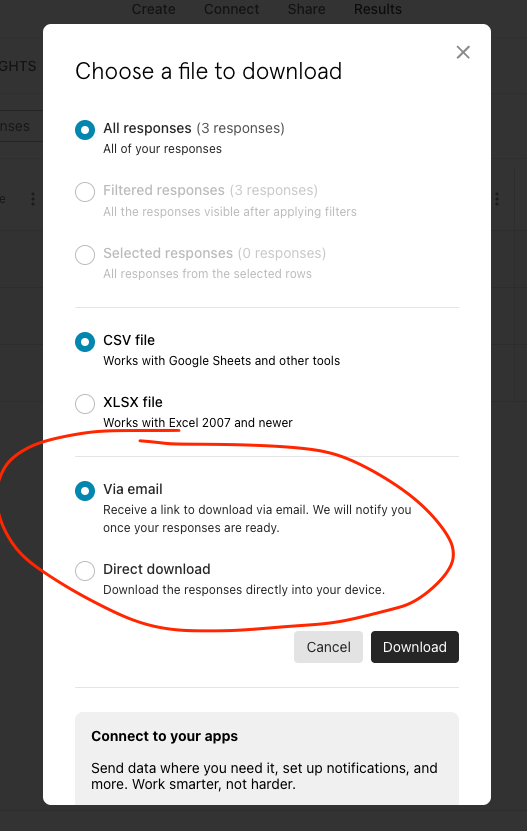Why did they have to change they process?
I am trying to access the results of a quiz my class did on Typeform.
When I select the results I want to download, I then select the Excel spreadsheet, and now I get a message “the results will be sent to you when download is ready” (or something like that).
Email appears...I open it up and it says the results are ready…...OK, WHERE ARE THE RESULTS???!!??
There is no link, no attached file, nothing! the only live link in the email is for TypeForm, and that link is dead.
This is not what I paid for. Someone smarter than me(which might just be everyone) please help.