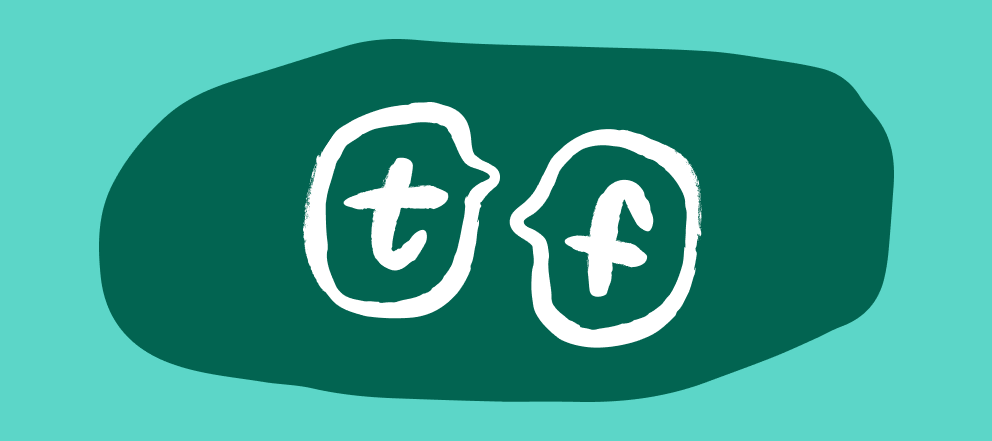Friends, Romans, fellow community members! I’m Claudia from Typeform’s Education team, here to share some new content we’ve recently added to our Help Center. Nothing says “summer” like an FAQ guide to mapping your typeform questions to Salesforce fields, right?
We hope that these technical tips & tricks will help you become even more of a Typeform expert. Read on to learn about some of our newest resources:
Troubleshooting embedded typeforms
Embeds are a great way to meet your respondents halfway: by embedding a typeform on the pages your site visitors view most, you’ll be in the right place at the right time to get loads of responses. But if you're having embedding headaches, whether it's the start button not displaying, trying to hide the scrollbar, or the embed itself not appearing, this new Help Center article is a great resource:
Salesforce setup FAQs
New to Typeform’s Salesforce integration? Head over to our Salesforce FAQ page to find answers to some of the most common questions about the integration. You'll find info on things like updating the integration to reflect changes in your typeform, mapping objects in Salesforce, fixing common setup issues, and more.
Salesforce question mapping FAQs
If you want to know more about how to map Typeform questions to Salesforce field types, check out this dedicated FAQ page. It gives you access to a ton of information about the specifics of linking data to Salesforce records, including the mapping guide below:
FAQs: Typeform and Google Analytics
You can use the Google Analytics integration to track the performance of your typeforms and monitor your campaigns. If you get into a pickle, don't panic – we have pulled together the most common issues with the integration and created a resources page here. It answers popular questions about things like UTM tracking, measuring form drop-off, and missing data in Google Analytics.
Dynamically pass Hidden Fields from a URL to an embedded typeform
You already know how Hidden Fields work: they’re a super useful tool for displaying information about your respondents, like names or emails, in typeforms embedded on websites, in email messages, or as a chat. But what if you want to show different Hidden Field values in your typeform, depending on the page URL that your visitors use when they access the form? This guide explains how to do just that - all you need is a little bit of coding magic!
We hope that you find these resources useful! Our team is always looking for ways to improve our content - drop us a line here ![]() to let us know what you think, and enjoy the rest of your week
to let us know what you think, and enjoy the rest of your week ![]()