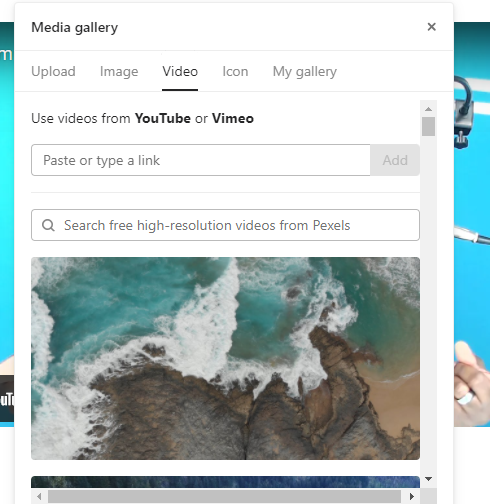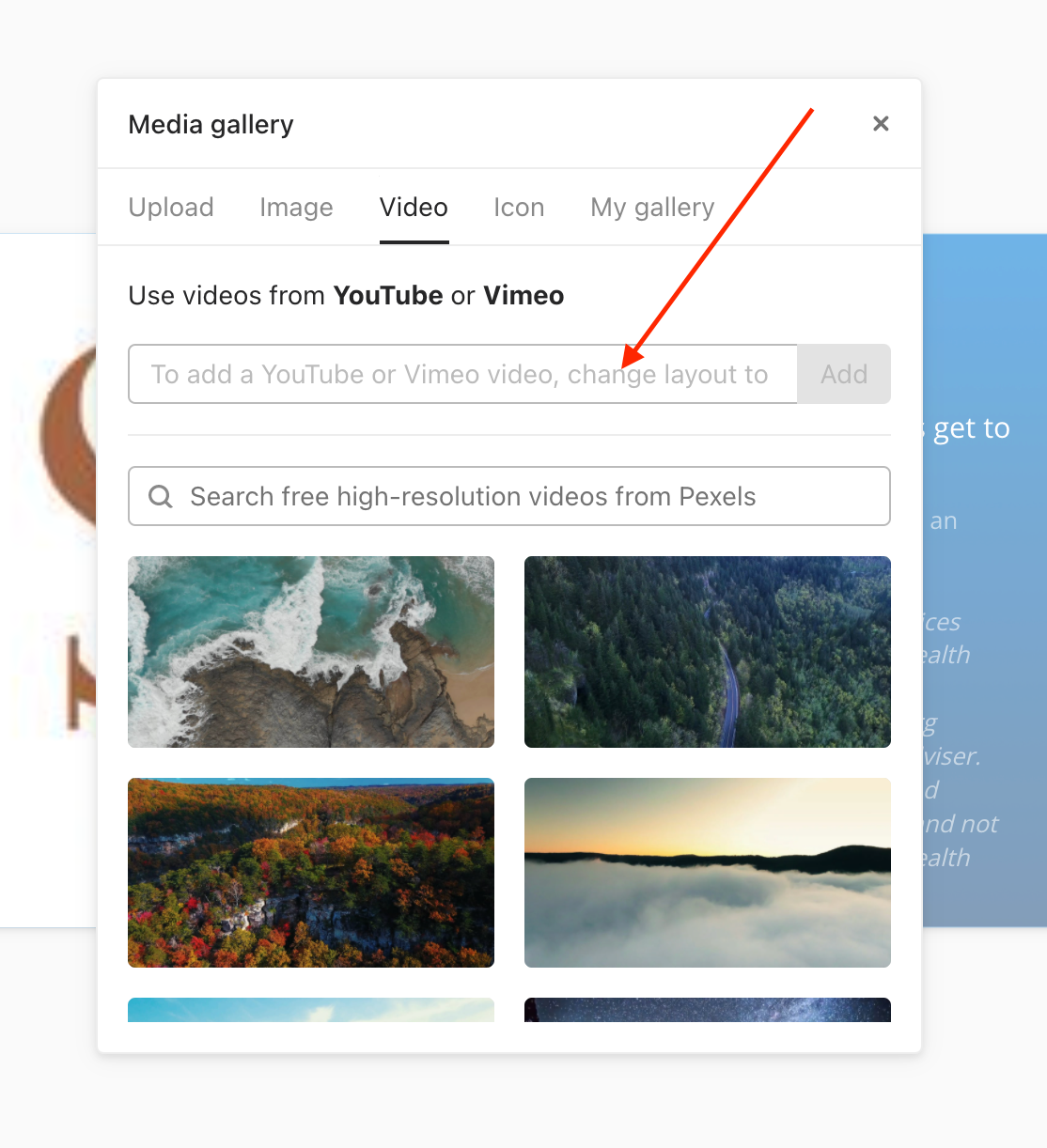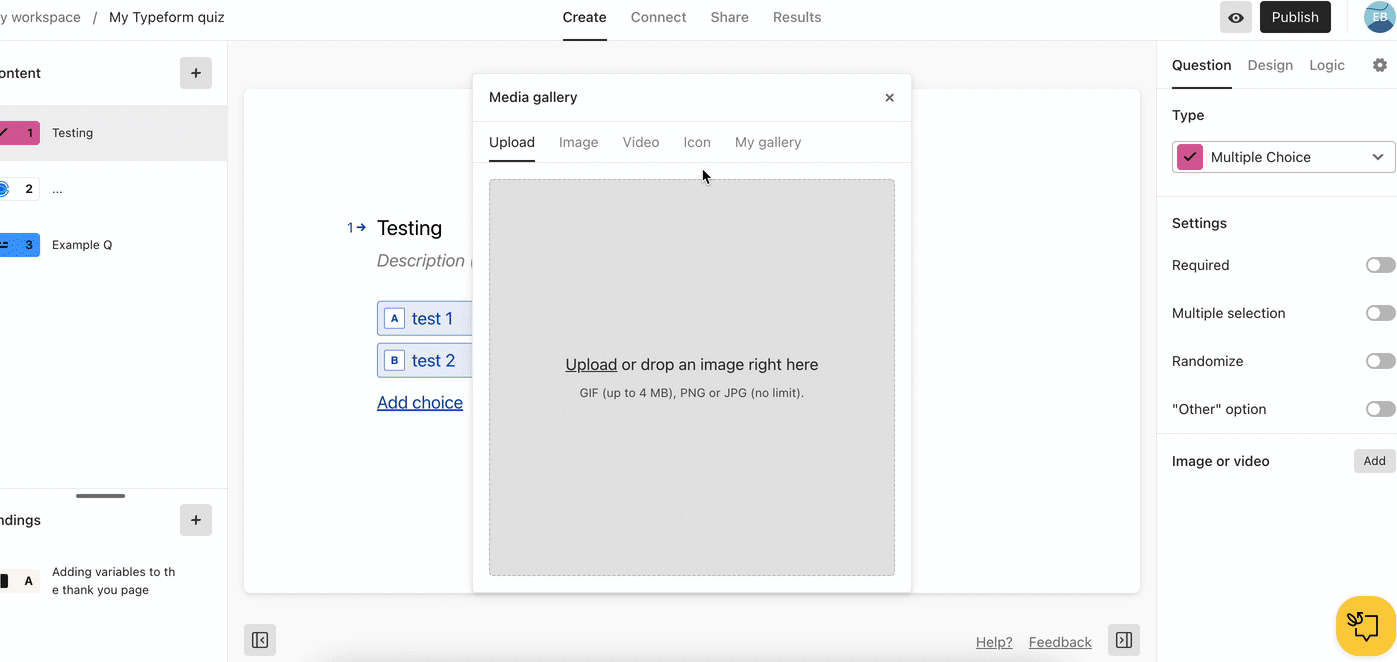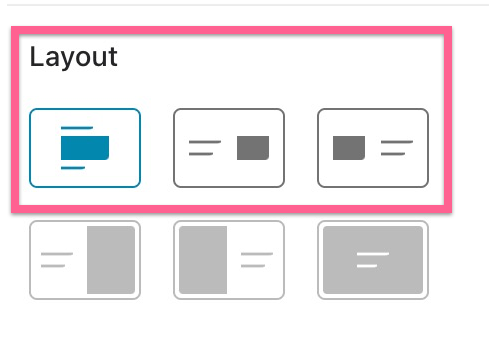I tried adding a video to the welcome screen of my form but was unable. I did all the step from the video but I click to paste the link it does not allow. Thoughts?
Enter your E-mail address. We'll send you an e-mail with instructions to reset your password.