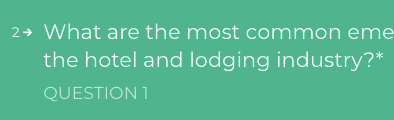Hello!
Is it possible to remove numbers from Typeform questions?
I’ve created a questionnaire that links several brief questionnaires -- so that if respondents bail part-way through, we still get some data. The combined questionnaire looks great, except for question numbers, which don’t make sense (1, 1, 1, 2, 3, 1, 2). Thanks in advance for any suggestions.
-SuzW