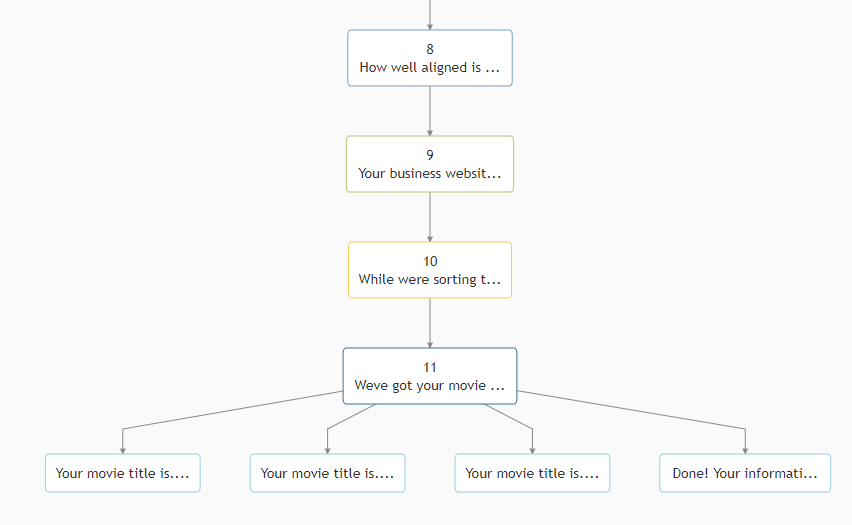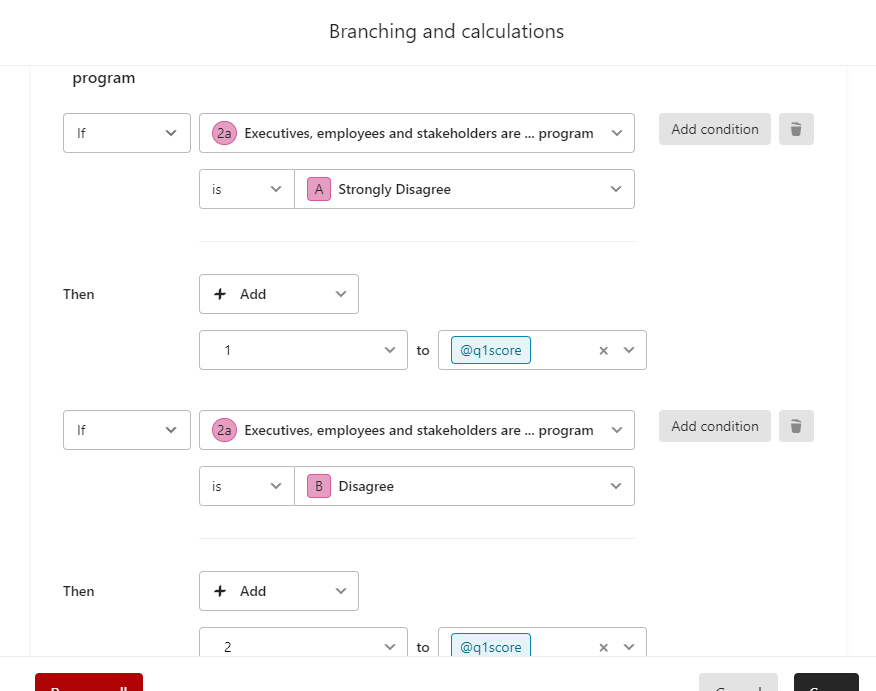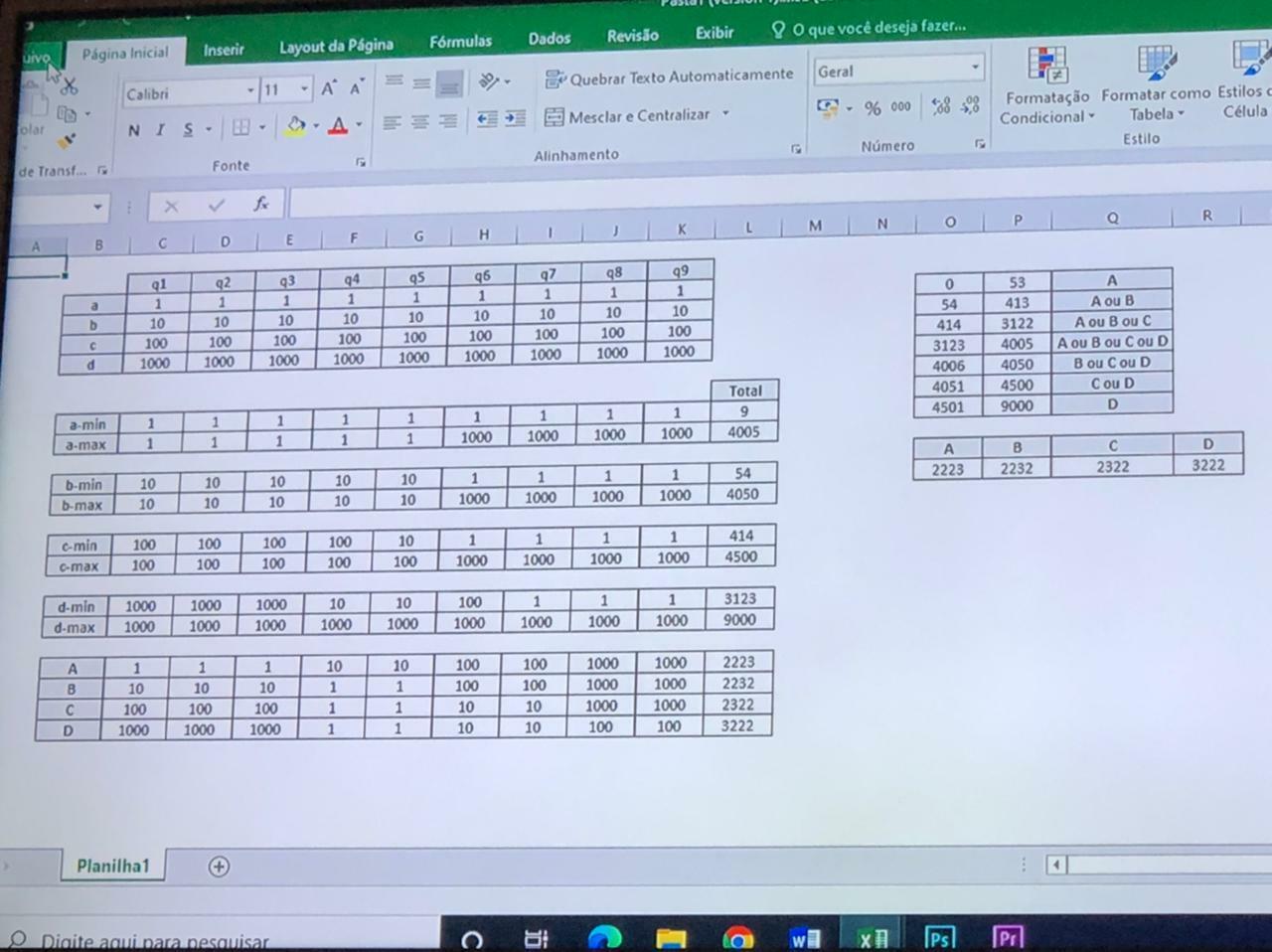Hi there! First timer here : )
I have 3 ID questions + 9 questions with 4 answers A-D each question (all multiple choice, one answer allowed). I have 4 thank you pages A-D, respectively.
All answers are in same position for example answers A direct participants to Thank You result page A, and so on.
I’m saying Thank You result page but that’s meant to say ending page, but I can’t find the ending to add it in.
I’m lost as to how I’m supposed to score them so the right result matches most of participant’s choices.
Note: I could add a double score (or weight) to one of the questions as it is a key one to identify the recommended result. This could prevent a tie I n their choices.
Thanks!
Gabi
Calculating scores and multiple Thank you results
Best answer by john.desborough
The logic branching and calculations would be, at least in one scenario: if q1 = A AND if q2 = A and if Q3 = A and if q4 = A…. and if q9 = A then go to thank you page A. That would seem to be one logic rule. create the IF ALL Qn = B rule jump to thank you page B … … etc. That would give you for ‘straight path’ logic rules to be created
yeah it seems like a lot of factoring and creating the logic rules but once done, it works. That’s the assigning of point scores in the multiple choice scenario and adding them to a variable like v_atarget, or v_btarget, etc. would allow you to add one point to the four variables (v_a/b/c/d target) and then you could do a logic jump rule like” if v_atarget is greater than or equal to 5, jump to thank you A page (since no other page choice could have collected more than 4 individual choices - 5+4 = 9 question answers), a second logic rule that says “if v_btarget is greater than or equal to 5 then jump to thank you B…
the other evals you would have to make is if any two variables are equal to 4 ie if v_atarget is equal to 4 and v_btarget is equal to 4, or v_a = 4 and v_c = 4 or v_a = 4 and v_d = 4 then go to tie-breaker question, then go to appropriate thank you page
you would have to do the same for any ties at 3 (a=3 and b=3 and c=3, OR a.b.d = 3 OR b,c,d = 3) then go to tie breaker. if only one score is at 3 and all the rest are less than or equal to 2, then you have an easy winner.
i don’t think you have that many combinations for which you have to write rules to get to your endings.. that may be the glass of scotch talking at the moment (11 pm on a Friday night)
but that seems to be the logic to test and path..
des
Enter your E-mail address. We'll send you an e-mail with instructions to reset your password.