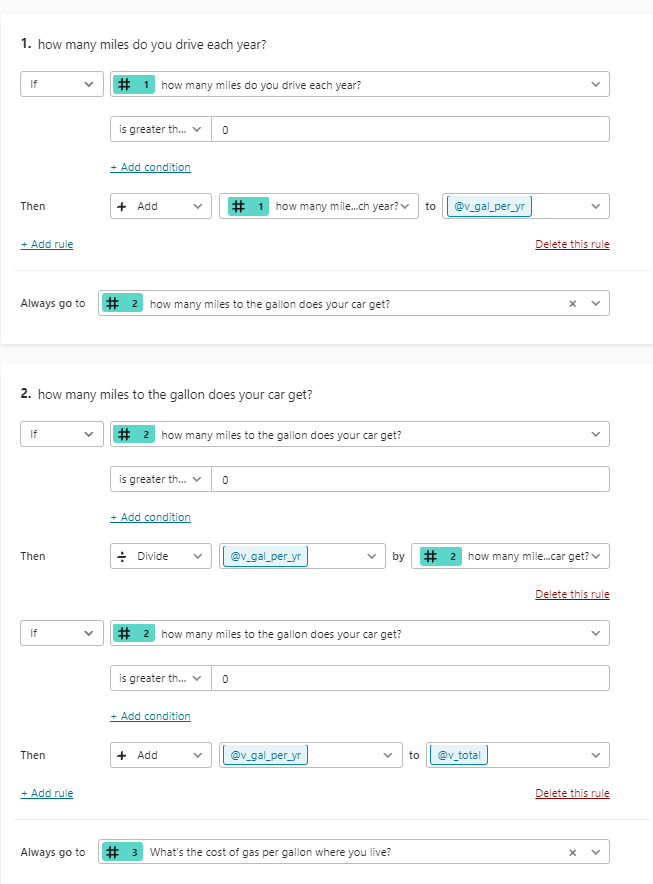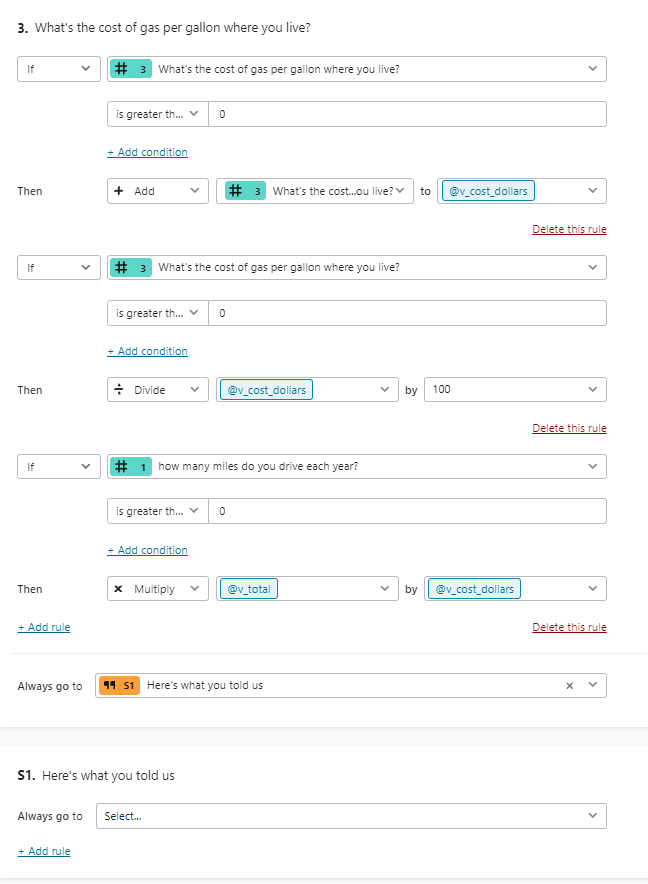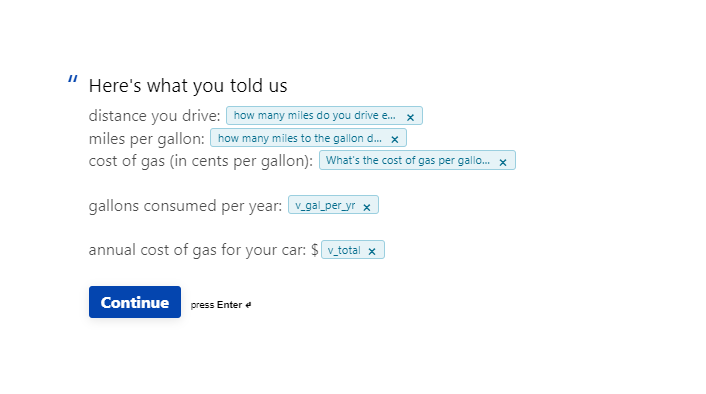Hi, I’m trying to do something that seems like exactly what Variables + Recall are built for, but can’t seem to figure out how to do it.
We want to have users tell us (a) how many miles they drive each year (b) their car mileage and (c) the price of gas where they live. After they input A, B and C, we want to feed back a Statement that says “We think you’ll pay (D) for gas.
I’ve created @milesdriven @mileage @gasprice @gallonsperyear @gasperyear that are conceptually linked as follows:.
@milesdriven (A) / @mileage (B) = @gallonsperyear (C) * @gasprice (D) = @gasperyear (E)
A, B, and D are customer input. I’ve set up logic for A, B and D so that when someone answers how many miles they drive = 10,000, that is added to @milesdriven, etc. So they answer these questions and the A, B, D variables should then retain their answers.
I’ve then set up logic in one of the questions saying [Always] [divide] [@milesdriven] / [@mileage]), which should equal @gallonsperyear - but there is no way that I can see to connect that Logic to @gallonsperyear so that I can save the output into that variable (C) and then do the same to multiple by (D) and use that to spit out (E) into a number that can be Recalled into a statement to user.
Nor can I set up a Custom Variable to reference another Custom Variable into an equation. So I can only do one math step.
Am I missing something that with all this logic functionality there’s no way to do the basic math here?