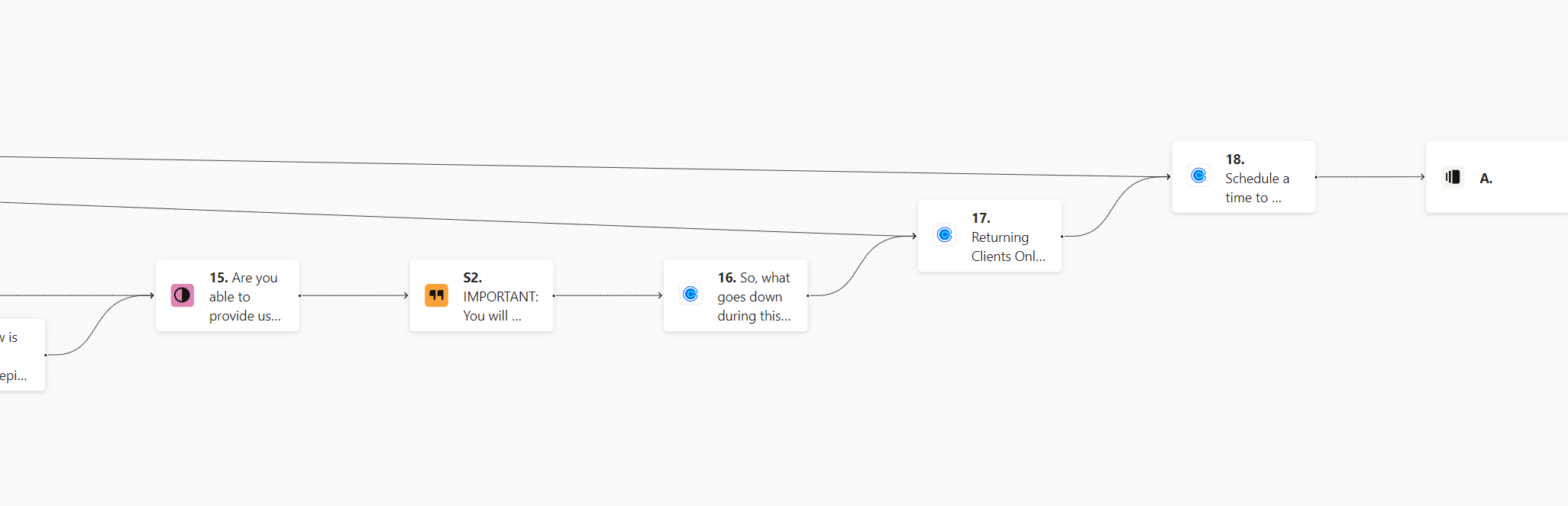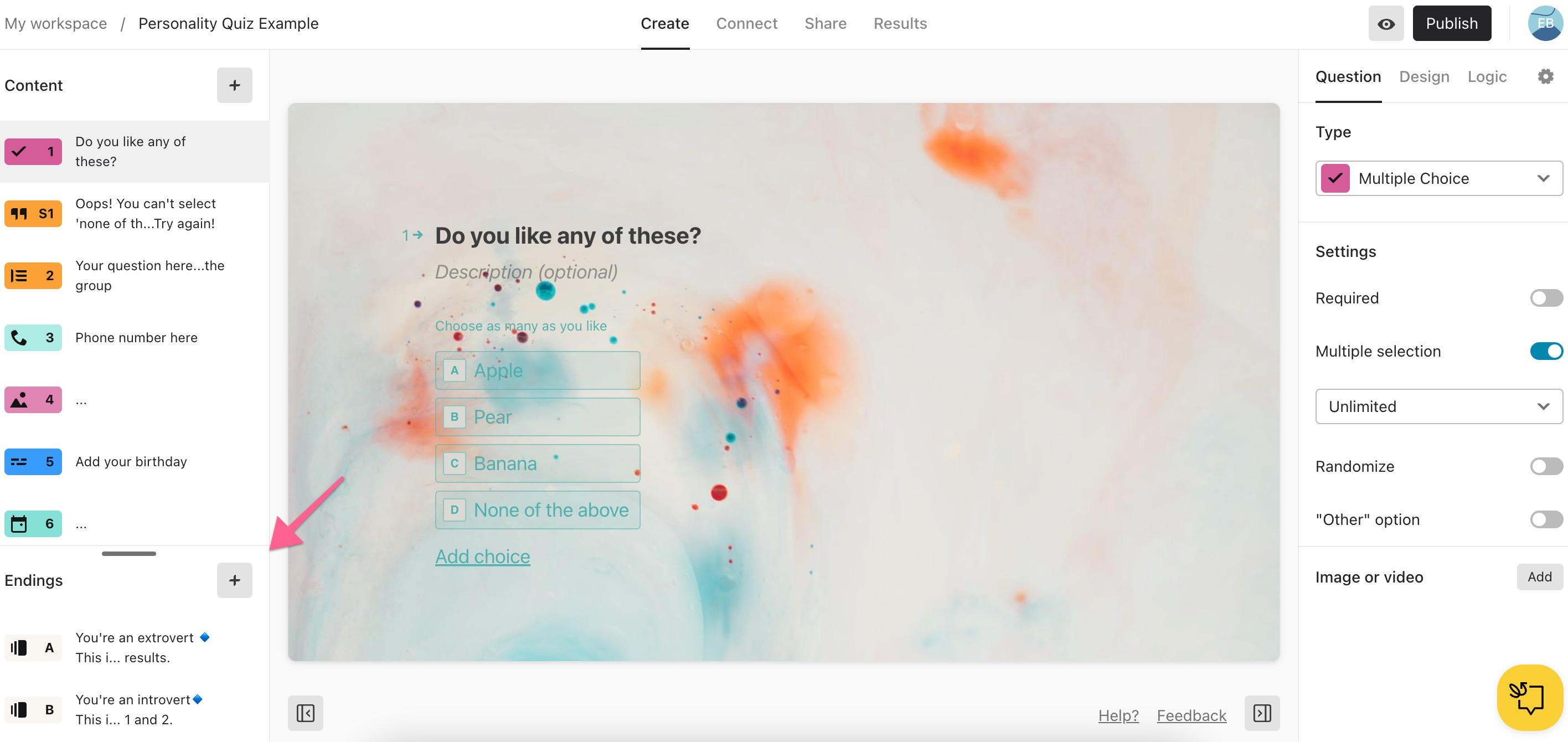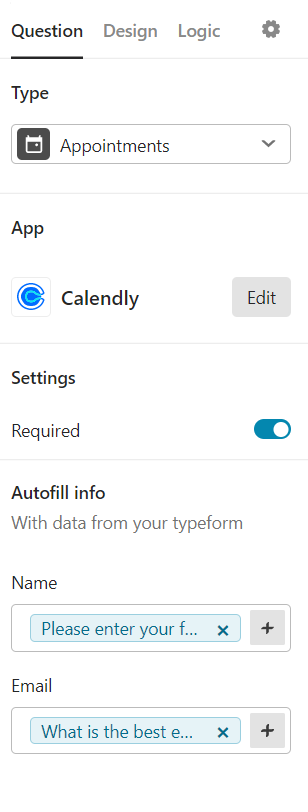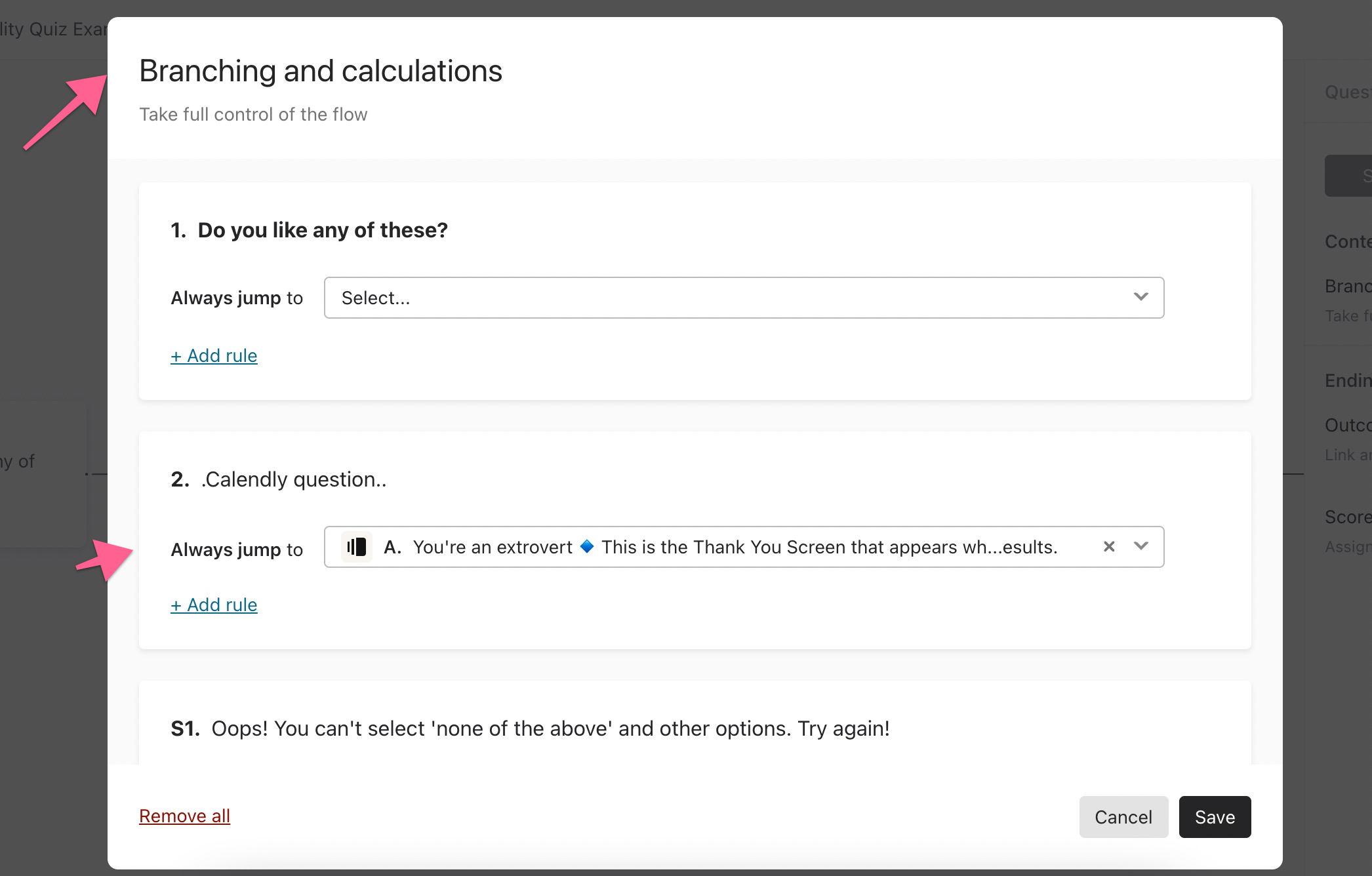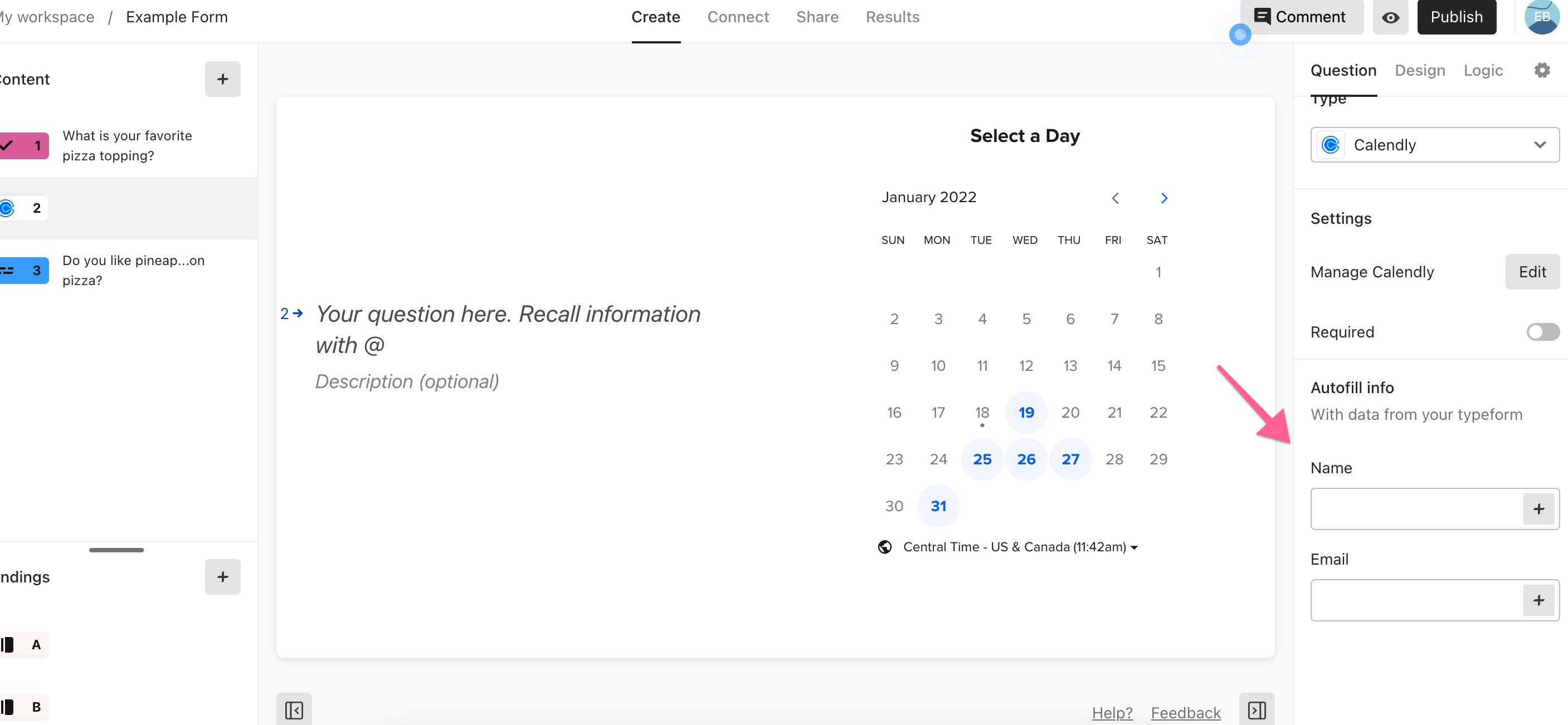I have 3 appointment options in my Calendly account and have linked all 3 options to typeform. However based on the logic I have setup dictates which Calendly option the user will be presented with. For example if a new client schedules a new client meeting the survery then presents them with the next scheduling option which only applies to current clients.
Is there a way to have the typeform end after they have scheduled an appointment using the respective scheduling option?
This is how the stack looks at the moment: