Scenario: starting up a side-gig to print tshirts from home (with a heat press) and starting with printing up a series of ‘coffee quotes’. (Have posted over 350 coffee quotes of the day on FB account over the past year and folks want me to sell them some tshirts with the quote on them - may pay for my investment habit). I have taken 40-ish of the quotes and put them into a typeform (i have included the link to that here - please complete the form if you like, all votes are good, just sayin’!!!)
The form asks the users to select two quotes per question (5 q’s) and dumps the info into a Google sheet. Based on the current version of the “survey”, if the user wants to see the list that was selected by the respondents they are asked to provide an email address. My plan was/is to take the results, parse it manually and send out a link to another (to be created typeform) with the final list and will ask the users to rank the final ten selections in order of their preference.
my ‘question(s)’ here are as follows:
- is there a way use pictures in a ranking question” ie instead of showing the top ten quotes as a text list to sort, is there currently a way to use ‘moving pictures around’ to rank them?
- is there a way to take the answer to a question or a variable or, even a label and have it show up dynamically in the ‘ranking options’ selections box label?
- the image below comes from an alternate typeform to the survey linked above, where users pick one image per question and I show the label text using @recall capability. (It would be fabulous to be able to pull the image selected from the question here, rather than the label - if possible, how? If a job for “API man/woman” ok...)
- The numbers in front of the @answers correspond to the rank option choices and were the only way that i could see to be able to sort the list. I tried to get the @question (label text) to be the entry on the rank option (instead of 1,2,3,,,,) The result ending up in the google sheet is the sort order numbers (ie 3, 1, 4, 2, 5 for example) and requires me to do the processing in google to correlate the label text submitted as the answer to q1 with the rank order from the ‘answer’ to the ranking question.
so i guess to try and summarize what the 7 other voices in my head are debating:
- is there a way to use pictures instead of a text list and have the users move the pictures to rank options?
- If no to the bullet above, is there a way to @recall the picture associated with the picture choice of the user (ie instead of the label text, as displayed below, embedding the ‘internal’ url of the image uploaded as the media file for the picture choice -- in my sample below, that would have been ‘Slide1.jpg’ for example??) just for display purposes (replacing text “Respect the bean” with the image with that text from the survey)?
- Is there a way to dynamically pass an @question answer or variable into the rank options choice ‘label’ instead of manual entry?
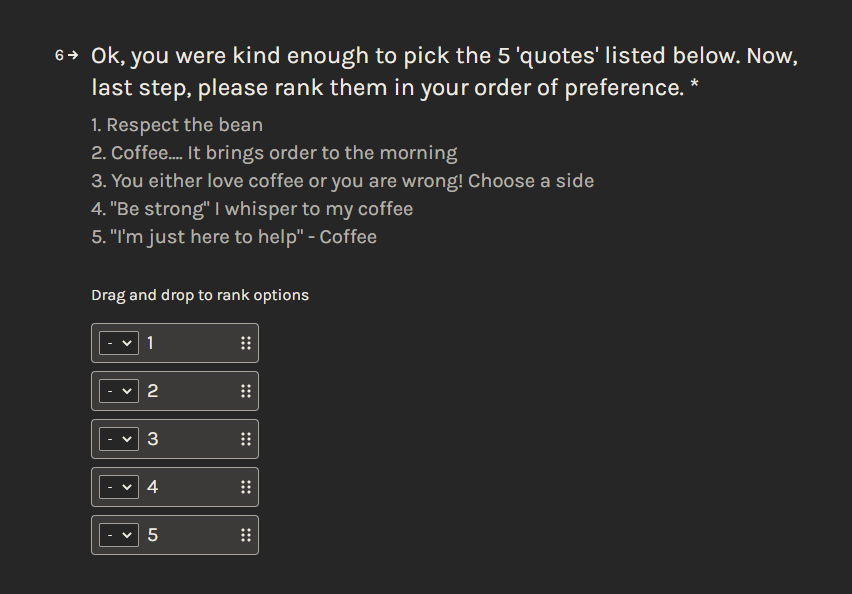
I hope that some of this makes sense - I tried to find enough in the help or in the blog, etc. but either I am short of caffeine (it’s just after midnight here on a Friday evening/Saturday morning) or I am not looking in the right places..
Thanks for reading this far along… and hopefully there is something/somewhere to point me.. just not to the exit..
*currently listening to:
des







 )
)