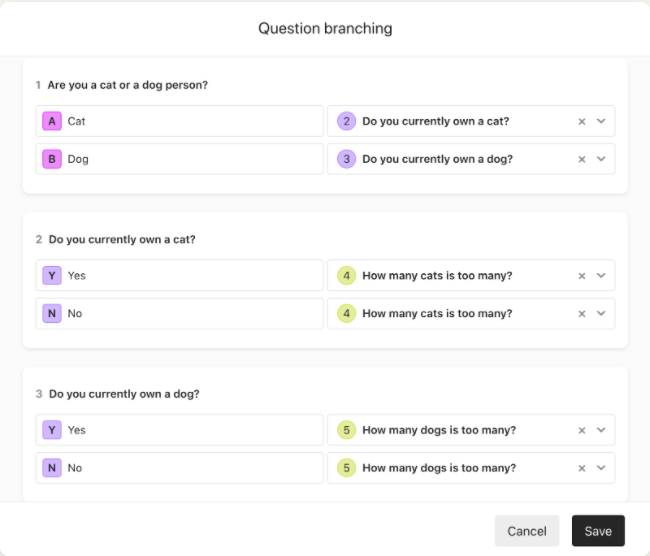The use case is for collecting social media handles.
- A multiple choice (multiple selection) question asks what social media they use (eg. Twitter, Facebook, Insta, Linkedin).
- The user selects Facebook and Insta.
- I’d like a logic jump that goes first to a question asking them for their Facebook URL, and then to a question asking for their Insta profile, but skipping the other two that weren’t selected.
Is this possible? Thanks!
Matt