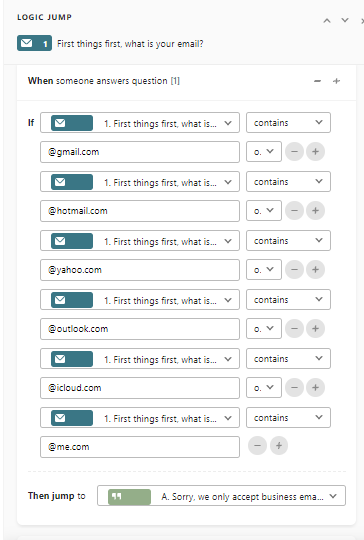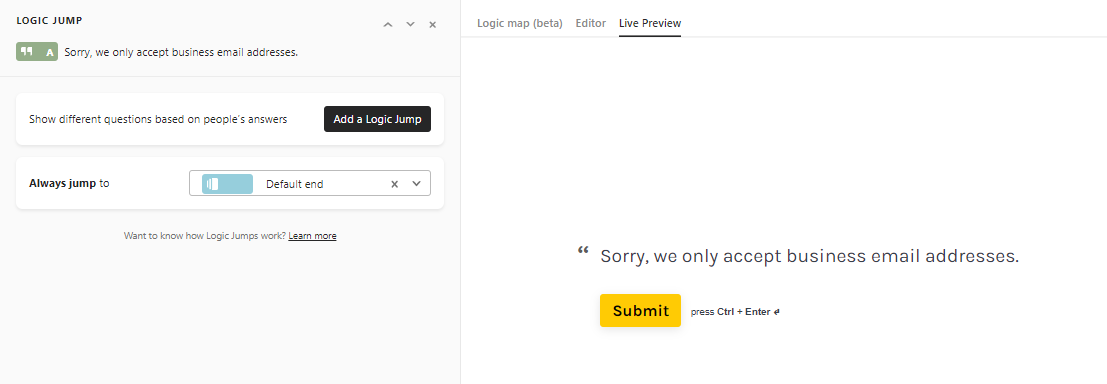Hi! I’m a new guy in the block.
I wanted to know if there is any way of filtering participants by using a specific email address domain. In other words, I would only like people with a certain “@domain.com” to be able to participate. It’s for a school thing and only people with email domains from the school should be able to participate in order to ensure the validity of the survey. Thank you in advance!