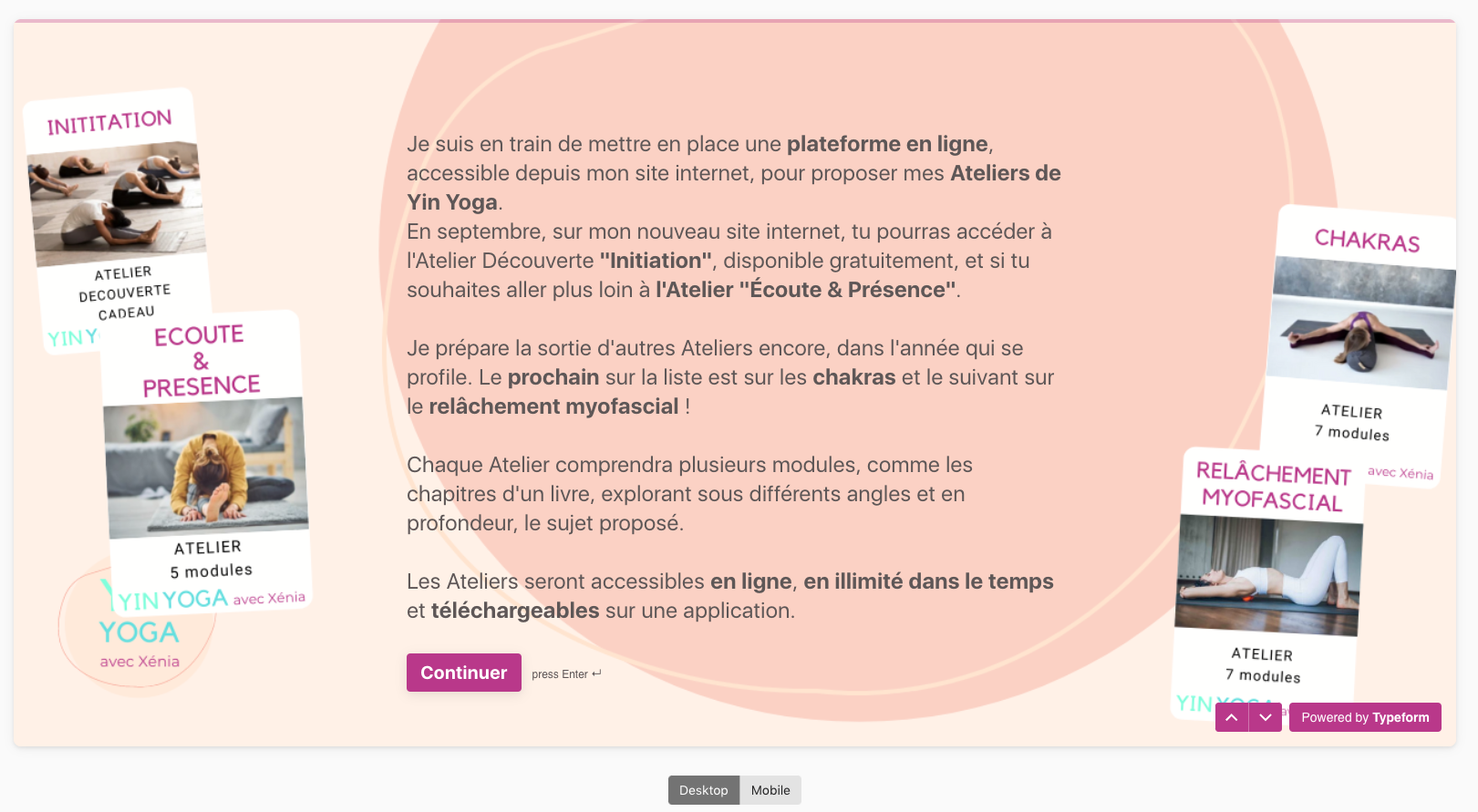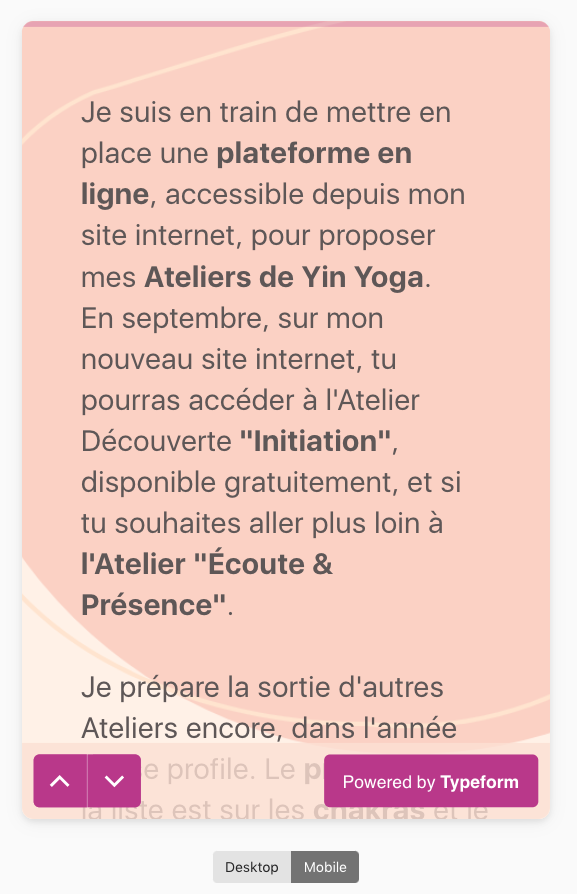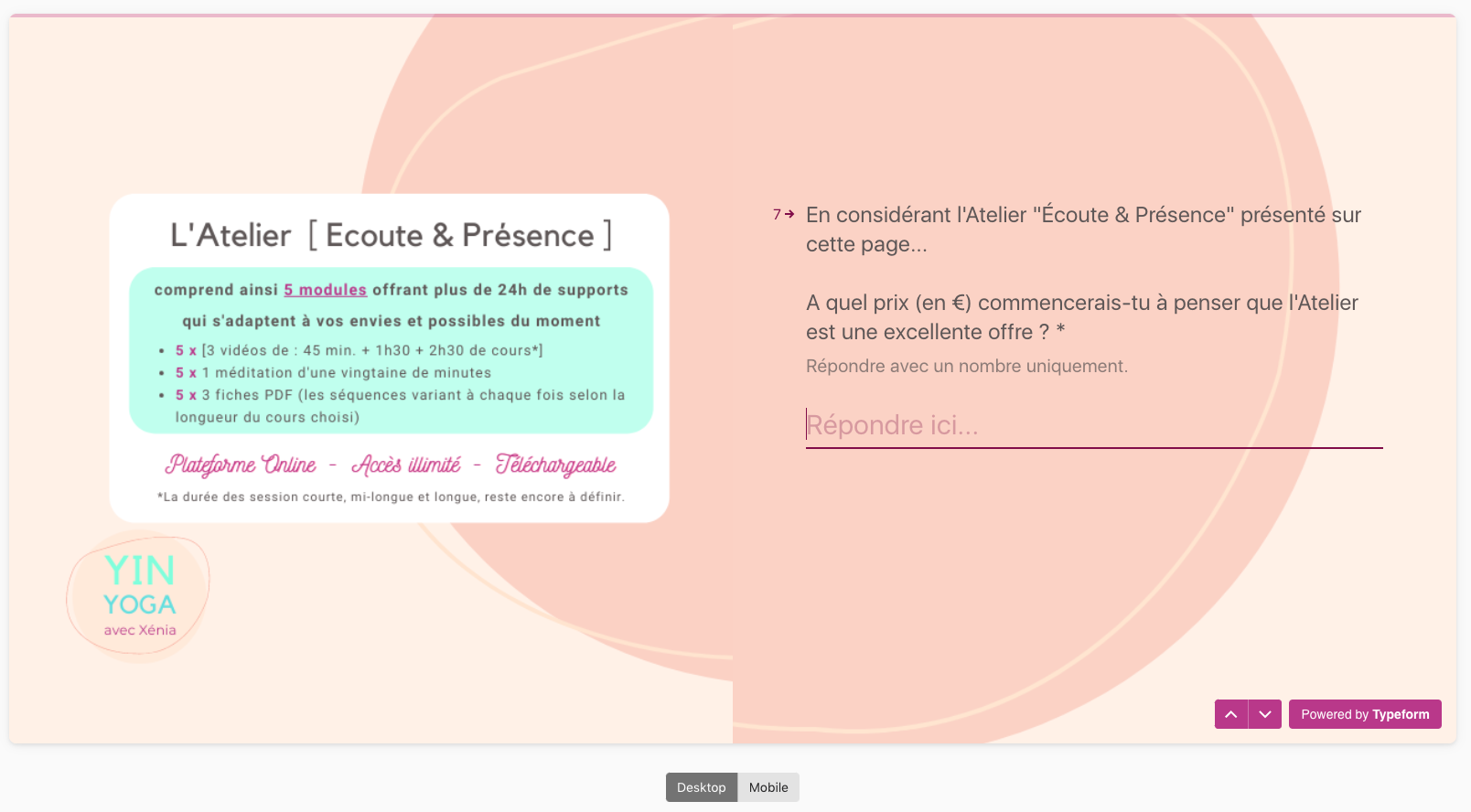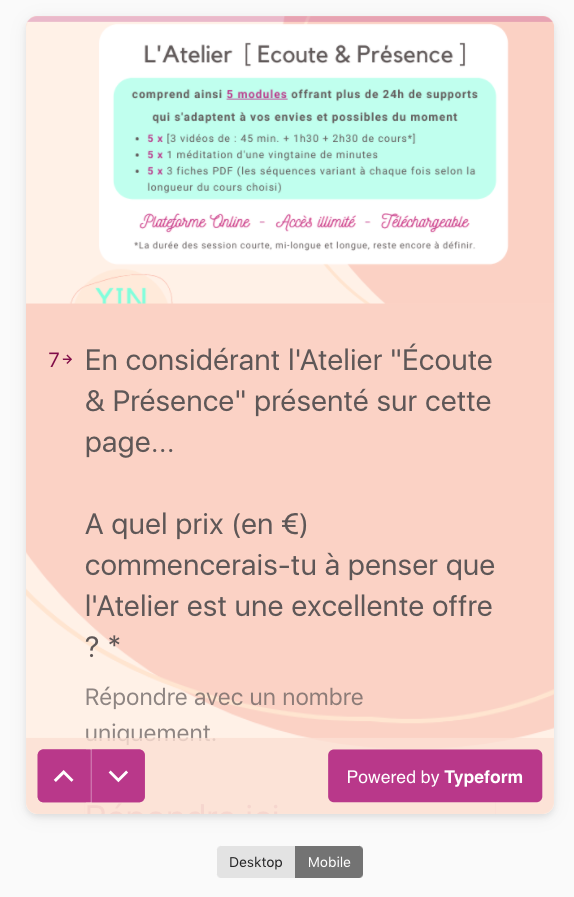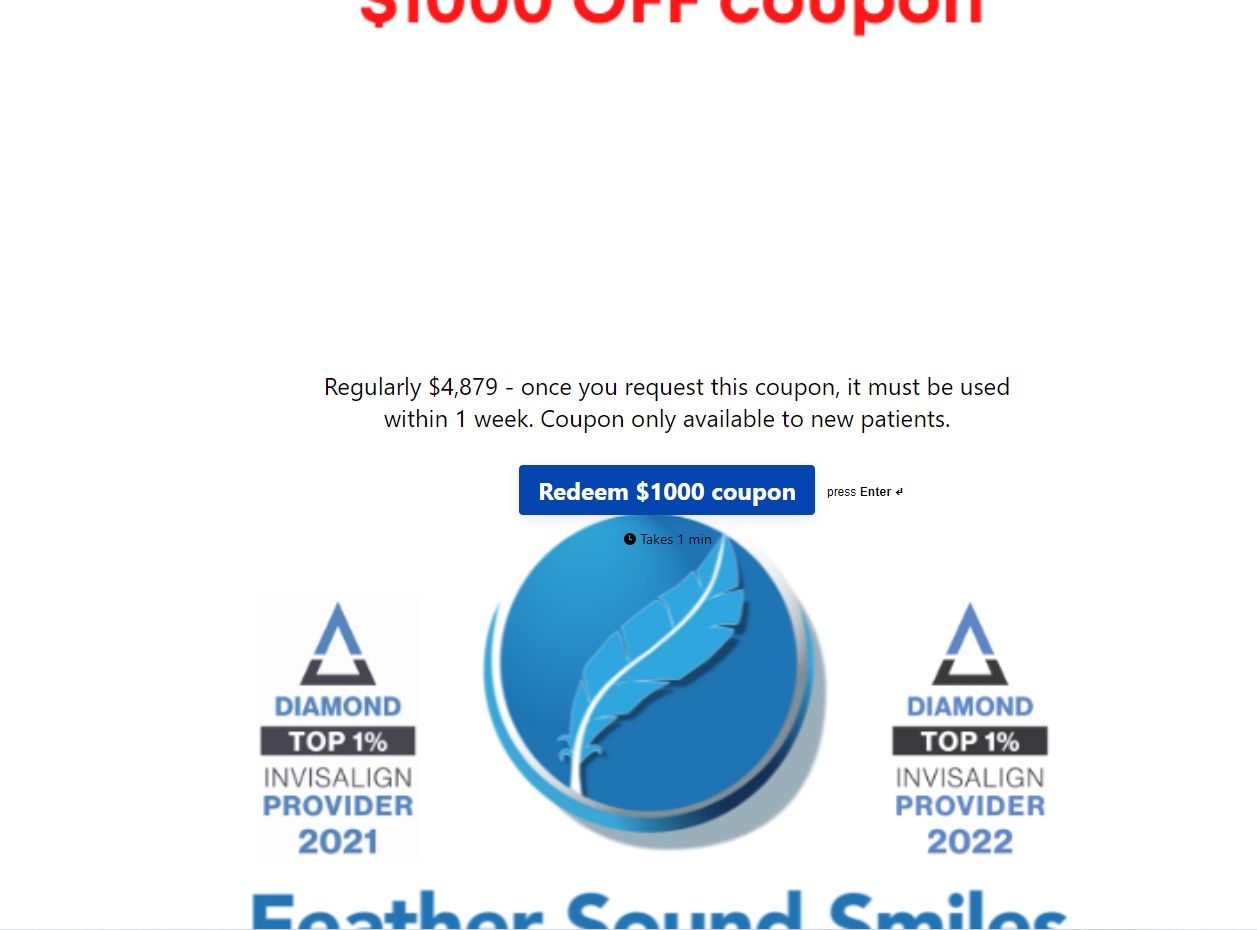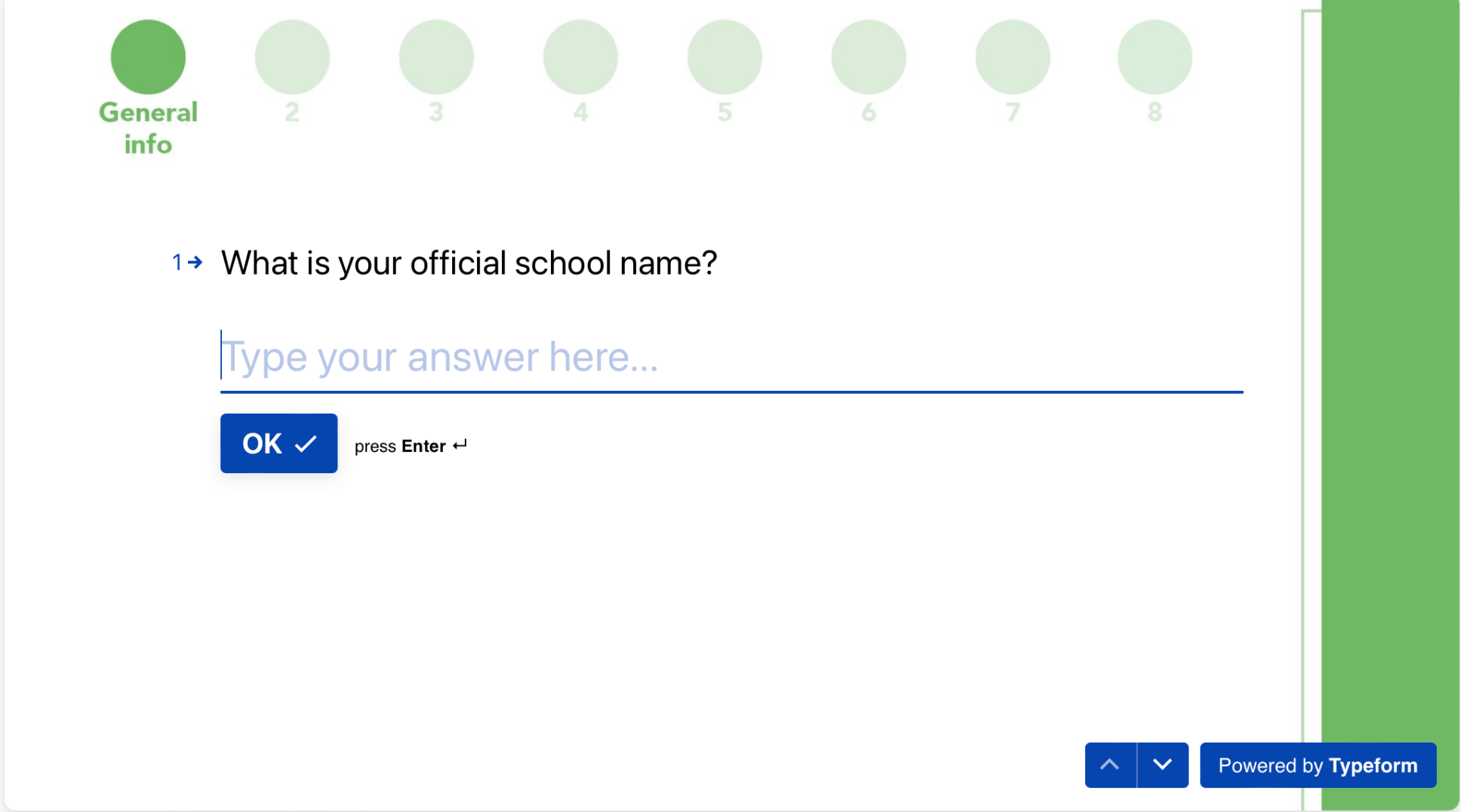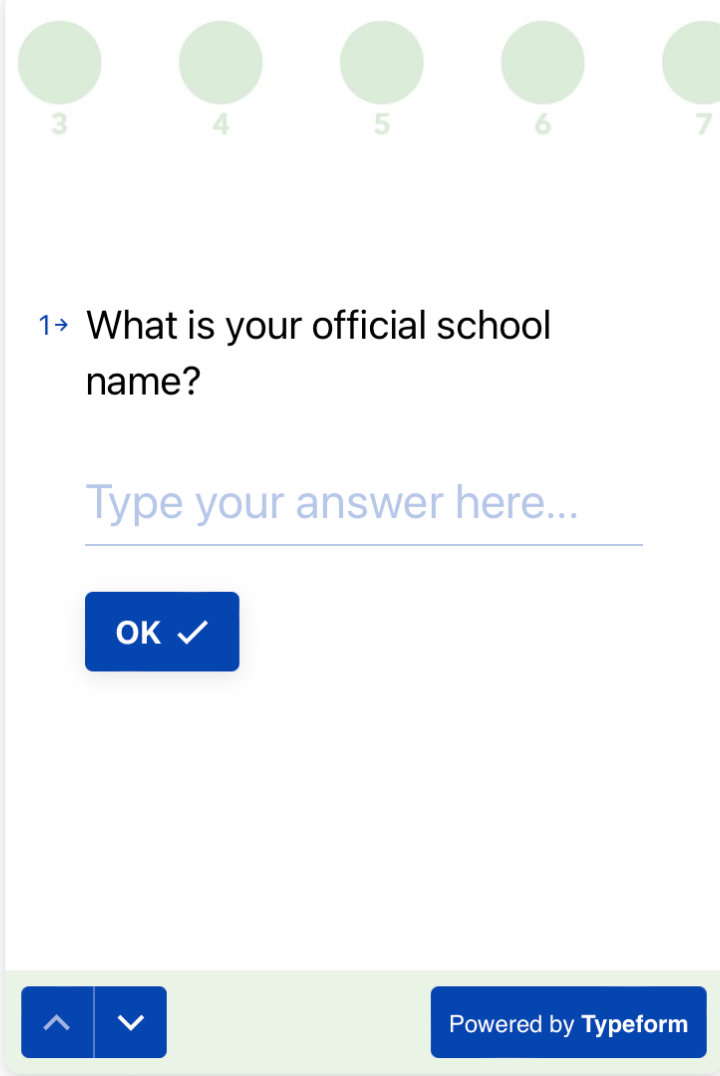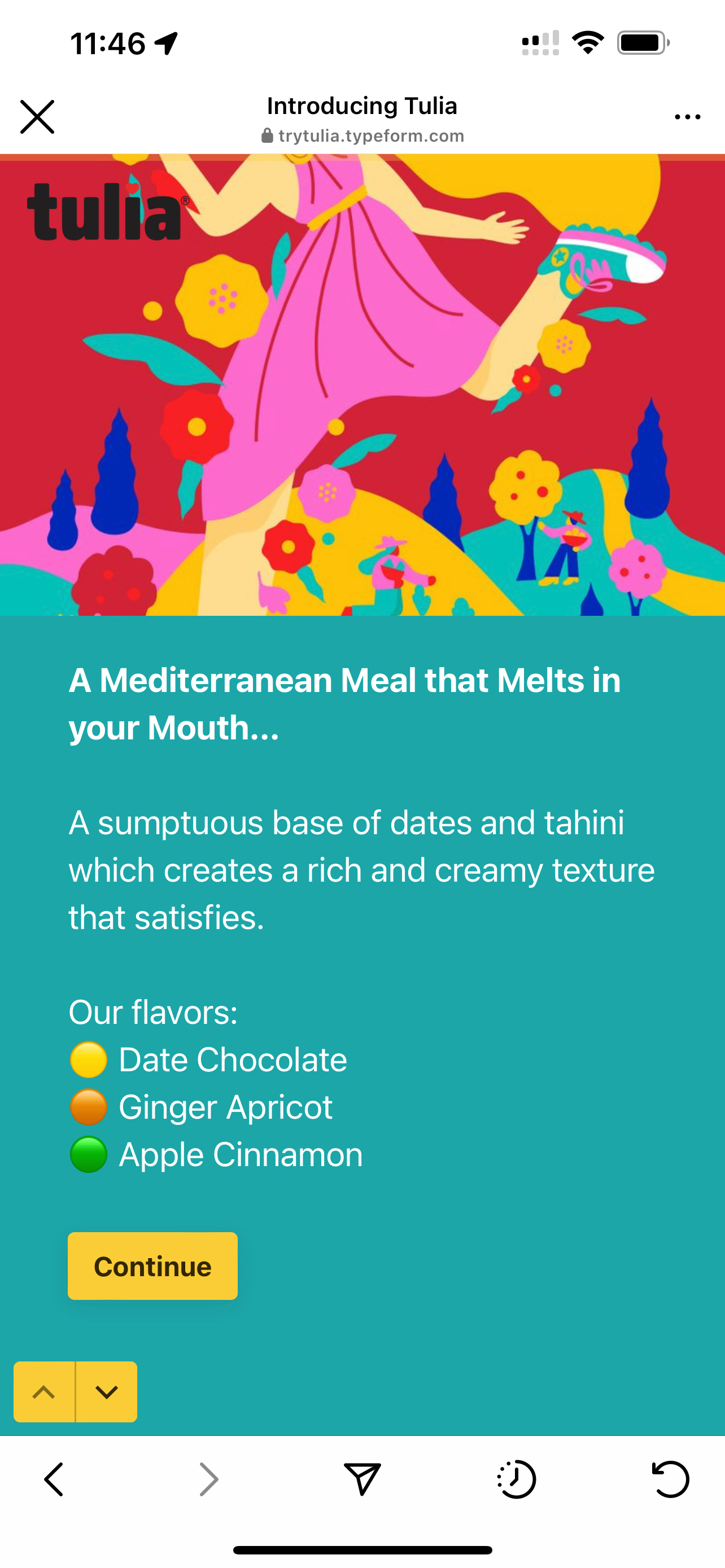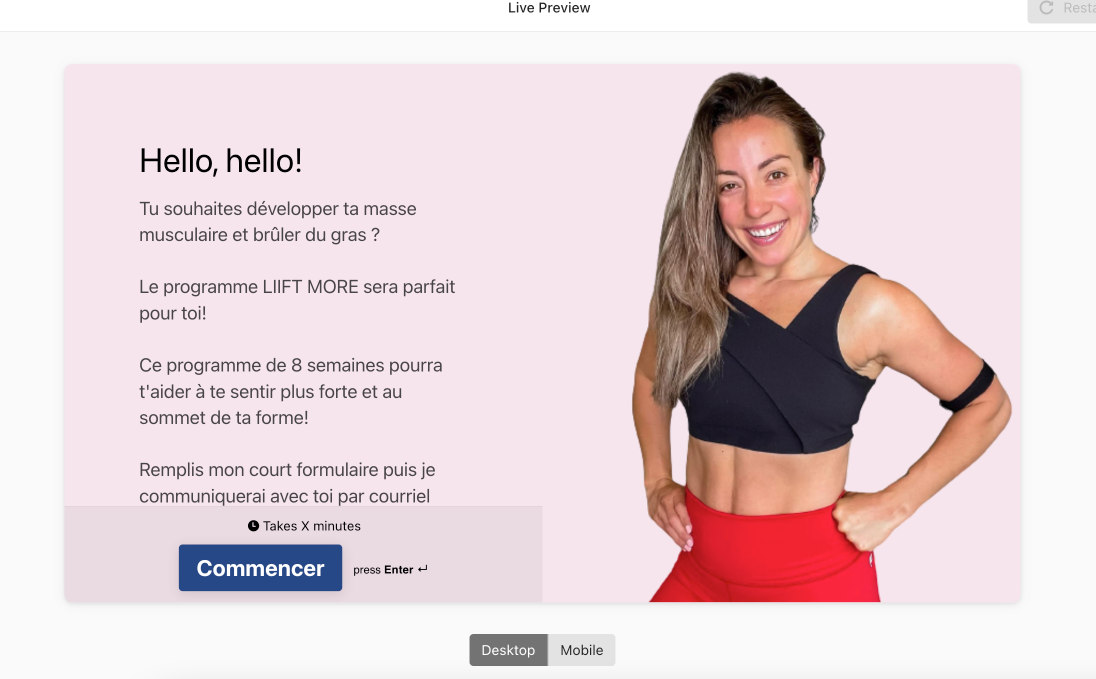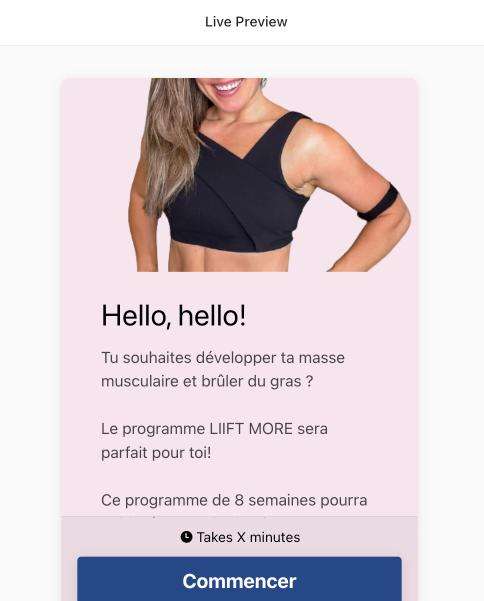Is it possible to change the layout of the mobile version directly, independently of the layout of the desktop version?
I have images that summarize my offer, that displays very well on the desktop version, and that do not render well at all on the mobile version. I wish I could place them differently for the mobile version.