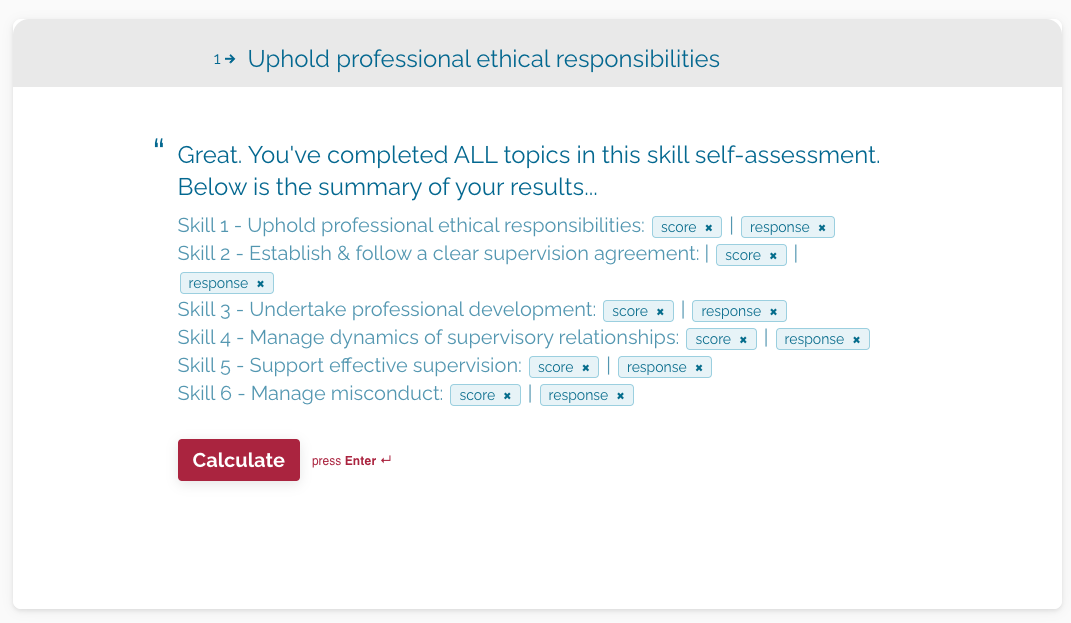Hi team,
I’m trying to display a ‘change of text’ in a variable based on a score calculation.
Similar to John Desborough’s approach here -
- I’ve setup 5 question groups
- each Likert-style score is allocated in the ‘score quiz’ section
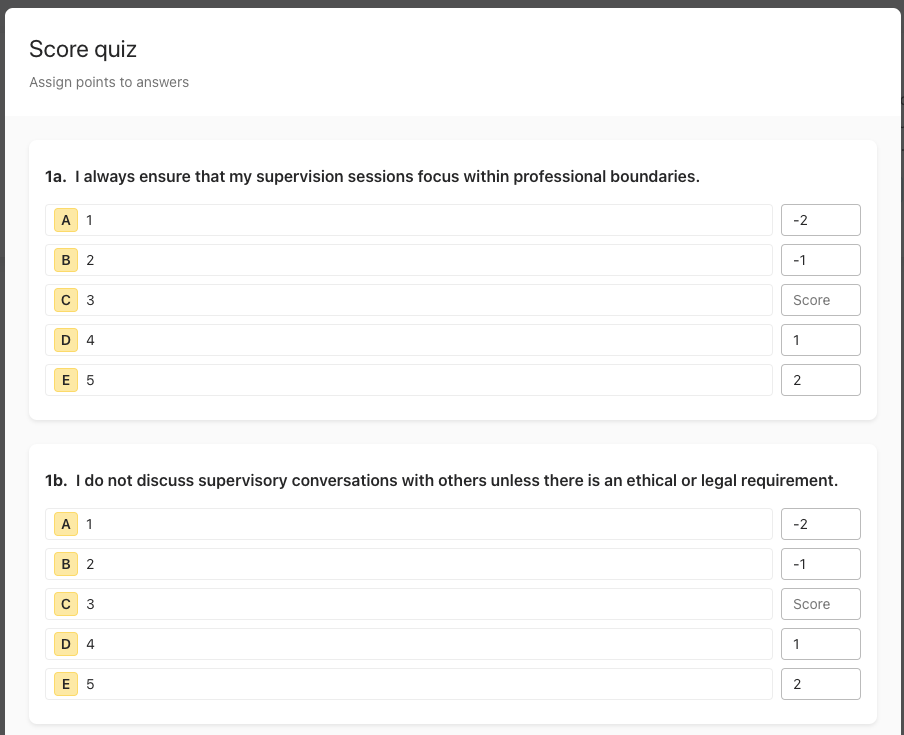
- each score is entered & added to a ‘group score’ variable
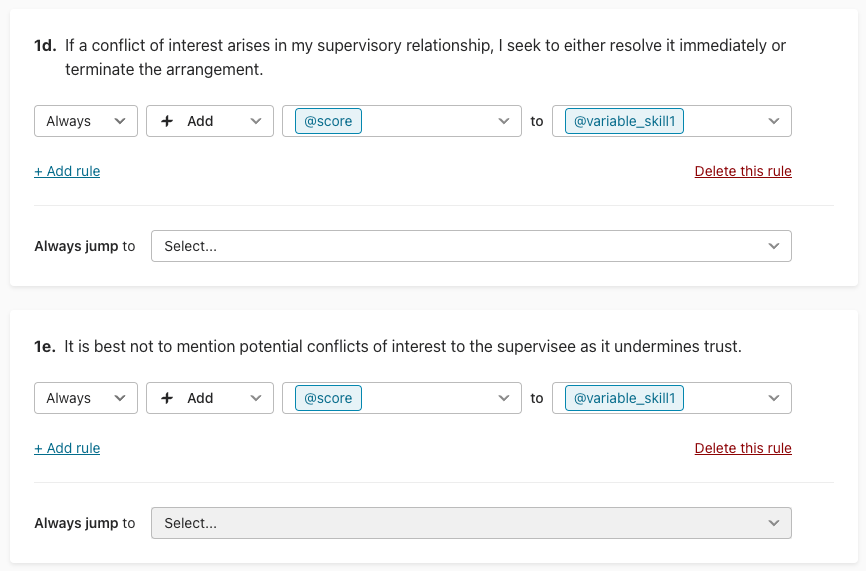
- each group score is summarised with ‘score’ + ‘response’ variables
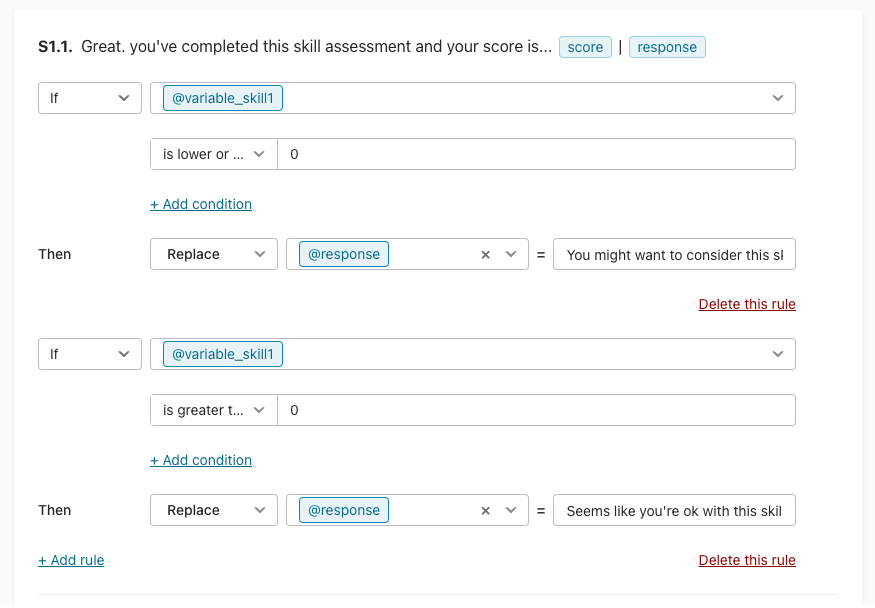
Now the tricky bit…
I’m trying to replace the ‘default’ text entry of [response] with a text phrase that is calculated from one of two rules (see image above).
Once all values are entered, the text isn’t being replaced in [response] variable…
The ‘default’ value is being displayed and rules being ignored.
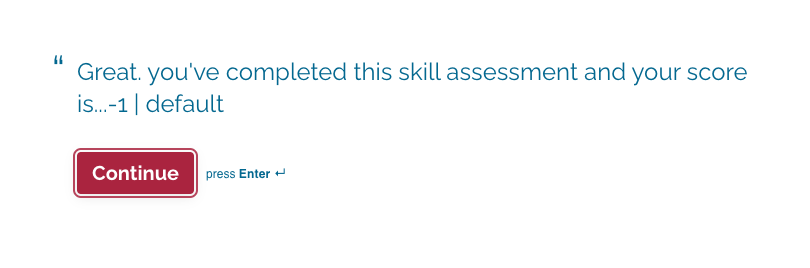
I want to use this method in the final summary statement screen rather than use ‘jump to...’ endings method.
Any insights or tips greatly appreciated!
cheers,
Jason