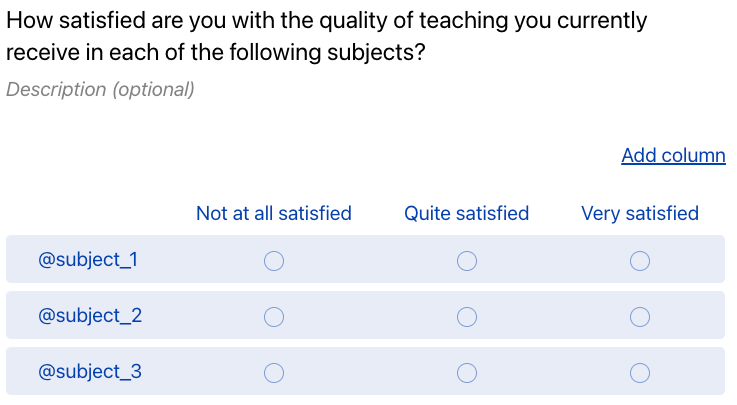@Liz @Charlie Bantoft - the only way i can see doing this, unfortunately, means that you would need to do something like the following - bear with me for the logic - but you can see an example at this link :
- create a single rating (or NPS?? ) question for each each of the courses
- yes you might have 15 or 20 depending on your curriculum
- you can pass in the course that someone takes as hidden fields via the url
- i created question groups 1-3 (max passed courses) with a question for each of the 4 possibilities that could be passed (math, english, history, science)
- in each question group there is a question for each of the 4 subjects
- start the logic with the hidden fields - my example here will use 4 courses only but you can expand/extrapolate the logic the variables below are passed in the url string and are passed in the same order that the questions in the quiz are created:
- if course1=math jumpto qgroup1-q1a
- if course1=english jumpto qgroup1-q1b
- if course1= history jumpto qqgroup1-q1c
- if course1= science jumpto qqgroup1-q1d
- logic rules on q1a:
- if course2=english jumpto q2b
- if course2= history jumpto q2c
- if course2= science jumpto q2d
- logic rules on q1b:
- if course2=math jumpto q2a
- if course2= history jumpto q2c
- if course2= science jumpto q2d
- logic rules on q1c:
- if course2=math jumpto q2a
- if course2= english jumpto q2b
- if course2= science jumpto q2d
- logic rules on q1d:
- if course2=math jumpto q2a
- if course2= english jumpto q2b
- if course2= history jumpto q2c
repeat this logic in question group2 and then jump out to ending on each of the third options
des