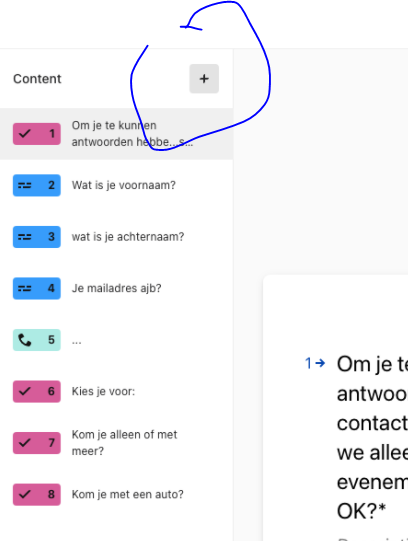Hello Community,
How can we add title to the first page of the form(Question 1 page), I am looking to add a title with my organization name and text that says ‘This Survey is Confidential and Anonymous’. I have tried to customize the form, but could not find where I can add that, can someone please guide/suggest.
Thanking in anticipation,
DataPalla.