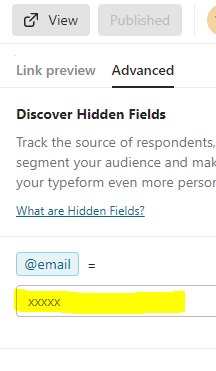I want to use email as a hidden field so that my respondents don’t have to fill in the email and I can track as well. How do I set that logic. I have seen all articles and videos but still clueless. Is it that I need Typeform to be integrated with my CRM to use this field?
Answered
How do i use email as a hidden field so that even if the respondents don't fill in their email, the data is collected?
Best answer by jeremielp
@NehaK, tell us:
- where do you store the emails
- how you share the Typeform with your respondents\
That would help to know what is the best option.
This video could help you too:
https://www.typeform.com/help/a/using-hidden-fields-360052676612/
Reply
Enter your E-mail address. We'll send you an e-mail with instructions to reset your password.