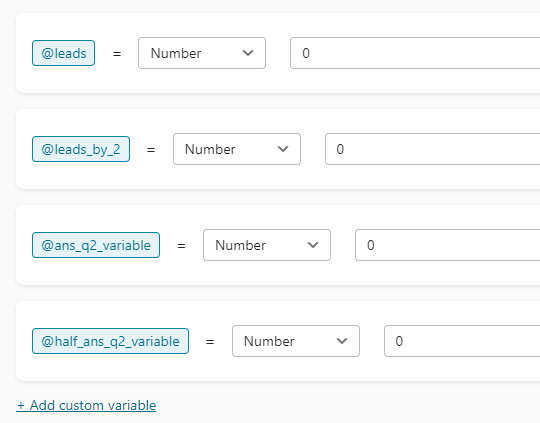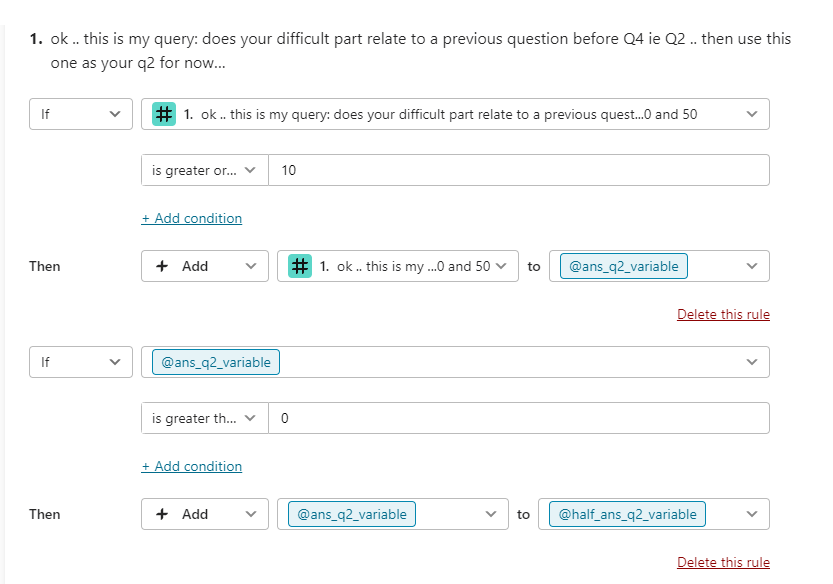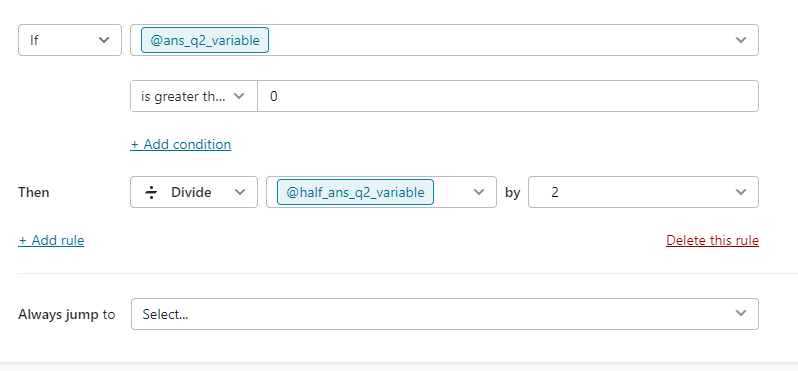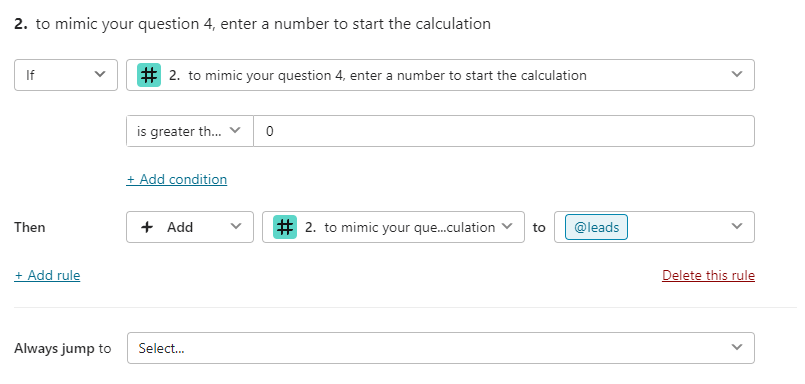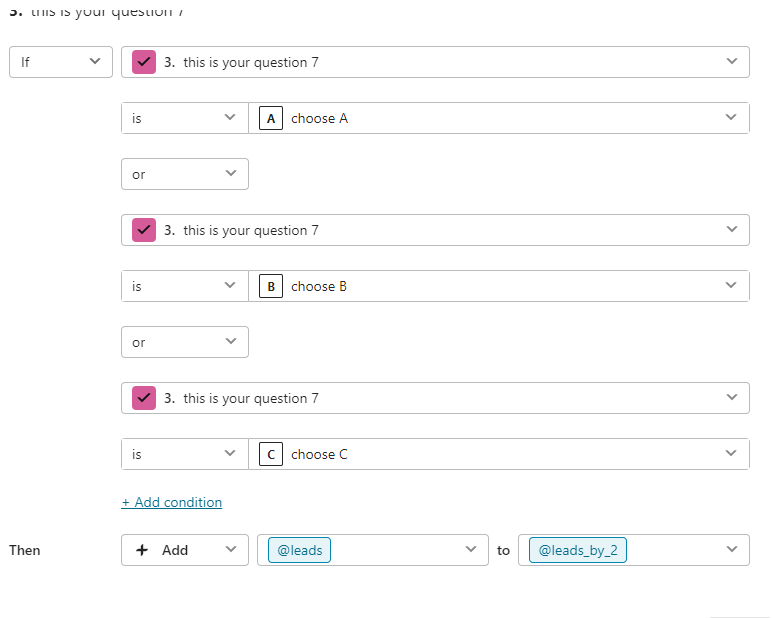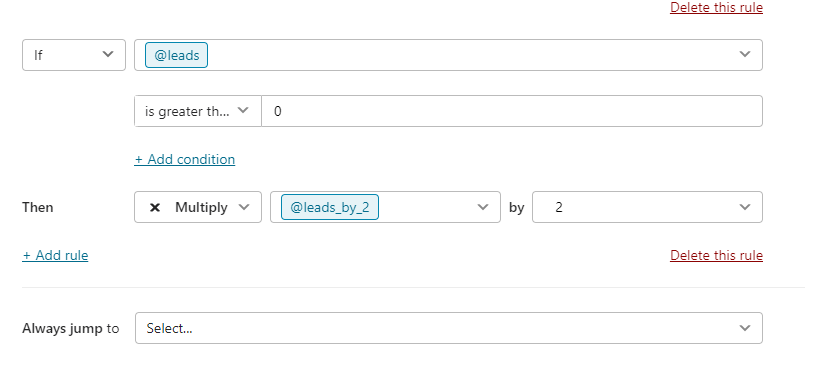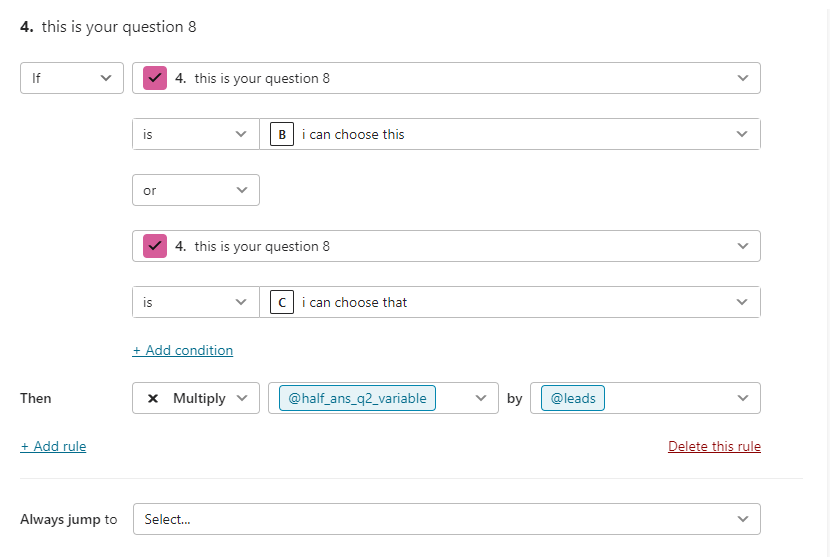Help!
I’m trying to do multiple calculations summing up a total value while also calculating a “graded” score based off number values and then multiple choice questions.
Is it possible to Add a Two step equation into one calculation while also using the same variable in a different question without affecting the value of the original value?
This is the simple one:
the calculation would be something like this. Based off of answers to Q4 which is value based (number).
Ex Answer= 3
ADD to Leads
Then if answers to Q7 is A,B, or C, than
Multiply Leads by 2
Difficult Part:
Answer Q2:
If answer in Q8 are B or C than multiply (Answer Q2) by 50%(Leads)
is this possible? How Do I set up variables to create multi step calculations like this?!