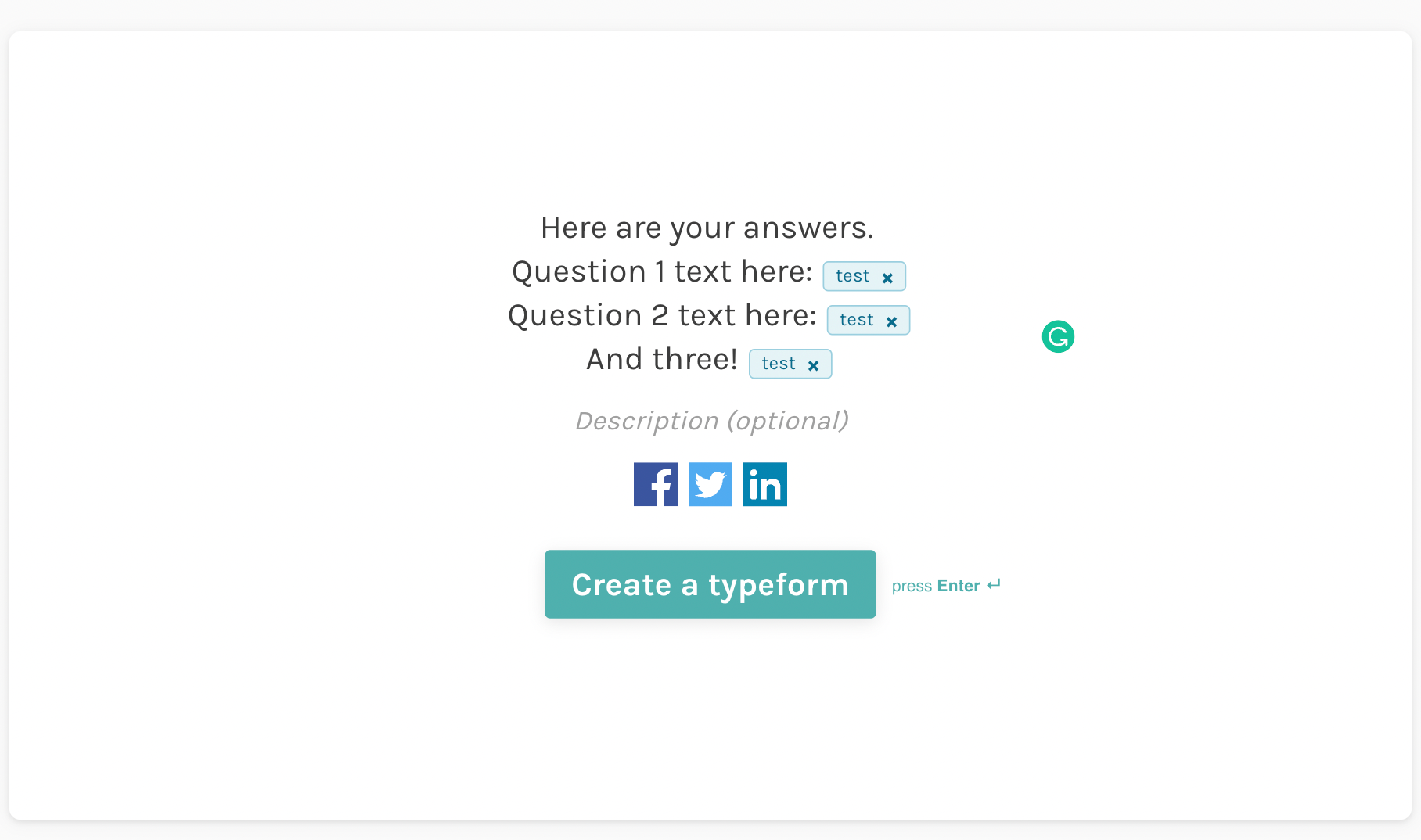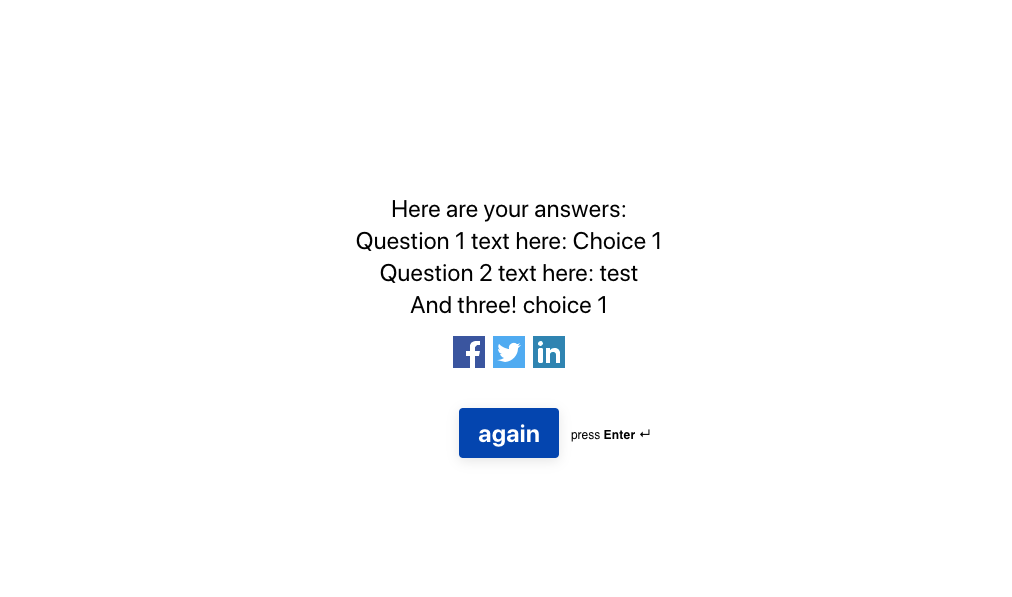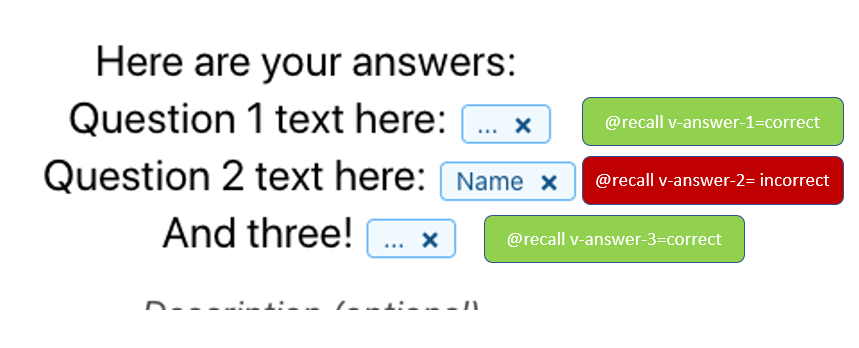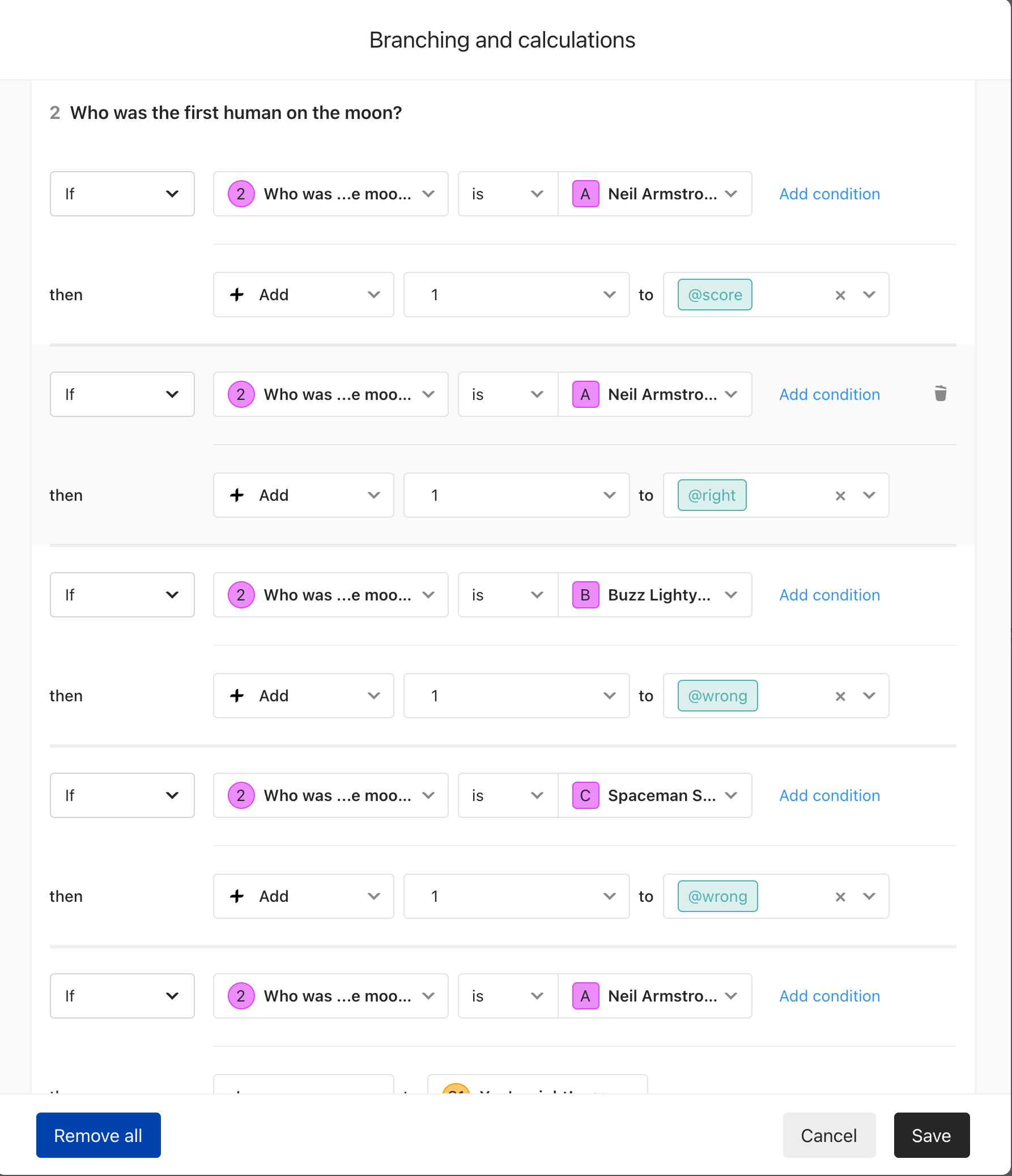Hi there,
I have created a quiz which acts as a self assessment for anyone watching an online course.
What I’d really like to do is display the results to the user but on the screen when they complete the form. Ideally the last page would show which questions they got correct or incorrect with a link added to send them back to our site in the appropriate place to get the answers.
Is this possible?
Thanks in advance!