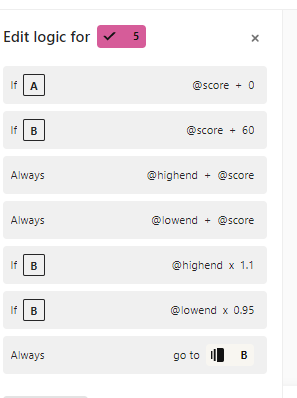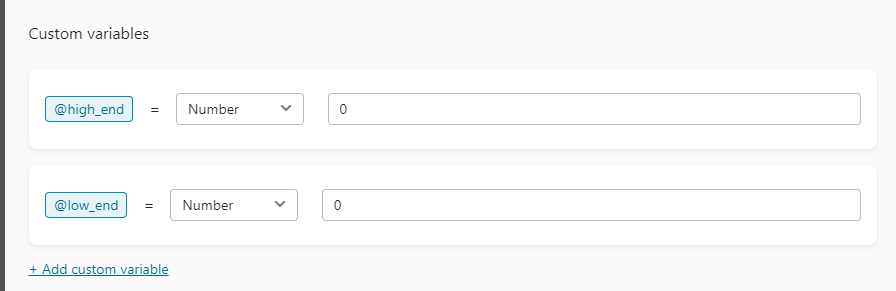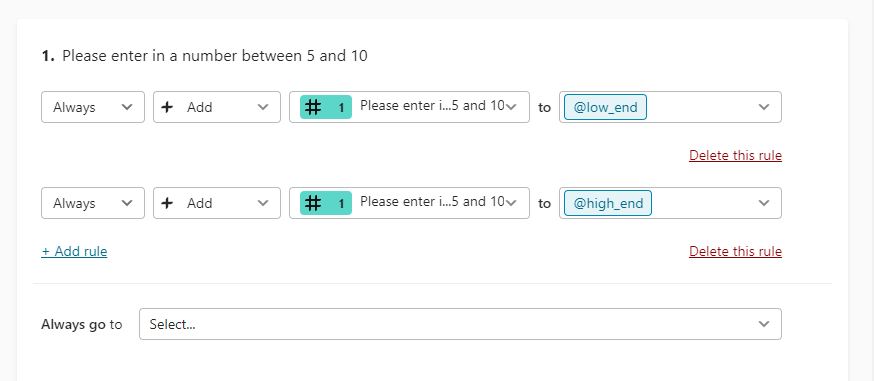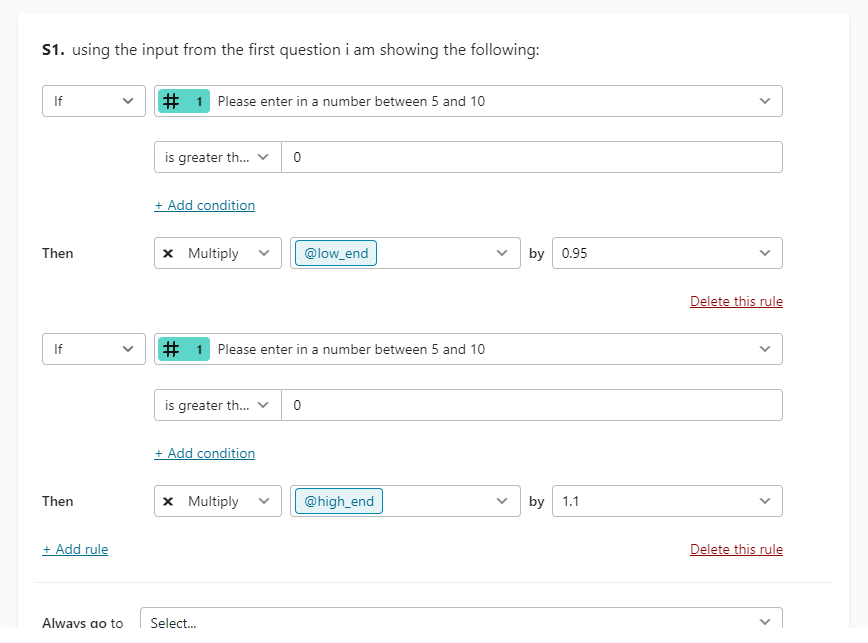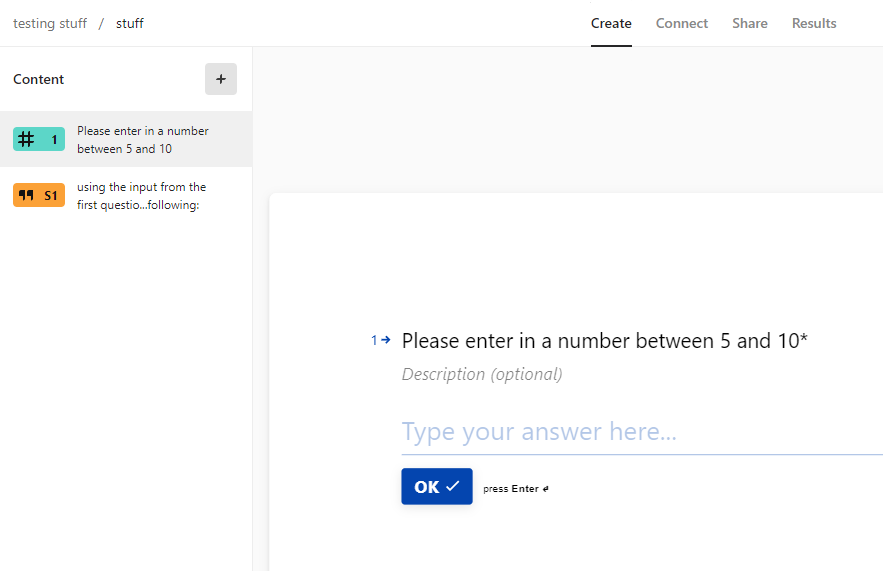Hello! I was wondering if anyone had any luck with the logic flow/formatting on how to output a “range” in the calculation. I can easily get the price (@score), but want the final slide to look something like this.
Thanks for taking the assessment. Your estimated price for this project should fall between X [@score x .95] AND Y [@score x 1.10].
Does anyone know how to go about this?
Thank you